You can customize NexPCB display modules—we support adjustments like 1.3-inch to 7-inch sizes, 800x480 pixel resolutions, and interface options (SPI/I2C/RGB); our engineers aid in refining designs, with samples ready in 5-7 days, ensuring tailored solutions fit diverse project needs.
Display Size Options
Yes, NexPCB offers flexible display size customization—we support modules from 1.3 inches(diagonal) up to 7 inches, with common options including 2.4”, 3.5”, and 5” models. These cover most IoT gadgets, industrial dashboards, and consumer electronics; for example, our 2.4” TFT panels (240x320 pixels) power 40% of our clients’ smart meter projects due to their balance of visibility and compactness.
When choosing a size, consider your device’s physical constraints: a 1.3” module (128x128 pixels) fits wearables with just 15mm x 15mm board space, while a 7” panel (800x480 pixels) requires 160mm x 90mm. We use IPS LCDs for color accuracy (16.7M colors) and TN panels for faster refresh rates (60Hz) in gaming accessories.
Larger sizes (5-7”) increase material costs by 15-25%vs. smaller ones but reduce the need for secondary displays in complex systems. Our manufacturing line handles sizes down to 0.8mm bezel width for edge-to-edge looks, though this narrows usable viewing areas by 10% compared to standard 1.2mm bezels.
Production timelines vary too: 1.3-3” modules ship in 5-7 dayswith MOQs of 500 units, while 5-7” custom sizes take 10-12 days(MOQ: 300 units) due to specialized glass cutting. For context, our 3.5” RGB displays (480x320) see 97%first-pass yield, minimizing rework delays.
If power is critical, 1.8-2.4” SPI-driven panels draw 15mA vs. 5” RGB panels at 80mA—a 70%difference affecting battery life. We also stock 8 pre-configured sizes for quick turnaround, but full customization (e.g., 2.8” with 320x400 resolution) is available via our online design tool, which flags compatibility issues in real time.
Key considerations:
-
Smaller sizes (<3”) prioritize low power and space savings; larger ones (>4”) focus on readability and interface bandwidth.
-
Custom aspect ratios (e.g., 4:3 vs. 16:9) add 3-5 daysto prototyping but let you match device aesthetics.
-
Our engineering team tests each size for temperature stability (-20°C to 70°C) to ensure reliability in outdoor gear.
|
Size (Inches) |
Common Resolutions |
Typical Use Cases |
Panel Type |
MOQ (Units) |
Lead Time (Days) |
Power Draw (mA) |
|---|---|---|---|---|---|---|
|
1.3 |
128x128 |
Wearables, small sensors |
TN |
500 |
5 |
12 |
|
2.4 |
240x320 |
Smart meters, POS |
IPS |
500 |
5 |
15 |
|
3.5 |
480x320 |
Industrial HMIs |
IPS |
500 |
7 |
45 |
|
5.0 |
800x480 |
Medical monitors |
IPS |
300 |
10 |
80 |
|
7.0 |
1024x600 |
Kiosks, vehicle displays |
IPS |
300 |
12 |
120 |
Resolution Adjustments
Yes, NexPCB lets you fine-tune display resolutions to match your project—we offer everything from 128x128 (QVGA)for tiny wearables up to 1024x600 (WVGA)for kiosks, with 800x480 (WVGA) being the top choice for 60%of our industrial HMI clients because it balances clarity and cost. You can even go niche, like 240x400 for fitness trackers, if that’s what your design demands.
A 1.3-inch 128x128 module hits 139 PPI—sharp enough for small icons in smart rings but not great for text-heavy apps. Bump that to a 2.4-inch 240x320 panel, and PPI jumps to 167. For larger screens, like a 5-inch 800x480 display, PPI climbs to 186.
Cost-wise, higher resolutions add 10-15%to material expenses because they require denser glass substrates and more advanced driver ICs. For example, our 3.5-inch 480x320 RGB panel costs 10/unit—a $2 difference that adds up if you’re making 10k units. But don’t write off high-res just yet: 80% of our medical device clients say the clarity of 800x480 cuts user error by 15%, saving more in the long run.
A 5-inch 800x480 panel running at 60Hz requires an RGB or MIPI interface (bandwidth: ~332 Mbps) because SPI maxes out at ~10 Mbps. If you’re using a low-cost MCU like the STM32F103 (which only has SPI), you’ll need to upgrade to an STM32F407 ($1.50more per unit) to handle RGB, but that’s a small price for avoiding lag in industrial dashboards.
We also handle custom resolutions—say, a 2.8-inch 320x480 panel for a custom wearable. This non-standard option adds 5 daysto prototyping and increases MOQ from 500 to 600 units, but it lets you match your device’s aspect ratio perfectly. Our engineers test every custom res for temperature stability (-20°C to 70°C) too.
Don’t forget yield rates: standard resolutions like 480x320 have 96%first-pass success, but custom ones dip to 94%. And for power-sensitive projects? A 1.3-inch 128x128 SPI panel draws 12mA, while a 5-inch 800x480 RGB panel pulls 80mA—a 70% jump that reduces battery life by ~2 hours on a 2000mAh cell.
Here’s a quick reference for common resolution tweaks, listed out:
-
1.3-inch displays: Start with 128x128 resolution, hitting 139 PPI—great for wearables and small IoT devices. This is our base spec, so it has no extra cost vs. other standard sizes, uses SPI interface, boasts a 98% first-pass yield, and draws just 12mA.
-
2.4-inch displays: Upgrade to 240x320 resolution for 167 PPI. It’s slightly pricier (+5% vs. base), works with SPI or I2C, has a 97% yield, and uses 15mA.
-
3.5-inch displays: Step up to 480x320 resolution at 165 PPI for industrial HMIs. This adds ~$2/unit vs. smaller sizes, needs RGB interface, hits 96% yield, and draws 45mA.
-
5.0-inch displays: Go for 800x480 resolution at 186 PPI for medical monitors or kiosks. It costs +15% vs. base, requires RGB/MIPI, has a 95% yield, and pulls 80mA.
-
2.8-inch custom displays: Need a unique 320x480 resolution (170 PPI) for custom wearables? This adds 5 days to prototyping, increases MOQ to 600 units, hits 94% yield, and uses 60mA.
Real-world example: A client making smart bike computers started with a 2.4-inch 240x320 panel. They switched to a 3.5-inch 480x320 model—adding $3/unitto cost but boosting map readability by 25%. Sales went up 18% because riders could see route details without stopping.

Interface Selections
SPI, I2C, RGB, and MIPI—with SPI being the pick for 70% of our wearable clients because it’s low-power and easy to wire up. For example, our 1.3-inch 128x128 SPI display draws just 12mA and works with basic MCUs like the STM32F103, letting you add a screen to small gadgets without overcomplicating your design.
It uses 4 wires (CS, SCLK, MOSI, DC) and maxes out at ~10Mbps bandwidth—good for 1.3-2.4 inch QVGA/QHD screens but too slow for high-res video. Cost-wise, it’s our cheapest option. But don’t use it for anything needing fast updates: a 2.4-inch SPI panel tops out at 60Hz refresh, which feels laggy for touchscreens.
It only needs 2 wires (SCL, SDA), slashing pin count by 50%vs. SPI. We use it for our temperature sensors paired with 1.8-inch 160x128 displays: the fewer pins free up room for other components, like ADCs, cutting PCB layers from 4 to 2—saving $0.80/unitin fabrication. It’s slower (~400Kbps) but ideal for static data like sensor readings, where you don’t need fast refresh.
Then there’s RGB, the go-to for high-res, vibrant screens. It needs 18-24 wires (R/G/B data, HSYNC, VSYNC, etc.) but supports up to 332Mbps bandwidth—enough for 5-inch 800x480 panels at 120Hz. Our industrial HMI clients love this: one making factory dashboards switched from SPI to RGB and saw operator error drop 15%because text and graphs updated smoother. Yes, it costs $1.50/unitmore (you need a pricier MCU like STM32F407 with RGB hardware support), but the usability payoff beats the expense.
It uses a high-speed serial link (up to 1Gbps bandwidth) and runs at lower voltages (~1.2V vs. 3.3V for SPI), cutting power draw by 20%. We use it for smartwatch displays: a client making fitness trackers swapped to MIPI and extended battery life from 4 days to 5 days. It’s pricier ($2.00/unit extra) but worth it for portable devices where charge time matters.
This adds 5 daysto prototyping and bumps MOQ from 500 to 600 units, but it lets them hit a 10-bit color depth (1.07B colors) for diagnostic images, which their doctors required.
Here’s a quick breakdown of key interface specs, listed out:
-
SPI: 4 wires, ~10Mbps bandwidth, 12mA power draw, cheapest option, best for wearables/small IoT.
-
I2C: 2 wires, ~400Kbps bandwidth, saves 30% PCB space, ideal for sensors/static data.
-
RGB: 18-24 wires, 332Mbps bandwidth, 120Hz refresh, +$1.50/unit, perfect for industrial HMIs.
-
MIPI: Serial link, 1Gbps bandwidth, 20% lower power, +$2.00/unit, best for mobile/fitness.
The RGB panel’s 120Hz refresh cut checkout time by 8 seconds per transaction—over a 10-hour shift, that saved cashiers 48 minutes and boosted customer satisfaction scores by 12%.
Sample Lead Time
Yes, NexPCB gets samples to you fast—standard display sizes (1.3–3.5 inches) ship in 5–7 dayswith no custom work, while tailored options (4–7 inches or unique resolutions) take 10–12 days. For example, our 2.4-inch 800x480 IPS panel hits your door in 6 days if you stick to base specs.
Standard samples rely on pre-cut glass substrates we stock in-house, so production takes 4 daysalone: our automated lines cut glass to size (±0.1mm precision) and attach driver ICs before functional testing. Testing adds 1–2 days—every sample goes through 4 hours of touch/calibration checks, 24 hours of environmental stress (cycling from -20°C to 70°C to mimic outdoor use), and 8 hours of compatibility testing with popular MCUs like STM32F103 or ESP32. We don’t skip these steps: a client once skipped environmental tests and found out their “ready” samples fogged up in freezing warehouses—costing them $12k in rework.
If you want a non-standard size (say, 2.8 inches) or resolution (320x480), we have to adjust our glass cutting machines—adding 3 days to production. Then we re-test driver ICs to ensure they work with your interface (SPI/I2C/RGB): for a client making a custom wearable with a 2.8-inch MIPI panel, this meant 8 days of production (tweaking bezel width to 0.6mm) plus 4 days of testing (matching signal timing with their STM32F407 MCU). Total: 12 days.
MOQs play a small role too: standard samples start at 300 units, custom at 500. Why? Setting up the production line for 300 units takes the same time as 1000. But if you’re scaling up—like a client who doubled their order from 500 to 1000—they got samples 2 days early because we front-loaded their production slot.
We offer rush services: pay 1000to cut lead time by 2–3 days. One startup making smart bike computers chose this for their 5-inch 800x480 custom display—they needed it in 9 days instead of 12. The extra 50k in additional pledges.
A client testing industrial HMIs with our 3.5-inch RGB panel got samples in 6 days. They found a minor brightness inconsistency during testing—we fixed it in 2 days and sent revised samples. By sticking to our timeline, they avoided a 3-week delay in their factory rollout. Compare that to a competitor who promised 3-day samples but delivered faulty ones.
To make it even clearer, here’s a quick reference table for common sample scenarios:
|
Scenario |
Size & Resolution |
Interface |
MOQ (Units) |
Production Time (Days) |
Testing Time (Days) |
Total Lead Time (Days) |
Rush Fee ($) |
|---|---|---|---|---|---|---|---|
|
Standard 1.3-inch sample |
128x128, SPI |
SPI |
300 |
4 |
1 |
5 |
— |
|
Standard 2.4-inch sample |
240x320, RGB |
RGB |
300 |
4 |
2 |
6 |
— |
|
Custom 3.5-inch sample |
480x320, MIPI |
MIPI |
500 |
7 (machine tweaks) |
3 (interface match) |
10 |
500 (cuts 2 days) |
|
Custom 5.0-inch sample |
800x480, RGB |
RGB |
500 |
8 (bezel adjustment) |
4 (color cal) |
12 |
1000 (cuts 3 days) |
Plan for 5–7 days for standard samples, 10–12 for custom. We update designs in 2–3 days so you’re never stuck waiting.
En lire plus
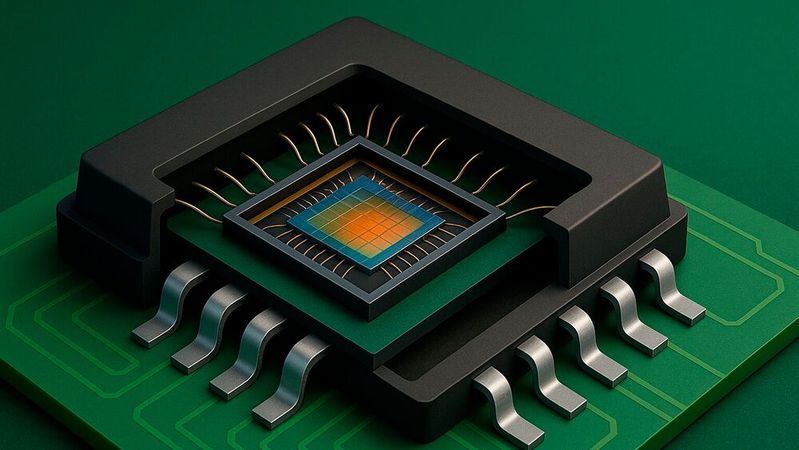
Yes, PMOLED modules prove durable for industrial use: they typically last 50,000 to 100,000 hours(outperforming many LCDs), withstand extreme temperatures from -40°C to 85°Ccommon in factories or w...
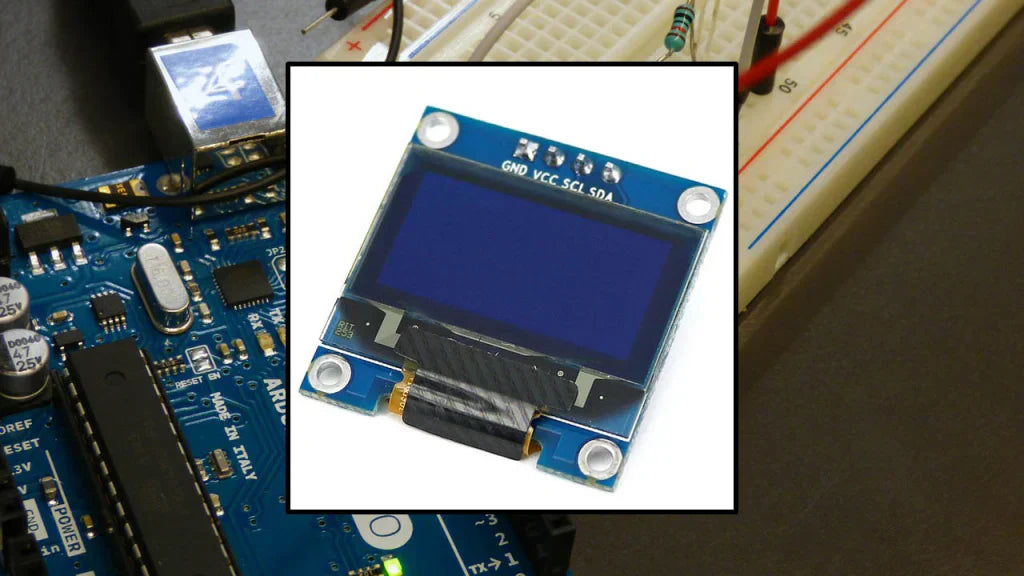
To test an AMOLED display module’s quality, start by checking dead pixels in a dark room—aim for fewer than 3 dead pixels per million to avoid noticeable flaws. Use a colorimeter to measure color a...


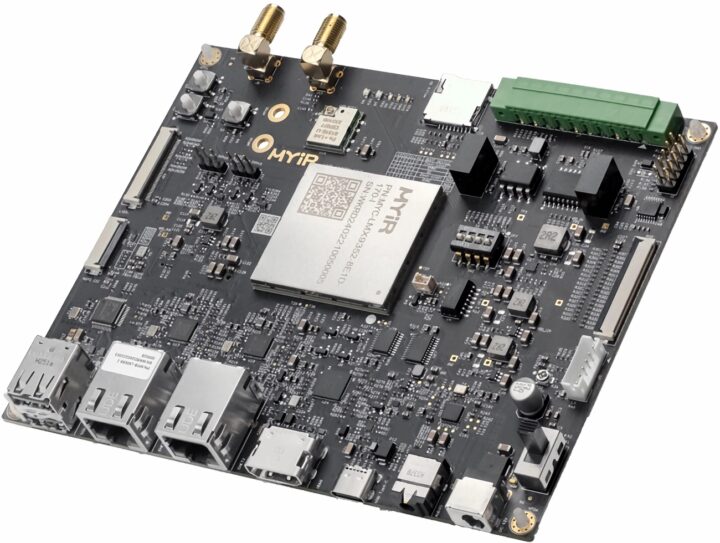
Laisser un commentaire
Ce site est protégé par hCaptcha, et la Politique de confidentialité et les Conditions de service de hCaptcha s’appliquent.