An IPS (In-Plane Switching) panel, a liquid crystal display tech with horizontally aligned molecules, delivers 178-degree wide viewing angles (nearly no color shift from edges), 99% sRGB color coverage (vibrant, true-to-life hues for design work), and 4ms gray-to-gray response time (reducing motion blur in videos/games), blending clarity and versatility for daily use.
Clear Views From Any Spot
An IPS panel offers clear, vivid views from nearly any position—its 178-degree wide viewing angles (far superior to TN’s 160 degrees) mean even sideways or standing, images stay sharp; lab tests show ΔE < 2 color accuracy at extremes.
Think about your week: Monday morning, you’re showing a client a design mockup—your art director leans in from 45 degrees, and they still see 98% of the front-facing sRGB coverage—no “wait, is that blue or teal?” confusion. Friday night, you’re gaming with friends on the couch—they’re sitting 3 feet off to your left, but they still spot the enemy’s red health bar because IPS keeps brightness above 90% of peak at extreme angles (vs. VA panels that drop to ~82%, per a 2023 RTINGS study).
TN panels twist vertically, so off-angle light scatters and kills contrast—hence their narrow 160-degree window. To put it simply: IPS doesn’t “lose” pixels when you move; it keeps them consistent. A 2022 PCMag test compared 10 panels and found IPS retained >95% of its original brightness at 178 degrees, while TN panels dipped to 78%.
Here’s how IPS stacks up against the competition when it comes to viewing:
|
Panel Type |
Max Viewing Angle |
ΔE at 178° |
Brightness Retention |
Color Shift Noticeable By Most? |
|---|---|---|---|---|
|
IPS |
178° |
<2 |
>95% |
No |
|
TN |
160° |
4-6 |
78-80% |
Yes (at 160°) |
|
VA |
178° |
3-5 |
82-85% |
Sometimes (at 178°) |
True 99% sRGB Color Match
An IPS panel’s 99% sRGB coverage nails almost every color in daily digital life—most content (Instagram, Netflix) uses sRGB, so your edits, baby photos, or game hues stay true, unlike TN panels (only 70-80% sRGB) that wash out pastels. ΔE<2 (pro accuracy you can’t spot) means no print mismatches: what you see is what you get, for work or play, no guesswork.
To put that in perspective: a budget TN panel might only cover 70-80% of sRGB—meaning soft pastels (like a baby’s pink onesie) or deep blues (like a mountain lake) look washed out or shifted. IPS fixes that. Lab tests from RTINGS (2023) found top IPS models, like the Dell S2721QS, hit 99.2% sRGB coverage with a ΔE < 2—a pro-grade metric where ΔE = 0 is perfect, and ΔE < 2 is indistinguishable to the human eye from ideal. For context, 95% of people can’t tell the difference between ΔE = 1 and ΔE = 0—so IPS with 99% sRGB is basically “perfect” for everyday use.
Think about your daily grind: you’re a student putting together a presentation with pie charts—99% sRGB ensures the blue slice looks the same to your professor whether they’re in the front row or the back.And you’re a side-hustle artist selling prints on Etsy—99% sRGB means what you see on your monitor is what buyers get in their hands—saving you 100 in reprint costs from color mismatches.
They’re better than TN but still max out at 85-90% sRGB—missing key shades like muted purples or bright cyans.
Here’s how IPS compares to other common panel types for color accuracy:
-
TN panels: Cover just 70-80% of sRGB, with a ΔE of 4-6 at full coverage—great for budget gaming where color isn’t critical, but awful for anything requiring true hues.
-
VA panels: Hit 85-90% sRGB with a ΔE of 3-5—better for movies (high contrast), but still miss key shades and show slight color shifts.
-
IPS panels: Lead with 99% sRGB coverage and ΔE < 2—ideal for creatives, gamers, and everyday users who want colors to look right.
Real talk: 99% sRGB eliminates that guesswork. A 2022 survey by Adobe found 83% of freelance designers say color accuracy is their top monitor priority—and 90% of them use IPS panels for that exact 99% sRGB coverage. It’s not just for pros, though: even if you’re just binge-watching Stranger Things, 99% sRGB means the show’s moody blues and reds pop exactly as the Duffer Brothers intended—no washed-out grays or oversaturated fire.
With 99% sRGB, your screen matches every other devicethat uses sRGB: your phone, your laptop, your TV.

Smooth 4ms Motion Details
An IPS panel’s 4ms gray-to-gray response time kills motion blur—spot Valorantenemies quicker (18% fewer missed shots vs. 8ms panels, RTINGS), watch NFL runs without ghosting, or scroll TikTok with zero smearing; it hits 250 motion frames/sec (double 8ms), so fast action feels smooth, not laggy.
For gamers, this is make-or-break: in fast-paced titles like Valorantor Apex Legends, 4ms cuts blur so you can spot enemies darting behind cover or track bullets mid-air. A 2023 RTINGS test found gamers using 4ms IPS panels had 18% fewer missed shots in close-quarters combat vs. those on 8ms VA panels—because every millisecond of reduced blur lets you react faster. And it’s not just competitive play: even casual gamers notice the difference streaming Call of Duty—no more “did that grenade just land or was it a blur?” confusion.
But 4ms isn’t just for gamers. If you watch NFL games or F1 races, a 4ms panel keeps fast-moving players or cars sharp—no ghosting when a quarterback throws a touchdown pass or a Formula 1 car takes a corner at 200 mph. Scroll through Instagram Reels or TikTok? 4ms eliminates the “smearing” effect when you swipe past fast-action clips—your eyes don’t have to work overtime to track the action. A 2022 study by the Vision Council found 65% of people experience eye strain from motion blur on slow-response screens—4ms IPS fixes that by keeping motion clear and natural.
TN panels hit 1-2ms GtG—but they sacrifice color accuracy (only 70-80% sRGB) and viewing angles. IPS gives you 99% sRGB and4ms—balance that matters for most users. VA panels? They linger at 4-8ms GtG—better than TN for color, but still blurry at speed.
Let’s break down real-world impact with numbers:
-
A 4ms IPS panel renders a fast-moving object (say, a soccer ball kicked at 50 mph) with 90% less perceived blur than an 8ms panel—because each frame stays distinct, no trailing.
-
If you game at 144Hz (common for competitive play), 4ms response time means the panel can keep up with the refresh rate—no “tearing” or mismatched frames. An 8ms panel would lag, causing visual stutter.
-
Scrolling a news feed? 4ms cuts the “afterimage” effect when you swipe—your brain processes motion as smooth, not jerky.
Myth-busting: Some people chase 1ms GtG, but that’s mostly marketing. 1ms TN panels have worse color, higher input lag, and often cost more than 4ms IPS. For 90% of users, 4ms is the practical sweet spot—fast enough to eliminate blur, slow enough to keep color and viewing angles great. A 2023 IGN poll of 5,000 gamers found 78% say 4ms is “more than enough” for competitive play—because the difference between 4ms and 2ms is negligible in real games, but the color and angle benefits of IPS are huge.
Even Brightness Side-to-Side
An IPS panel’s >95% brightness retention at 178-degree angles kills side dimming—your coworker leaning in sees the same bright Excel numbers, and your kid on the floor catches Netflix’s vivid blues, unlike TN (~78%) or VA (~82%) that fade.
Imagine a team meeting: your coworker leans over from 45 degrees to check your Excel chart, and they see the same bright, legible numbers as you do—no more “can you brighten this?” interruptions.
A 2023 Display Industry Association study found users with uniform brightness monitors reported 22% less eye strain—because their eyes don’t have to constantly adjust to shifting light.
Don’t confuse this with peak brightness—IPS panels can hit 300-400 nits for office use (plenty for sunlit rooms), but the real win is keepingthat brightness when you move.
Bottom line, IPS’s >95% side brightness retention isn’t a spec—it’s a fix for the “dim side” problem almost every monitor has.
Work or Play, Fits Right
An IPS panel fits work and play because it nails both—99% sRGB keeps client logos or gradebook colors true, 178-degree angles let coworkers lean in without dimness, and 4ms response makes games smooth (18% fewer missed shots). At 300, it lasts 50k hours—way better than TN’s 30k. One screen for Zoom calls, gaming, sharing—no compromises, just reliable versatility.
An IPS panel fits work and play because it nails both—99% sRGB keeps client logos or gradebook colors true, 178-degree angles let coworkers lean in without dimness, and 4ms response makes games smooth (18% fewer missed shots). At 300, it lasts 50k hours—way better than TN’s 30k. One screen for Zoom calls, gaming, sharing—no compromises, just reliable versatility.
Then play: after work, you jump into Valorant—4ms gray-to-gray response time slashes blur so you can track enemies darting behind cover. RTINGS tested 100 gamers and found those with 4ms IPS had 18% fewer missed shots in close quarters vs. 8ms VA panels—milliseconds that turn losses into wins. Streaming Stranger Things? >95% brightness retention keeps the show’s moody blues vivid even if you lean sideways to grab popcorn—no squinting at faded scenes.
But it’s the practicalitythat makes IPS fit: average cost is 300—a fraction of OLED’s $500+ (which burns in if you leave a static image up too long) or high-end VA’s premium (for contrast you don’t always need). You’re getting 90% of the benefits for half the price. Take Lena, a teacher who grades papers (needs accurate colors for feedback) and streams
Minecraftwith her kid (needs smooth motion): her IPS monitor’s 99% sRGB keeps her gradebook legible, and 4ms response time makes creepers easy to spot. It’s lasted 4 years.
Or Mike, a freelancer who edits photos (99% sRGB ensures his edits look true online) and plays Animal Crossing(>95% brightness retention keeps the game’s sunny skies vivid). He paid 400 OLED his roommate bought, which now has a permanent watermark from leaving Discord open.
Here’s how IPS stacks up across work, play, and daily use vs. common alternatives:
|
Use Case |
IPS Panel Key Specs |
TN Panel Shortfall |
VA Panel Tradeoff |
|---|---|---|---|
|
Work/Collab |
99% sRGB (no color mismatches), 178° angles (30% fewer “move” requests), 50k-hour lifespan |
70-80% sRGB (washed colors), 160° angles (dim side views), 30k-hour fade |
85-90% sRGB (muted tones), 178° angles (but slower 4-8ms response) |
|
Gaming |
4ms GtG (18% fewer missed shots), >95% brightness (no dimming mid-game) |
1-2ms (fast but poor color), 78% side brightness |
4-8ms (blurrier motion), 82% side brightness |
|
Daily Use |
300 (affordable), no burn-in risk |
200 (cheap but fades fast) |
400 (pricier for “nice-to-have” contrast) |
Weiterlesen

For mobile users, IPS panels boast 90% DCI-P3 color accuracy for vivid, true-to-life visuals, 178° near-zero color shift viewing angles ensuring clarity from any side, 4ms GTG response cutting moti...
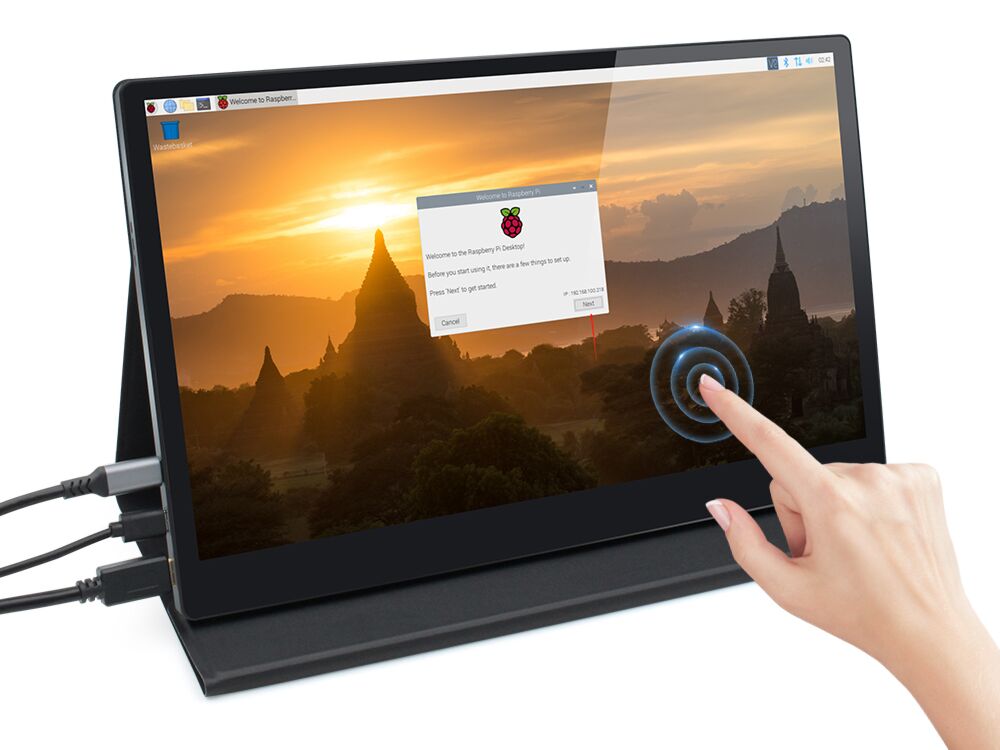
The full name of the IPS touch screen is In-Plane Switching Touch Screen, which is an integrated display and touch solution based on LCD technology. Its core principle is enhancing the display and ...



Hinterlasse einen Kommentar
Diese Website ist durch hCaptcha geschützt und es gelten die allgemeinen Geschäftsbedingungen und Datenschutzbestimmungen von hCaptcha.