IPS Display employs horizontally aligned liquid crystals, enabling 178° near-uniform viewing angles with <3% color shift—vs. 160° on TN panels. It covers 99% sRGB, ΔE<2 color accuracy, favored in design; colors stay consistent even at off-angles, enhancing multitasking readability.
IPS Basics Explained Simply
In-Plane Switching (IPS) is one of the dominant technologies, powering a significant portion of mid-to-high-end displays. By some estimates, over 70% of monitors sold for professional and general use today feature an IPS-type panel, prized for its consistent image quality.
At its heart, an IPS panel is defined by one simple mechanical principle: the long, rod-like liquid crystal (LC) molecules are designed to shift only along a horizontal plane, always remaining parallel to the screen's surface.
Think of it like a collection of tiny, microscopic car windshield wipers. When voltage is applied, they don't flip vertically; instead, they all swivel on the same flat plane. This controlled, parallel movement is the "In-Plane Switching" that gives the technology its name. To make this possible, both the positive and negative electrodes that create the electric field are placed on the same, lower substrate of the panel.
The liquid crystals are in a twisted state that blocks over 99.5% of the light from the backlight from passing through to your eyes, resulting in a deep black pixel. When you want a pixel to light up, a precise voltage is applied. The crystals rotate horizontally—typically up to a maximum of about 85 degrees—to align and let a specific amount of light through. The higher the voltage, the greater the rotation angle, and the more light is transmitted, creating brighter pixels and shades of gray.
Because the liquid crystals are confined to a single plane and their movement is mechanically stable, the surface of an IPS panel is very resilient to physical pressure. If you gently press a finger against an active IPS screen, you'll see only a small, localized distortion, often called a "ripple" or "sparkle," that disappears completely within 1-2 milliseconds after you release the pressure, leaving no permanent mark.
This sophisticated design comes with inherent trade-offs that are measurable:
- Lower Aperture Ratio: Placing both electrodes on the bottom substrate takes up physical space that would otherwise be used for light to pass through. This results in a lower aperture ratio (the percentage of a pixel that is actually transparent). To compensate for this light loss, IPS panels often require a 5-15% more powerful backlight than some other panel types to achieve the same peak brightness level (e.g., 300 nits), which can marginally increase power consumption.
- Manufacturing Complexity: The precision required to align the crystals and place the electrodes translates to a 5-20% higher manufacturing cost compared to producing a similar-sized Twisted Nematic (TN) panel.
- Response Time Considerations: Early IPS panels had slower response times (the time it takes a pixel to change from one color to another), often in the 12-25 millisecond (ms) range, which was a drawback for fast gaming. Modern iterations have drastically improved this. Current IPS gaming panels achieve gray-to-gray (GtG) response times of 1-5 ms, making them highly competitive, though this can sometimes come with minor trade-offs in motion clarity compared to the fastest TN panels.
Key Benefit: Wide Viewing Angles
While a standard TN (Twisted Nematic) panel can see colors shift and invert at just 15 degrees off-center, an IPS panel maintains accurate color and contrast for up to 178 degrees horizontally and vertically. This translates to a viewing cone of nearly 180 degrees, meaning the image remains stable even when viewed from extreme side angles.
|
|
|
|
|
|---|---|---|---|
|
|
|
|
|
|
|
|
|
|
|
|
|
|
|
In older technologies like TN panels, the crystals tilt vertically, which causes a phenomenon called "phase delay." From an angle, the light passing through these tilted crystals has to travel a different path length, altering its polarization and causing the notorious color shifting and gamma distortion (where brights get dark and darks get washed out).
In an IPS panel, because the crystals simply swivel horizontally, the physical projection size and path of light molecules remain virtually identical whether you are looking at the screen dead-on or from a 60-degree angle to the left or right.
The benefits of this stability are measurable in critical display parameters:
- Color Accuracy (Color Gamut): A high-quality IPS panel can cover 98-100% of the sRGB color space consistently, regardless of the viewer's position. For professionals like graphic designers or video editors, this means that the red you see is the same red your client sees when standing beside you. The deviation in color accuracy (measured as Delta-E) for an IPS panel might only increase from ΔE < 1.5 (excellent) at a direct angle to ΔE < 3 (still very good) at a 45-degree angle. A TN panel, in contrast, can see its Delta-E value skyrocket to ΔE > 10 (unacceptable) at the same angle.
- Contrast Ratio Stability: Contrast ratio is the difference between the brightest white and the darkest black a screen can produce. A typical IPS monitor might have a static contrast ratio of 1000:1 when measured head-on. The key is that this ratio remains relatively stable. At a 45-degree angle, the contrast ratio might only drop to around 800:1, meaning blacks still look deep and distinct from whites. A TN panel's contrast can catastrophically collapse from 1000:1 to under 200:1 at the same angle, causing the entire image to look flat, gray, and washed out.
The recovery time—the time it takes for the distorted area to return to perfect clarity—is typically under 2 milliseconds. This makes IPS panels more resilient to accidental touches and cleaning, with a lower probability of permanent "mura" defects or image retention compared to softer panels, effectively increasing the screen's operational lifespan beyond 50,000 hours for many models.
Excellent Color Accuracy
A high-quality IPS panel can achieve a Delta-E (ΔE) value of less than 2, meaning the human eye cannot distinguish the on-screen color from the original reference. Furthermore, premium IPS displays consistently cover over 99% of the sRGB color space and 95% or more of the broader DCI-P3 gamut used in digital cinema. This level of precision, which remains stable across a 178-degree viewing angle, is why IPS is the undisputed choice for graphic design, photo editing, and medical imaging.
Precision Engineering for True Color
For each individual sub-pixel (red, green, and blue), the applied voltage, typically ranging from 0 to 5 volts, determines the exact rotation angle of the crystals, up to a maximum of about 85 degrees.
A 1% change in voltage can result in a predictable 0.5 to 1.5 degree change in crystal rotation, which translates to a precise change in light intensity for that sub-pixel. This granular control allows the display to create millions of colors with high fidelity. While a standard 8-bit IPS panel can display 16.7 million colors (256 shades per RGB channel), a 10-bit IPS panel can produce over 1.07 billion colors, resulting in gradients that are perfectly smooth, with no visible banding.
Superior Color Gamut and Volume
A budget-friendly IPS panel might cover 90-95% of sRGB, which is adequate for everyday use. However, a professional-grade IPS monitor will cover 99-100% of sRGB, 95%+ of DCI-P3, and often 80-90% of the demanding Adobe RGB space used in photography. The color volume takes this a step further by measuring how well these colors are maintained at different brightness levels; a high-quality IPS panel can maintain over 90% of its DCI-P3 color volume at just 20% screen brightness, ensuring consistency across the entire intensity range.
Consistency Across the Entire Screen
A premium IPS display might have a deviation of less than 2% Delta-E across the entire panel, meaning the color temperature shift is virtually imperceptible. In contrast, other panel technologies can show significant "dirty screen effect" or color shifting, with deviations exceeding 10% Delta-E, making them unsuitable for tasks like video editing where a consistent backdrop is crucial.
Static Contrast Ratio and Grayscale Performance
Most IPS panels have a native contrast ratio of 1000:1, though some high-end models can reach 1100:1 to 1500:1. While this is lower than what some VA panels offer, the stability of the IPS contrast ratio is superior. When displaying a grayscale image—from 0% (pure black) to 100% (pure white) intensity—a calibrated IPS panel will maintain a gamma curve of 2.2 with an error of less than ±0.1. This means that a 50% gray signal will appear as a true 50% gray to the viewer, not 45% or 55%, which is critical for accurately judging exposure in photographs and video footage. The grayscale accuracy is typically measured with a value called Delta-E on grayscale, and a value below 2.0 is considered excellent for professional work.
Comparing IPS to Other Panels
A typical IPS panel offers viewing angles of 178/178 degrees, while a TN panel's image quality degrades significantly beyond 90 degrees vertically and 160 degrees horizontally. The price differential is also measurable, with IPS panels typically costing 10-25% more than comparable TN panels and roughly 5-15% more than equivalent VA panels, depending on the feature set.
|
|
|
|
|
|---|---|---|---|
|
|
|
|
|
|
|
|
|
|
|
|
|
|
|
|
|
|
|
|
|
|
|
|
|
|
|
|
|
|
IPS vs. TN: Image Quality vs. Raw Speed
TN panels have a fundamental advantage in pixel response time—the time it takes for a pixel to change from one shade of gray to another. High-end TN gaming monitors can achieve a gray-to-gray (GtG) response time as low as 0.5 milliseconds, which is a key metric for eliminating motion blur in fast-paced competitive games. This speed comes at a severe cost to image quality. TN technology suffers from poor native color depth, often being limited to 6-bit + FRC to simulate 8-bit color, resulting in less accurate colors and potential banding.
IPS panels, with their standard 1ms to 5ms GtG response times on modern gaming models, have closed the speed gap significantly. While a 0.5ms TN panel may still have a measurable advantage for a top-tier esports professional, for the vast majority of gamers, the IPS panel provides over 95% of the motion clarity while delivering vastly superior color, typically 90-98% sRGB coverage compared to TN's often 70-85% sRGB coverage.
IPS vs. VA: The Contrast and Response Time Trade-off
VA technology's standout feature is its exceptional static contrast ratio, which typically ranges from 2500:1 to over 5000:1. This is 3 to 5 times higher than the 1000:1 standard for IPS. In a dark room, this allows VA panels to produce deeper, more intense blacks, making them popular for home theater setups and media consumption. However, this advantage is not without its compromises.
The primary weakness of VA panels is their slower pixel response time, particularly in darker transitions (e.g., changing from a dark gray to a black). While a VA panel might advertise a 1ms response time for bright colors, its average response time across all transitions can be 4-5 times slower than a modern IPS panel. This inconsistency causes a visible artifact known as black smearing or ghosting in fast-moving dark scenes, which can be distracting in games and movies.
Slower Response Time for Gamers
A top-tier TN gaming monitor can achieve a gray-to-gray (GtG) response time as low as 0.5 milliseconds, whereas even the best IPS panels typically operate in the 1ms to 4ms GtG range under optimal settings. This difference of 0.5 to 3 milliseconds may seem infinitesimal, but in high-frame-rate scenarios (e.g., 240 frames per second, where each frame lasts about 4.16ms), it can be the difference between a clear image and noticeable motion blur during fast-paced action.
To achieve their advertised 1ms response time, IPS monitors rely on aggressive Overdrive circuits that apply a higher voltage pulse to "snap" the crystals into position faster.
The impact of response time manifests in two primary ways for a user:
- Motion Blur and Clarity: In a fast-paced first-person shooter (FPS) game, when a player quickly turns their character, a slower response time can cause the image to appear slightly smeared. This motion blur reduces the clarity of opponents who are moving quickly across the screen. At a refresh rate of 144 Hz, the ideal total pixel response time should be under 6.94 ms to keep up with the frame pacing. While a good IPS panel can achieve this, a TN panel with a 1ms response has a much larger headroom, resulting in consistently sharper motion.
- Input Lag Contribution: While not the same as response time, a slower pixel transition can contribute to the overall perception of input lag—the delay between a mouse click and the corresponding action on screen. If the pixels are still transitioning while the next frame is being drawn, it can add a perceived delay of 1-3 milliseconds. For a professional esports player, this can be meaningful. For the vast majority of gamers, however, the difference is negligible compared to other sources of lag, such as network latency, which can range from 20ms to 100ms.
For 99% of gamers, including those who play competitively but are not in the top 0.1% of professional esports, the difference is imperceptible.
Ideal Uses for IPS Screens
In a multi-monitor financial trading setup, an IPS panel ensures that stock charts and data maintain their integrity even from the side screens, preventing costly misinterpretations. The technology's ability to maintain a Delta-E of less than 2.0 across 178-degree viewing angles makes it the undisputed choice for any collaborative or color-critical environment.
|
|
|
|
|---|---|---|
|
|
|
|
|
|
|
|
|
|
|
|
|
|
|
|
Applications Where IPS Delivers Maximum Return on Investment
The financial and efficiency benefits of IPS are most apparent in professional and multi-user environments. The initial 10-25% higher cost compared to a TN panel is quickly justified by the value it creates.
- Graphic Design and Publishing: A graphic designer working on brand colors requires absolute certainty. An IPS display covering 100% of the Adobe RGB color space guarantees that the specific Pantone blue they select on screen will be the same blue that is printed on 50,000 product packages.
- Financial Trading and Data Analysis: A trader using a three-monitor setup cannot afford to have data on the side screens look different from the center. An IPS panel's viewing angle stability means that a stock price trend line has the exact same color and clarity on all three displays. This consistency allows for rapid, accurate analysis of real-time data streams over a 6 to 10-hour trading session, reducing the cognitive load caused by constantly shifting images.
- CAD and Engineering Design: For engineers and architects, line accuracy is non-negotiable. An IPS panel ensures that a 0.5-point line in a complex CAD drawing remains sharp and distinct from the background, with no color fringing, regardless of the user's head position. This precision is vital when reviewing designs that may have a project lifecycle of 12 to 36 months and involve thousands of individual components.
Everyday and Consumer Applications
Beyond professional settings, IPS technology significantly enhances daily computing and entertainment.
- Office Productivity: For the average office worker, an IPS monitor reduces eye strain. The consistent image means you don't have to constantly re-center your head to read text clearly on a word document or spreadsheet. Over a 40-hour work week, this reduces fatigue and can increase productivity by maintaining focus. The typical 1000:1 contrast ratio provides sharp, readable text against a white background, which is easier on the eyes than a washed-out panel with a 600:1 ratio.
- Home Media and Casual Gaming: For a family watching a movie on a single screen, an IPS TV or monitor ensures that everyone on the sofa—from the person in the center to those on either end—sees the same vibrant colors and details. The fast 1ms to 5ms response times of modern IPS gaming monitors are more than sufficient for the vast majority of games, providing a smooth, immersive experience without the poor color quality of a TN panel. The technology offers the best balance for users who spend 70% of their time on general tasks and 30% on gaming or media.
Weiterlesen
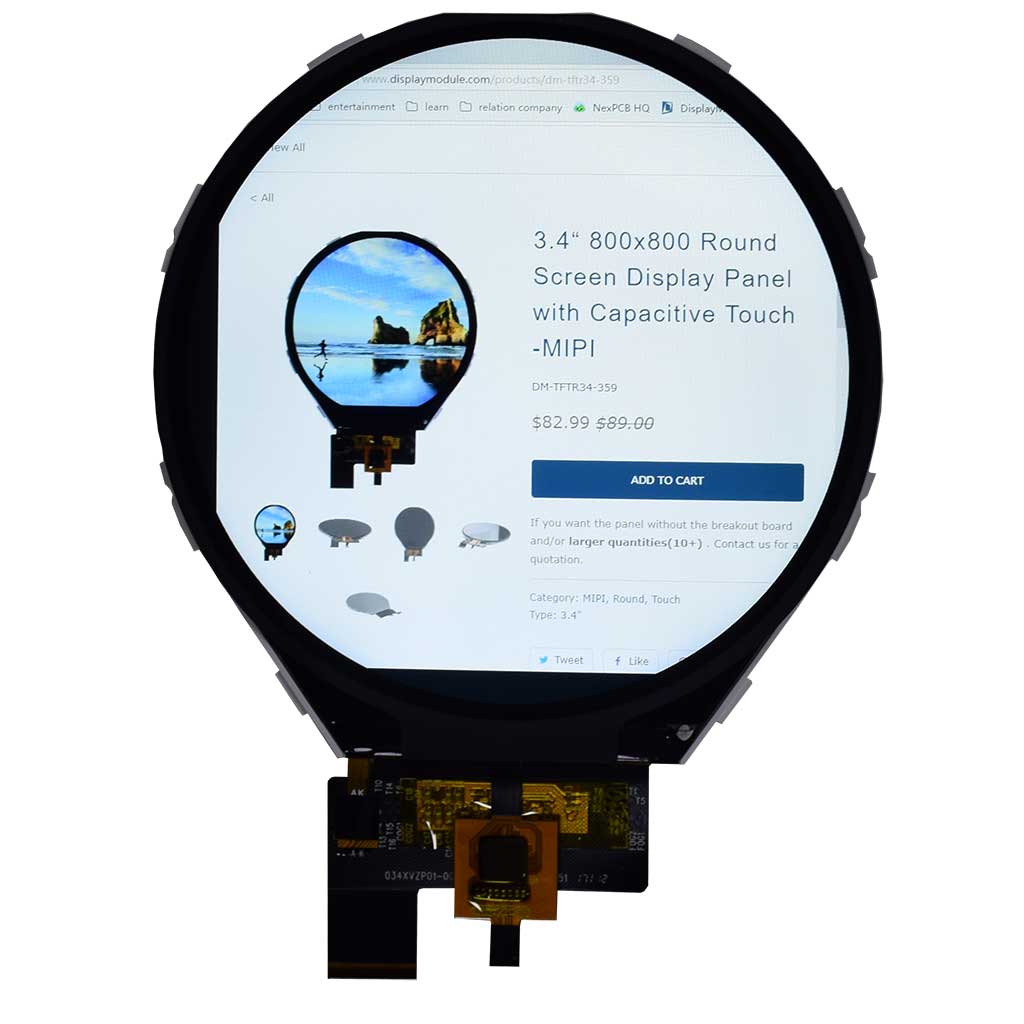
A round display with 3.4 inch diameter and 800*800 resolution. It is designed with Super-fine technology. So you can view it with free angle.
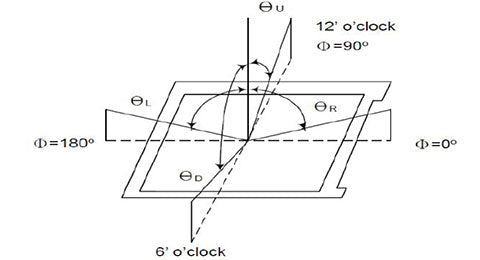
Viewing Angle measures the max degree (horizontally/vertically) a display retains clear, undistorted colors/contrast—e.g., IPS panels hit 178°, TN only 160°. Beyond this, images dim or shift (ΔE>...


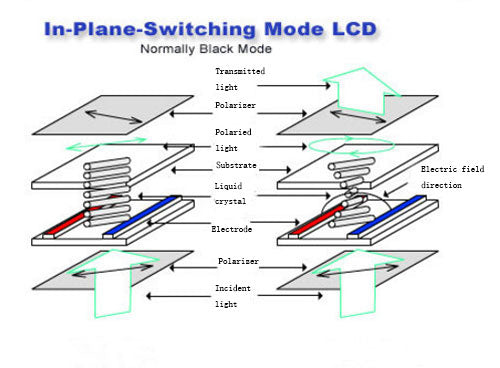
Hinterlasse einen Kommentar
Diese Website ist durch hCaptcha geschützt und es gelten die allgemeinen Geschäftsbedingungen und Datenschutzbestimmungen von hCaptcha.