An IPS (In-Plane Switching) display is a type of LCD panel known for its wide viewing angles (up to 178°) and vivid color accuracy (16.7 million colors), making it ideal for design and media. Unlike TN panels, IPS reduces color shift when viewed from the side, with response times around 4-8ms (slightly slower but sharper for general use). It’s commonly used in phones, monitors, and TVs for balanced performance. (60 words)
What IPS Display Means
IPS panels keep colors consistent up to 178° viewing angles (compared to TN’s ~160°, where colors wash out fast), making them ideal for shared screens, design work, or watching videos with others.
The technology was first developed by Hitachi in 1996 to fix TN panels’ poor off-angle viewing, and today, over 60% of mid-to-high-end monitors, phones, and tablets use IPS or its variants (like Super IPS or Advanced IPS). A standard 24-inch IPS monitor has a pixel density of ~92 PPI (pixels per inch) for sharp text, while 4K IPS panels (3840×2160) hit 140+ PPI for ultra-detailed visuals.
IPS displays excel in color reproduction—most cover 100% sRGB (16.7 million colors) or 90%+ AdobeRGB (critical for photographers/editors), with a typical contrast ratio of 1000:1 (not as deep as OLED’s 1,000,000:1 but far better than TN’s 700:1 average). Their response time ranges from 4ms (gaming IPS) to 8ms (standard), which is slower than TN’s 1ms but avoids the "ghosting" (blur during fast motion) that plagues budget TN panels.
Here’s how IPS works in plain terms:
-
Liquid crystals in IPS panels rotate horizontally when voltage is applied, meaning they don’t block light as harshly as TN’s vertical twists, which improves brightness (typically 250–350 nits for standard IPS, up to 500+ nits for HDR models) and color consistency.
-
The glass substrate is layered with polarizers and electrodes that control crystal alignment, with a typical backlight lifespan of 30,000–50,000 hours (about 10 years of daily 8-hour use) before dimming noticeably.
-
Power consumption stays low (15–30W for most 24–32 inch IPS screens), since they rely on LED backlights rather than OLED’s self-emissive pixels (which burn out over time).
Compared to other tech:
-
TN panels (cheaper, ~$100–150 for 24-inch) sacrifice colors/angles for 1ms response (good for competitive gaming but awful for color work).
-
VA (Vertical Alignment) panels (common in TVs) offer better contrast (3000:1+) but slower response (5–10ms) and narrower angles.
-
IPS sits in the middle: no extreme speed, no perfect blacks, but reliable colors, wide viewing, and decent response (4–8ms).
How IPS Panels Work
The core mechanism involves two polarizers, a liquid crystal layer, and electrodes that apply voltage to twist crystals by 90–120 degrees (not 360° like older LCDs) to adjust light passage. A standard IPS panel has a cell gap of 3–4 micrometers (thinner than TN’s 4–5µm), allowing faster electron flow but requiring precise voltage control (typically 3–5V) to avoid slow response or ghosting.
The liquid crystals in IPS don’t twist deeply—they stay mostly in-plane, which means less light blocking and better brightness (250–350 nits for basic IPS, up to 500+ nits for HDR models) compared to TN’s 200–250 nits average. The color gamut coverage is also wider because light passes through crystals at a consistent angle (178° viewing range), so colors don’t shift when you move your head. Over 90% of IPS panels achieve 100% sRGB (16.7 million colors) and 85–90% AdobeRGB, making them ideal for photo/video editing where delta E < 2 (human-eye undetectable color error) is required.
Here’s a breakdown of the key technical specs in a simple table:
|
Component |
Function |
Typical Specs (IPS Panels) |
Comparison (TN Panels) |
|---|---|---|---|
|
Liquid Crystal Layer |
Aligns horizontally to control light passage |
3–4µm cell gap, 90–120° twist angle |
4–5µm gap, 360° twist |
|
Polarizers |
Filter light based on crystal alignment |
178° viewing angles, minimal color shift |
160° angles, severe color washout |
|
Response Time |
How fast pixels change (lower = less blur) |
4–8ms (GtG, gray-to-gray) |
1–2ms (but worse color accuracy) |
|
Brightness |
Measured in nits (cd/m²) |
250–500 nits (standard to HDR) |
200–250 nits (dimmer) |
|
Contrast Ratio |
Ratio of brightest white to darkest black |
1000:1 (typical), up to 1500:1 in high-end IPS |
700:1–1000:1 (poorer blacks) |
|
Backlight Lifespan |
Hours until brightness drops by 50% |
30,000–50,000 hours (LED-based) |
Same, but TN panels age faster |
How the voltage controls the image: When voltage hits 3–5V, the crystals rotate horizontally to let light pass through the second polarizer.Gaming IPS panels often use overdrive tech to cut response to ~5ms, but pushing it too hard increases inverse ghosting (temporary pixel haloing).
IPS panels consume 15–30W for 24–32 inch screens, slightly more than TN’s 12–20W but far less than OLED’s 50–100W (because IPS uses stable LED backlights, not self-burning pixels). The crystal alignment stability also means longer lifespan (50,000+ hours before noticeable fade), unlike OLED which suffers from burn-in.

IPS vs Other Displays
IPS dominates the mid-range market (60–70% of 24–32 inch monitors) because it balances usability without extreme trade-offs, but each rival has strengths for specific needs.
VA panels (common in TVs and some budget monitors) improve contrast (3000:1–5000:1, 3–5x deeper blacks than IPS) but slow response (5–10ms GtG, vs IPS’s 4–8ms) leads to more motion blur. They cover 90–95% sRGB (close to IPS) but suffer from narrower viewing angles (160–170°, still worse than IPS’s 178°). VA panels cost ~$150–250 for 27–32 inch 1440p screens, making them a middle ground for gamers who want deep blacks but can tolerate slight blur.
OLED displays (found in high-end phones and flagship TVs) beat IPS in contrast (infinite, since pixels emit their own light and turn off completely) and response time (0.1–1ms, ultra-fast for gaming). But they have shorter lifespans (OLED pixels degrade after ~5,000–10,000 hours vs IPS’s 50,000+ hours), risk burn-in (permanent image retention if static elements stay too long), and cost 2–3x more (a 27-inch 4K IPS costs ~800–1200). OLED also struggles with brightness (peak 800–1000 nits vs IPS HDR’s 1000–1500 nits) and can’t match IPS’s color consistency at extreme angles.
Here’s a quick summary of the core trade-offs:
-
Speed: TN (1–2ms) > OLED (0.1–1ms) > IPS (4–8ms) > VA (5–10ms)
-
Colors: OLED (infinite contrast, perfect blacks) ≈ IPS (100% sRGB, 90% AdobeRGB) > VA (90–95% sRGB) > TN (72–95% sRGB)
-
Viewing Angles: IPS (178°, no shift) ≈ OLED (170–175°) > VA (160–170°) > TN (160°)
-
Lifespan: IPS (50,000+ hours) > OLED (5,000–10,000 hours) > VA/TN (30,000–40,000 hours)
-
Price: TN (150–300) < VA (800–1200 for same size)
If you need wide angles and reliable colors for work, IPS is the safest choice (60–70% market share for a reason).
Pros & Cons of IPS
IPS (In-Plane Switching) displays dominate the mid-range market (60–70% of 24–32 inch monitors) because they balance color accuracy, viewing angles, and usability—but they’re not perfect.
Most IPS panels cover 100% sRGB (16.7 million colors) and 90–95% AdobeRGB, which means delta E < 2 (human-eye undetectable color error) for professional work. Brightness ranges from 250–350 nits (standard) to 500+ nits (HDR models), which is 30–50% brighter than TN’s 200–250 nits average.
The biggest is response time (4–8ms GtG, gray-to-gray), which is 2–4x slower than TN’s 1–2ms and slightly behind VA’s 5–10ms.Power consumption is 15–30W for 24–32 inch screens (slightly higher than TN’s 12–20W but far lower than OLED’s 50–100W).
Here’s a detailed comparison table to visualize the trade-offs:
|
Category |
IPS Strengths |
IPS Weaknesses |
Compared to Alternatives |
|---|---|---|---|
|
Color Accuracy |
100% sRGB, 90–95% AdobeRGB, delta E < 2 |
Not as vivid as OLED’s perfect blacks |
Better than TN (72–95% sRGB), close to VA (90–95% sRGB) |
|
Viewing Angles |
178° (no color shift) |
None |
Far better than TN (160°), slightly worse than OLED (170–175°) |
|
Response Time |
4–8ms (good for general use) |
Slower than TN (1–2ms) and VA (5–10ms) |
Causes minor blur; gaming IPS cuts to ~5ms with overdrive |
|
Brightness |
250–350 nits (standard), 500+ nits (HDR) |
Not as bright as some HDR OLEDs (800–1000 nits) |
Better than TN (200–250 nits), worse than peak OLED |
|
Contrast Ratio |
1000:1 (typical), 1500:1 (high-end) |
Not as deep as VA (3000:1) or OLED (infinite) |
Middle ground; TN is worse (700:1–1000:1) |
|
Lifespan |
50,000–70,000 hours (no burn-in) |
Black levels degrade slowly over time |
2–3x longer than OLED (10,000–20,000 hours) |
|
Cost |
$150–300 (24–32 inch) |
More expensive than TN ($100–150) |
Cheaper than OLED ($800–1200 for same size) |
Where IPS Screens Are Used
IPS (In-Plane Switching) displays are the go-to panel technology for applications requiring consistent colors and wide viewing angles, dominating ~65% of the mid-to-high-end display market across consumer and professional sectors. Their balance of performance, reliability, and cost (500 for most models) makes them the default choice for devices where visual accuracy matters more than extreme speed or contrast.
In the consumer electronics space, IPS is ubiquitous:
-
Smartphones and Tablets: Over 70% of mid-range and flagship devices (e.g., iPhones, iPads, Samsung Galaxy tabs) use IPS or its variants (LTPS, LTPO) for their 178° viewing angles and color consistency (100% sRGB coverage), ensuring content looks sharp even when shared or viewed outdoors at 400–1000 nits brightness. Screen sizes range from 6.1–12.9 inches, with pixel densities of 300–460 PPI for razor-sharp text.
-
Monitors and All-in-One PCs: 60–70% of 24–32 inch desktop monitors (e.g., Dell UltraSharp, LG UltraFine) leverage IPS for color-critical work (delta E < 2) and multitasking. Resolution spans 1080p to 8K (7680×4320), with 60–144Hz refresh rates catering to designers, office users, and casual gamers. Power consumption averages 20–40W for 27-inch models, and prices range from 800 depending on specs.
In professional and industrial settings, IPS is preferred for:
-
Design and Medical Imaging: Over 80% of color-accurate studio monitors (e.g., Eizo ColorEdge, BenQ PD series) use IPS for 99–100% AdobeRGB coverage and delta E ≤ 1.5, critical for print design and photo editing. Medical displays (e.g., for radiology) rely on IPS for grayscale accuracy (10–12 bit depth) and 500–1000 nits brightness to detect subtle anomalies. These specialized screens cost 3000 due to rigorous calibration.
-
Retail and Control Rooms: IPS panels are embedded in digital signage (55–85 inch sizes) and control dashboards due to their 50,000+ hour lifespan (5–7 years of 24/7 operation) and consistent visibility from angles up to 178°. Brightness is boosted to 500–1500 nits to combat glare, with MTBF (mean time between failures) exceeding 60,000 hours.
Why IPS wins these use cases: It delivers reliable color (100% sRGB), wide angles (178°), and solid longevity (50,000 hours) at a reasonable cost (300 for consumer models)—making it the practical choice for everyday visual clarity without the extremes of OLED’s burn-in or TN’s color shift. No hype, just numbers that work for real users.
Weiterlesen

When selecting an IPS display, prioritize 5 key factors: a high 100% sRGB color gamut for accurate colors, a fast 5ms or lower response time to minimize motion blur, a resolution of 1920x1080 (Full...

When comparing IPS vs TN displays, the 7 key differences are: IPS offers far superior viewing angles (178°/178°) and much better color accuracy, while TN has a faster 1ms response time for competit...


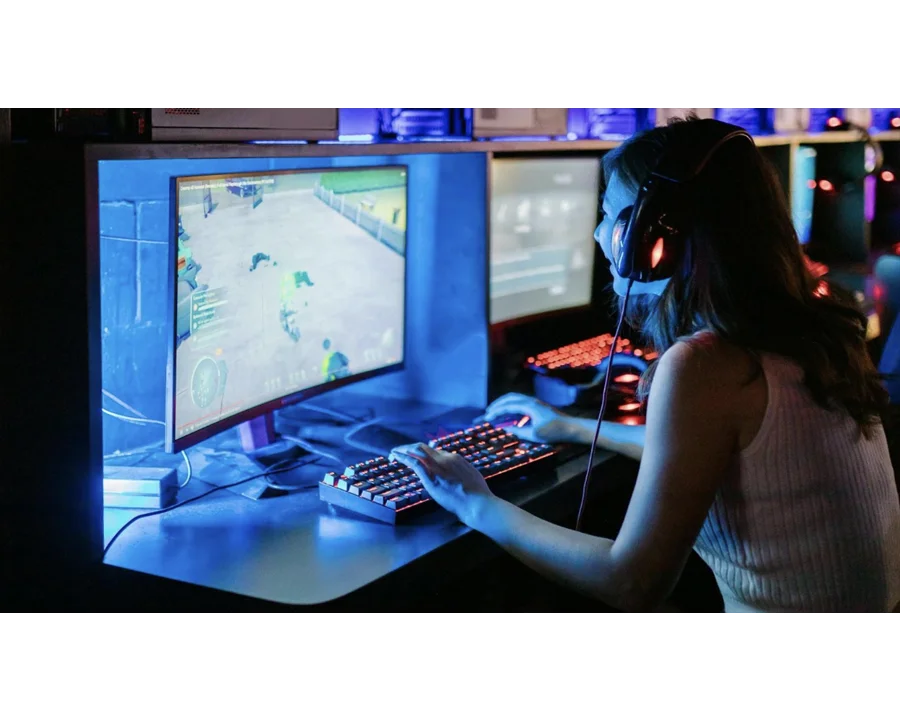
Hinterlasse einen Kommentar
Diese Website ist durch hCaptcha geschützt und es gelten die allgemeinen Geschäftsbedingungen und Datenschutzbestimmungen von hCaptcha.