Viewing Angle measures the max degree (horizontally/vertically) a display retains clear, undistorted colors/contrast—e.g., IPS panels hit 178°, TN only 160°. Beyond this, images dim or shift (ΔE>3); test by viewing off-center until quality drops, crucial for multi-user setups or media consumption.
What Does It Mean?
Viewing angle is the maximum angle at which a display can be watched without significant loss of contrast, color shift, or brightness. For most standard consumer displays, a minimum acceptable viewing angle is typically around 120 degrees horizontally, meaning a clear image can be seen up to 60 degrees from the center to the left or right.
The first is View Direction (Φ), which is the compass direction you're viewing from, relative to the screen's surface. By convention, it's measured like a clock face: Φ=90° is the 12 o'clock position (viewing from above), and Φ=270° is the 6 o'clock position (viewing from below). The second is View Angle (θ), the specific angle measured from an imaginary line (the Z-axis) perpendicular to the center of the screen. A θ of 0° means you are looking straight on, perfectly centered.
The crystals act like tiny gates, twisting to block or allow light. This twisting action is most effective—offering maximum phase delay and light transmission (often >90% of the backlight's potential brightness)—when viewed head-on (θ=0°).
However, when viewed from an angle, the light's path through the liquid crystal cells becomes longer and less direct. This causes two primary issues:
-
Reduced Contrast: The ability to block light is compromised. A panel that has a 1000:1 contrast ratio when viewed straight on might see that ratio drop to 10:1 or worse at a θ of 45 degrees, making blacks appear gray and washing out the image.
-
Color and Gamma Shift: Different wavelengths of light (colors) are affected differently. This can cause a visible color shift, where whites turn yellow or blue, and a phenomenon called gray-scale inversion, where mid-tone grays can appear inverted or distorted.
It is the point where the contrast ratio falls below a defined threshold, commonly 10:1. So, if a spec sheet lists a viewing angle of "160° (CR>10)," it means the image remains viewable until you are 80 degrees off-center, at which point the contrast has degraded to a 10:1 ratio. A more premium specification might use a stricter threshold, such as 100:1 or higher.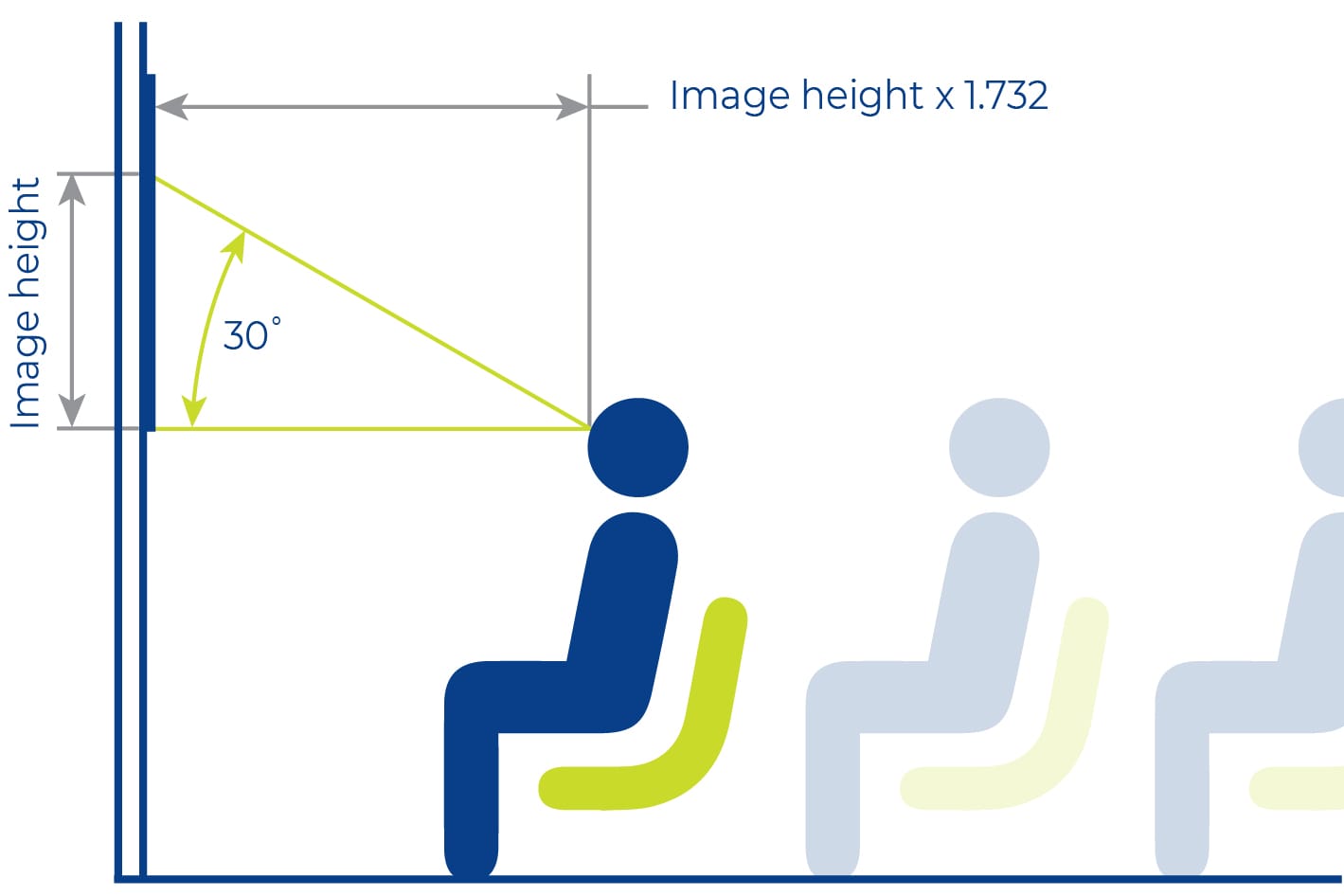
How It's Measured
This typically involves mounting the display panel on a motorized stage, with a high-accuracy photometer (light meter) positioned at a fixed distance, often 50 centimeters to 1 meter away. The display is set to show specific test patterns—like a full-white screen to measure brightness, a full-black screen to measure light leakage, and a mid-gray pattern to check for color shift. The stage then rotates the panel through a full range of angles, typically from -85° to +85° in 5° increments, while the photometer records data on luminance (brightness in nits or cd/m²) and color coordinates (CIE x, y).
The measurement focuses on three key performance degradations:
-
Contrast Ratio: This is the most common benchmark. The process starts by measuring the luminance of a white image (L_w) and a black image (L_b) at a 0° viewing angle to establish the baseline contrast ratio (CR = L_w / L_b). As the panel is rotated, both values change. The "viewing angle" is the point where this ratio falls to a critical minimum. For many standard LCDs, this threshold is a 10:1 contrast ratio. For example, if a screen has a 1000:1 contrast ratio head-on, the viewing angle is the point where the white image becomes only 10 times brighter than the black image. Higher-quality panels may be rated using a more stringent 100:1 threshold.
-
Luminance Reduction: Brightness drops off significantly at an angle. A panel with a 300-nit peak brightness at 0° might measure only 50 nits at a 45-degree angle, a reduction of over 80%. The viewing angle specification must ensure that the brightness remains above a usable level, often considered to be at least 50% of the original value for acceptable visibility under normal lighting conditions.
-
Color Shift (Delta E): This is a measure of how much the colors deviate from their original values. It is quantified using the Delta E (dE) metric. A dE value below 3.0 is generally considered indistinguishable to the human eye, while a value between 3.0 and 5.0 is a noticeable shift, and anything above 5.0 is a significant color inaccuracy. The viewing angle is often also linked to a dE threshold, such as dE > 5, indicating the angle where colors become noticeably inaccurate.
A panel might have a wide 150° viewing angle at the horizontal axis (Φ=0°) but a much narrower 100° angle when viewed from above or below (Φ=90° or 270°). Furthermore, some panels suffer from gray-scale inversion, where mid-tone colors begin to appear distorted or negative at angles as low as 30 degrees off-axis, even before the contrast ratio falls to the formal threshold.
LCD vs. OLED Viewing Angles
When comparing modern displays, the difference in viewing angle performance between LCD and OLED technologies is stark, often representing a 70-80% improvement for OLED in real-world viewing scenarios.
|
|
|
|
|---|---|---|
|
|
|
|
|
|
|
|
|
|
|
|
|
|
|
|
|
|
|
|
|
|
|
|
While both technologies may claim a 178-degree viewing angle on paper, this figure, based on a 10:1 contrast ratio threshold, is almost meaningless for OLED because its contrast ratio starts from an effectively infinite value (over 1,000,000:1) and remains so at extreme angles. For an LCD starting with a 1,500:1 contrast ratio, dropping to 10:1 represents a 99.3% degradation in performance.
The primary issue for LCDs is their reliance on a backlight and liquid crystal shutters. From a 45-degree angle, light must travel a longer path through the liquid crystal cells and polarizers. This causes light leakage, where the black state can brighten by 300% to 500%, turning deep blacks into a milky gray. This drastically reduces the perceived contrast. Furthermore, the chemical properties of the color filters mean that different wavelengths of light are absorbed at different rates at an angle, leading to a visible color shift (gamma shift). A white screen viewed from 30 degrees off-center might already appear noticeably yellowish or bluish, with Delta E values quickly exceeding 5.0, a level of color inaccuracy clearly visible to the human eye.
When an OLED pixel is off, it is truly off, emitting almost 0 nits of light, resulting in a perfect black. When viewed from an angle, this black state remains virtually unchanged because there is no backlight to leak through. The perceived brightness of a lit pixel may decrease slightly—a 15% reduction at 45 degrees is common—but because the black level doesn't rise, the contrast ratio remains exceptionally high. Color stability is also superior due to advanced optical engineering in the OLED stack; modern panels maintain a Delta E below 3.0 even at angles up to 60 degrees, meaning colors look almost identical to the head-on view.
Sharing Your Screen?
|
|
|
|
|
|---|---|---|---|
|
|
|
|
|
|
|
|
|
|
|
|
|
|
|
|
|
|
|
|
In a conference room setting, a 65-inch display is often placed at the head of a table that is 2 meters deep and 3 meters wide. Attendees sitting at the far ends of the table will be viewing the screen from an angle approaching 50 degrees. If the display uses a standard VA panel, which typically has a more restrictive effective viewing cone of around ±30 degrees before severe gamma shift occurs, at least 40% of the audience will see a washed-out, discolored image. The brightness, which might be a peak of 500 nits from the center, could appear as dim as 200 nits from their seats, a 60% reduction that compromises visibility under office lighting. For this application, an IPS or OLED panel is essential. A high-quality IPS panel can maintain a Delta E color shift of less than 5 up to about 60 degrees, while an OLED will keep it below 3, ensuring that the financial charts or design mockups look almost identical to everyone in the room.
The living room TV presents a different challenge based on seating distance and layout. The optimal viewing distance for a 55-inch 4K TV is roughly 1.7 to 2.2 meters. In a typical living room with a sofa 3 meters from the screen, viewers on either end can easily be at a 35 to 40-degree viewing angle. Here, the black level consistency is paramount, especially for movie watching in a dim environment.
An LCD TV, even a high-end one, will exhibit light leakage at these angles, raising the black level and destroying the perceived contrast. This can turn a cinematic black into a grayish haze, reducing the effective contrast ratio from over 5,000:1 to below 100:1. An OLED TV, with its per-pixel control, maintains an infinite contrast ratio at any angle, guaranteeing that everyone gets the same intended dark scene detail and color saturation. The annual energy cost of an OLED may be 10-15% higher than a similarly sized LCD due to its peak brightness requirements, but this is often justified by the superior shared viewing experience.
Choosing a TV or Monitor
The key is to identify the maximum angle, measured from the center of the screen, that any viewer will experience and ensure the display technology performs well within that cone. For a single user at a desk, this angle is rarely more than 20 degrees, but for a family on a sofa, it can easily exceed 45 degrees.
A computer monitor, measure the distance from your eyes to the screen—typically 60 to 80 centimeters for a desk setup. Then, estimate the horizontal width of your primary viewing position. If you sit directly centered, your maximum viewing angle is essentially 0 degrees. However, if you use an ultra-wide 34-inch monitor and frequently look at corners, that angle might increase to 30 degrees. For a standard 27-inch monitor viewed from 70 cm away, the edges are only about 15 degrees off-axis. In this scenario, even a TN panel, which has the narrowest effective viewing angle, might suffice if you are the only user, potentially saving 20-30% of the cost compared to an IPS model.
The general rule is to sit at a distance 1.5 to 2.5 times the screen's diagonal size. For a 65-inch TV, that's a distance of 2.0 to 3.3 meters. Next, measure the distance from the TV's center to the farthest seating position on your sofa. If your sofa is 3 meters wide, the viewer at the end is approximately 2.5 meters from the TV's centerline. Using basic trigonometry, this creates a viewing angle of about 40 degrees. Now, consult the specifications critically. Look beyond the advertised 178-degree angle and find reviews that test for contrast ratio at 45 degrees and color shift (Delta E).
A high-quality IPS LCD might maintain a Delta E below 5 at this angle, which is acceptable for most content. However, an OLED will maintain a Delta E under 3 and near-infinite contrast, providing a premium experience for every viewer. The additional cost for an OLED, which can be 60-100% higher than a similar-sized mid-range LCD, is justified if consistent image quality for 3 or more viewers is a priority over peak brightness for HDR content in a brightly lit room.
Quick Check Tips
A few simple, practical checks lasting less than 5 minutes can reveal more about real-world usability than the advertised 178-degree spec. The goal is to simulate common viewing scenarios and identify the exact angle where image quality degrades beyond an acceptable threshold, which for most people is a contrast drop of over 50% or a noticeable color shift.
-
Test the Contrast Drop at 30 Degrees. Move your head about 40-50 centimeters sideways from the center of the screen. This creates a viewing angle of approximately 30 degrees, a very common angle for someone sitting next to you on the sofa or for you looking at the edges of a large monitor. Pull up a document with black text on a white background. On a poor panel, the white will already look significantly dimmer, and the black text will appear faded, turning a dark gray. This indicates a rapid contrast reduction. A high-quality IPS or OLED panel will show almost no change at this 30-degree angle.
-
Check for Gray-Scale Inversion with a Mid-Gray Image. This is a more sensitive test. Display a solid mid-gray color (around 50% brightness). Slowly move your viewing angle from the center to about 45 degrees. On many LCDs, especially older or budget models, you will see a visible "inversion" where the gray color breaks up and appears as a distorted pattern or even a negative image. This often occurs before a major contrast drop and is a clear sign of a narrow effective viewing cone. The angle at which this inversion begins—sometimes as low as 20 degrees—is the true functional limit of the panel.
-
Evaluate the Vertical Viewing Angle (6 O'Clock Direction). This is critical for monitors on desks or TVs above eye level. Sit in your normal position and then slowly stand up, or slouch down in your chair, changing your vertical angle by 10 to 15 degrees. Observe a dark scene or a black image. Many VA panels, known for high contrast when viewed head-on, suffer from severe "black crush" or "glow" when viewed from just 10 degrees below the centerline. Details in shadows disappear, and blacks turn into a glowing gray haze. This test is vital if your monitor's top edge is 10-20 cm above your eye level.
-
Use a Color Gradient Test for Color Shift. Display a smooth color gradient, especially one that includes skin tones or a white-to-gray scale. View it from an angle of 45 degrees. Look for obvious color casts; whites may turn noticeably blue or yellow. A high-quality panel will maintain a Delta E color difference below 5.0 at this angle, making the shift hard to see. A lower-quality panel will have a Delta E well above 5.0, making the colors on the edge of the screen look obviously different from those in the center.
-
Simulate Your Real-World Viewing Distance. Don't test from 30 cm away if you'll sit 2 meters from your TV. The perceived degradation is proportional to distance. For a TV, have a friend hold the display while you sit in your actual seating positions. For a 65-inch TV with a primary seat 3 meters away and a secondary seat 45 degrees off-axis, the image should remain clearly viewable for all content, not just bright videos. The brightness should not drop by more than 40% from the center view to the off-axis seat.
En lire plus
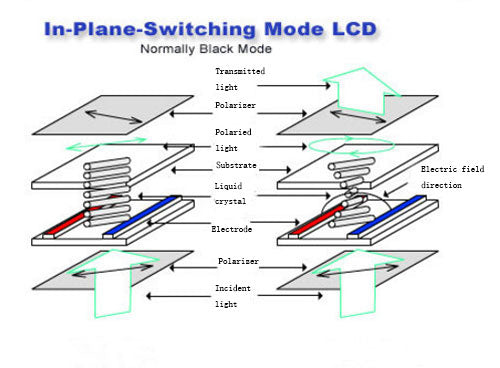
IPS Display employs horizontally aligned liquid crystals, enabling 178° near-uniform viewing angles with <3% color shift—vs. 160° on TN panels. It covers 99% sRGB, ΔE<2 color accuracy, favore...
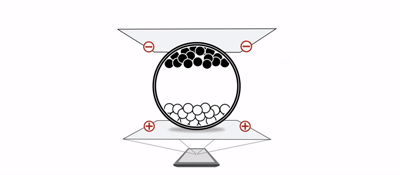
Viewing Angle measures the max degree (horizontally/vertically) a display retains clear, undistorted colors/contrast—e.g., IPS panels hit 178°, TN only 160°. Beyond this, images dim or shift (ΔE>...


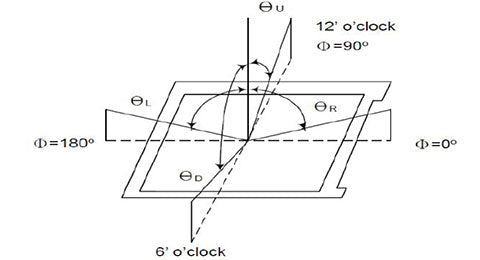
Laisser un commentaire
Ce site est protégé par hCaptcha, et la Politique de confidentialité et les Conditions de service de hCaptcha s’appliquent.