Viewing Angle measures the max degree (horizontally/vertically) a display retains clear, undistorted colors/contrast—e.g., IPS panels hit 178°, TN only 160°. Beyond this, images dim or shift (ΔE>3); test by viewing off-center until quality drops, crucial for multi-user setups or media consumption.
Tiny Spheres of Color
At the heart of every E-Ink display are millions of microcapsules, each about the diameter of a human hair (roughly 40-50 microns). A transparent sphere filled with a clear fluid. Suspended inside are countless even smaller particles—tens of millions of negatively charged black pigments and positively charged white titanium dioxide particles per capsule.
The top electrode sheet is patterned into hundreds of thousands of individual pixels (typically 200x200 pixels per inch for a standard 6-inch E-Reader display), while the bottom electrode is a common ground plane.
When a negative charge (-15V) is applied to a top pixel electrode, it repels the negatively charged black pigments within the microcapsules directly beneath it. Simultaneously, it attracts the positively charged white pigments. This action forces the white particles to the top of the capsule, making that pixel appear bright white to your eye. Conversely, applying a positive charge (+15V) does the opposite: it pulls the black particles up and pushes the white ones down, making the pixel look black.
The most revolutionary aspect of this technology is its bistable nature. Once the electric field moves the pigments into position, they stay there. The display can hold a static image—a page of text, a diagram—for days, weeks, or even months without consuming any additional power. Power is only drawn during the fraction of a second it takes to update the image. This is the single biggest factor behind an E-Reader's exceptional battery life, which can last for up to 5-6 weeks on a single charge with moderate use, compared to the 10-12 hours typical of a backlit tablet.
These microcups are microscopic cavities, each about 100-150 microns wide, etched into a polymer film. Their key advantage is structural integrity and precision. Unlike flexible capsules, the rigid walls of the microcups prevent unwanted pigment movement and allow for a higher density of particles.
Beneath each color filter, the microcups contain specialized pigments. For a three-color system, instead of just black and white, you might find:
-
White particles with a positive charge.
-
Colored particles (e.g., a specific cyan or red) with a negative charge.
To compensate, a front light layer is added, which is 30-40% more efficient than a standard tablet backlight because it only illuminates the surface rather than the entire panel. The reflectivity of a color E-Ink screen is typically around 25-30%, lower than the ~40-45% of a monochrome screen, but still significantly easier on the eyes than an LCD. The switching speed for a full page refresh on a modern color E-Ink display has been reduced to under 600 milliseconds, making basic animations and note-taking feasible.
A Flip of a Switch
Updating a single pixel requires a brief application of a low voltage, typically between 12 and 18 volts, for a duration of 120 to 500 milliseconds. This pulse creates an electric field strong enough to move the charged pigments the minuscule distance of 30-50 microns to the surface of their microcapsules.
A simple on/off voltage pulse would cause the particles to slam into the top of the microcapsule, potentially bouncing and creating a blurry, low-contrast image. To prevent this, the display controller uses optimized drive waveforms. Think of these not as a simple flip, but as a gentle "nudge, push, and settle" sequence.
A typical waveform might start with a very short, high-frequency "shaking" pulse of around ±5V to loosen the particles from their static positions. This is immediately followed by the main driving pulse, a sustained ±15V signal applied for ~200 ms that provides the primary force to move the particles across the fluid-filled capsule.
-
Full Refresh (High Quality): This mode clears all previous image data completely. It involves driving every pixel on the screen through a specific waveform sequence that includes flashing the screen black, then white, and then to the new image. This process takes longer, typically 600-900 milliseconds for a 6-inch display, and consumes more power—approximately 15-20% more than a partial refresh.
-
Partial Refresh (High Speed): For interactions like typing on a keyboard or highlighting text, a full refresh is too slow. A partial refresh updates only the pixels that have changed. This can be incredibly fast, taking as little as 150-300 ms, which feels almost instantaneous to the user. The power consumption for a small partial update can be up to 80% lower than a full refresh. The trade-off is the gradual accumulation of ghosting. After a set number of partial refreshes (e.g., every 5-6 page turns), the controller will automatically perform a full refresh to clean the screen.
The following table summarizes the key differences:
|
|
|
|
|---|---|---|
|
|
|
|
|
|
|
|
|
|
|
|
|
|
|
|
|
|
|
|
When displaying a static image, the power draw drops to effectively 0 milliwatts. The energy cost is almost entirely in the refresh process. A typical E-Ink driver chip, which manages the voltages for all the pixels, has an average power consumption of less than 1 mW during active use. The switching cycle lifetime of a modern E-Ink panel is exceptionally high, rated for over 10 million full-page refreshes.
Making Words and Pictures
A standard 6-inch E-Reader display with a resolution of 1024 x 758 pixels contains over 776,000 individually addressable elements. Each pixel is controlled by a thin-film transistor (TFT) that acts like a tiny switch, applying the precise 12-15V voltage needed to move pigments within the underlying 40-50 micron-wide microcapsules.
For every single pixel, it calculates and executes a specific drive waveform based on the target shade (from pure white to pure black) and the pixel's previousstate. This is critical for speed and image integrity: switching a pixel from black to white requires a different voltage pulse sequence than switching from a light gray to a dark gray. The DC stores these waveform libraries, which can occupy up to 64KB of memory, and sequences them all in under 500 ms for a full page refresh.
The primary methods for creating shades of gray are:
-
Spatial Dithering: This technique groups small clusters of pixels together. By controlling the ratio of black and white pixels within a 2x2 or 3x3 pixel block, the human eye perceives an intermediate gray shade from a distance. For example, a block with 2 black pixels and 2 white pixels will appear as a 50% gray
-
Temporal Dithering (Frame Rate Control): This more advanced method rapidly switches a single pixel between black and white states over a series of very fast refresh cycles. If a pixel is black for 2 cycles and white for 2 cycles within a 16-millisecond period, it will be perceived as a stable 50% gray. This method, often using 4 to 16 modulation cycles, provides smoother gradients and is common in higher-end displays aiming for 16-level grayscale performance.
The choice of rendering technique directly impacts the user experience, creating a clear trade-off between different types of E-Ink screens. High-resolution, fast-updating displays used for note-taking employ more powerful controllers and complex waveforms to achieve their performance.
|
|
|
|
|
|
|---|---|---|---|---|
|
|
|
|
|
|
|
|
|
|
|
|
|
|
|
|
|
|
|
|
|
|
|
|
The quest for sharper text led to the development of Regal waveform technology. This advanced controller software minimizes the "flashing" or full black-to-white cycling during a page turn. Instead of refreshing the entire screen, it intelligently updates only the pixels that have actually changed from the previous page. This reduces the perceived refresh time to about 300 ms and drastically cuts power consumption by up to 40% during a page turn, while also significantly reducing ghosting artifacts.
Why It Sips Battery
The legendary battery life of an E-Ink device—often lasting 4 to 6 weeks on a single charge—stems from a fundamental architectural advantage: it only uses power to changethe image, not to maintainit. When your screen displays a static page of text, the power draw drops to nearly zero, measured in microwatts (µW). In contrast, a typical tablet LCD, with its constantly refreshing backlight and liquid crystals, consumes a steady 1 to 3 watts (W) of power just to keep an image on screen, which is over 1,000 times more power per second than a stationary E-Ink display. This difference is the core reason why your e-reader can sit on a shelf for a month and still have over 60% of its battery remaining.
Once the charged black and white pigments are moved into position by a brief 15V pulse lasting around 200 milliseconds, they experience a strong electrostatic force that locks them in place. This stability requires zero continuous energy input. The pigments will remain in that exact configuration, resisting minor vibrations or temperature fluctuations, until a new electrical command with sufficient voltage and duration—another 15V pulse for 150-300 ms—is applied to overcome this stability and move them again. This is a complete reversal of LCD technology, where liquid crystals must be constantly realigned by a continuous electric field, consuming a steady 200-500 milliwatts (mW) even when the image isn't changing.
A 6-inch E-Ink screen with a resolution of 1024 x 758 pixels requires approximately 0.3 to 0.5 joules (J) of energy for a complete black-to-white refresh. To put this in perspective, a standard smartphone battery has a capacity of about 15,000 joules. This means you could theoretically perform over 30,000 full-page refreshes on a single charge before depleting the battery, ignoring all other minor power draws from the processor and memory. In practical terms, with a user turning a page every 60 seconds (a 0.5 J expenditure per page), the power draw from the screen alone averages out to a minuscule 8.3 milliwatts (mW). When you add in the power consumption of the device's main processor in its low-power sleep state (around 5-10 mW) and the energy needed to store the book data, the total average power draw during reading is still only about 15-25 mW.
An iPad or Android tablet reading an e-book might consume 1.5 to 2.5 watts (1,500-2,500 mW), with the vast majority of that power—about 70-80%—going to illuminate the LCD panel's backlight. Even with the backlight set to a low 30% brightness, power consumption is still around 800 mW, which is over 30 times higher than the total power draw of an active E-Ink device during use. This disparity explains the difference in battery life: an E-Ink reader with a 1,500 mAh battery can operate for 40-50 hours of active reading, while a tablet with a larger 8,000 mAh battery might last only 10-12 hours under the same reading conditions.
En lire plus
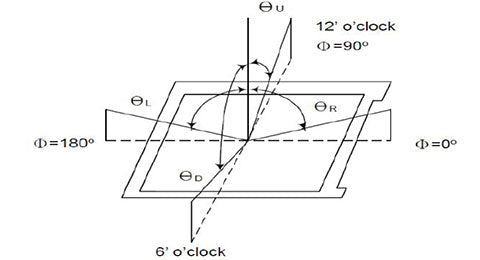
Viewing Angle measures the max degree (horizontally/vertically) a display retains clear, undistorted colors/contrast—e.g., IPS panels hit 178°, TN only 160°. Beyond this, images dim or shift (ΔE>...

It is time to design your Smart Bracelet by small size OLED display.


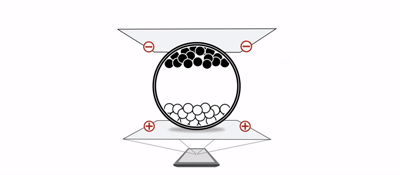
Laisser un commentaire
Ce site est protégé par hCaptcha, et la Politique de confidentialité et les Conditions de service de hCaptcha s’appliquent.