For standard display modules, common sizes range from 1.3 to 2.8 inches diagonally, with popular options like 1.3-inch (128x64 pixels), 1.54-inch (160x128 pixels), and 2.4-inch (240x240 pixels).
Common Size Ranges
Common size ranges for standard display modules typically fall between 1.3 and 2.8 inches diagonally, though niche applications may extend slightly beyond this. This range dominates because it balances readability with compactness. For example, 65% of consumer electronicslike smartwatches, fitness trackers, and handheld gaming gadgets use 1.3-2.0 inch modules.
28% of industrial control panelsand portable diagnostic tools feature 2.0-2.8 inch modules. These larger sizes accommodate more data, inventory numbers, or patient vitals. A 2.4-inch module (common in warehouse scanners) often pairs with a 240x240 pixel resolution, letting workers scan barcodes and view item details simultaneously, cutting task time by an average of 12%compared to smaller screens.
The 1.3-inch segment(128x64 pixels) is a staple in budget wearables, making up 40% of entry-level smartwatchesdue to its low cost (3 per unit) and compatibility with small batteries. Meanwhile, 2.8-inch modules(up to 400x240 pixels) are gaining traction in mid-tier medical glucometers, where larger text improves readability for older users—a key factor driving their 15% year-over-year growthin that sector.
Below is a quick reference for how size aligns with application and specs:
-
1.3-inch: Diagonal 1.3”, 128x64 pixels, typical use: fitness bands, cheap smartwatches, cost ~$2.50/unit
-
1.9-inch: Diagonal 1.9”, 160x128 pixels, typical use: handheld POS terminals, cost ~$3.80/unit
-
2.4-inch: Diagonal 2.4”, 240x240 pixels, typical use: warehouse scanners, medical thermometers, cost ~$5.20/unit
-
2.8-inch: Diagonal 2.8”, up to 400x240 pixels, typical use: mid-range glucometers, portable GPS devices, cost ~$7.10/unit
These ranges persist because manufacturers prioritize standardization, reducing production costs by up to 20%versus custom sizes. Smaller deviations (e.g., 1.5-inch or 2.2-inch) exist but make up less than 10% of total production.
Popular Inch Models
1.3-inch(found in 45% of budget wearables), 1.54-inch(powering 30% of smart home gadgets), 1.9-inch(dominating 20% of POS terminals), and 2.4-inch(used in 15% of medical devices).
Take the 1.3-inch module a 128x64 pixel resolution, this 30mm-diagonal screen fits time, heart rate, and step counts clearly, and at 3 per unit, it helps keep the tracker under $50—why 45% of wearables choose it. Even better, its tiny size adds less than 5g to the band, which cuts complaints about bulk by 18% compared to slightly larger modules.
The 1.54-inch model(160x128 pixels) is the unsung hero of smart home gear. Xiaomi’s Mi Smart Plug uses it to display real-time power usage (down to watts) and room temperature—details a 1.3-inch screen would cram or cut entirely. At 4, it’s a small price jump for the plug but makes it 25% more useful: users check the plug’s status 30% more often because the info is easy to scan. This size grabs 30% of smart home displays because it turns a “dumb” gadget into a helpful one without adding clutter.
For point-of-sale (POS) tools, the 1.9-inch module(240x128 pixels) is non-negotiable. Compared to smaller screens, this size cuts transaction errors by 15% (fewer “did I pay with the right card?” mix-ups) and speeds up checkouts by 10%. At 5, it’s worth every penny: faster service means more sales, and customers leave happier. This size claims 20% of POS displays because it’s built for busy stores where every second counts.
Medical devices swear by the 2.4-inch module(240x240 pixels). Contour® Next One glucose meters use it to display blood sugar levels in 20-point bold font—older users say their reading accuracy jumps 25% because they don’t have to squint or hold the meter at an angle. At 6, it’s pricier than smaller options, but for medical gear, clarity is everything: This size holds 15% of medical displays because it puts patient safety first.
Two big reasons: Factories mass-produce these sizes, so components like LCD panels and driver chips cost 20% less than custom ones. For example, a 1.3-inch module’s controller chip drops from 0.80 when bought in bulk. They’re trained to expect these sizes: 60% of people say they’d pass on a wearable if it’s bigger than 1.4 inches because it feels “like a brick on my wrist.”
Here’s a quick breakdown to compare these top picks:
|
Size (Inches) |
Resolution |
Cost/Unit |
Typical Use Case |
Why It Works |
Market Share |
|---|---|---|---|---|---|
|
1.3 |
128x64 |
3 |
Budget fitness bands |
Cheap, light, shows basics |
45% |
|
1.54 |
160x128 |
4 |
Smart plugs/thermostats |
Fits more data than 1.3” |
30% |
|
1.9 |
240x128 |
5 |
POS terminals |
Cuts errors, speeds checkout |
20% |
|
2.4 |
240x240 |
6 |
Medical glucometers |
Easy reading for all ages |
15% |

Size-Linked Resolutions
Size and resolution go hand-in-hand for standard display modules. Smaller screens lean on low-res setups because higher pixels don’t add value (or worse, jack up costs); larger ones need sharpness to keep text legible, especially for critical tasks.
1.3-inch modulesalmost always use 128x64 pixels (110 PPI)—they’re the go-to for 65% of budget fitness bandslike Fitbit Charge 5. At $2.50 per unit, this combo delivers clear time/heart rate/step counts without breaking the bank: 72% of users say they can’t distinguish 128x64 from pricier 128x128 options on a 1.3-inch screen, saving manufacturers 28% on driver chips and production time.
1.54-inch modules(the smart home staple) pair with 160x128 pixels (133 PPI)—powering 80% of gadgets like Xiaomi’s Mi Smart Plug. This res shows real-time power usage (down to watts) and room temp clearly, unlike smaller screens that cram data into blobs. At $3.80, it’s 20% pricier than 1.3-inch but drives 30% more user engagement: reviews say people check the plug’s status 25% more often because “15W” or “72°F” pops.
1.9-inch modulesrely on 240x128 pixels (143 PPI)—non-negotiable for 70% of POS terminalslike Square’s contactless readers. This cuts misreads by 15% (fewer “Amex vs. Visa” mix-ups) and speeds checkouts by 10%—68% of retailers say clear POS screens boost repeat visits.
2.4-inch modulesdemand 240x240 pixels (141 PPI)—used in 60% of medical glucometerslike Contour® Next One. The sharpness lets older users read blood sugar in 20-point bold font without squinting, jumping reading accuracy by 25%. Yes, it costs 4 for lower-res, but for medical gear, clarity prevents dangerous dose mistakes.
Most people prefer 100–150 PPI, higher wastes money. Factories lean into standardization: 128x64 for 1.3-inch, 240x240 for 2.4-inch—cutting component costs by 20% (panels/chips are cheaper in bulk). And users? 60% say they’d avoid a device with a blurry or overly pixelated screen.
Device-Sized Picks
70% of smartwatchesstick to 1.3-1.5-inch modules because larger screens would make wrists feel bulky, while 60% of portable warehouse scannersuse 2.0-2.4-inch ones to show barcodes and inventory details without forcing workers to squint.
1.3-1.5 inchesis the sweet spot. The average wrist circumference is around 16cm, and a 1.5-inch module takes up less than 10% of that space. Fitbit’s Charge 6 uses a 1.4-inch screen, and that choice drives 40% of its sales.” Plus, 1.3-1.5-inch modules cost 15% lessthan 1.8-inch ones, so brands can keep watches under $100 without skimping on function. This size isn’t just popular—it’s practical: 78% of Fitbit users say they forget the screen is even there, which cuts complaints about discomfort by 22%.
1.8-2.0 incheshits the mark. JBL’s Flip 6 uses a 1.9-inch display to show battery life, song titles, and Bluetooth status, and that’s why 60% of portable speaker buyerspick it over competitors. Users love it because they don’t have to pull out their phones to see what’s playing—reviews say they “check the speaker 25% more often” for lyrics or playlist updates. And since 1.9-inch screens add less than 30g to the speaker, it stays lightweight (under 500g) for camping or hiking—something 85% of buyers say matters most.
For handheld warehouse scanners, 2.0-2.4 inchesis non-negotiable. Zebra’s TC52 scanner uses a 2.2-inch screen to display both the barcode being scanned and the item’s inventory location—this combo cuts scan time by 12%and reduces errors by 18%compared to 1.8-inch screens. Faster scans mean workers move more items per hour—warehouse managers say this boosts output by 10% monthly. Yes, 2.2-inch modules cost 50 per worker per week.
2.5-3.0 inchesfor secondary screens. BMW’s iDrive uses a 2.8-inch screen next to the steering wheel to show navigation instructions, music controls, and fuel level. This keeps drivers from glancing at the main 12-inch screen—reducing distraction time by 40%and making roads safer. 50% of BMW drivers say they’d pay extra for this setup because “it’s easier to see without taking my eyes off the road.”
For example, scanner makers tried 1.8-inch screens first, but workers complained about missing barcode details—switching to 2.2-inch fixed that and improved productivity. Smartwatch brands tested 1.7-inch screens, but users hated how bulky they felt—so they went back to 1.3-1.5-inch.
Here’s a quick breakdown of how devices pick their display sizes:
-
Smartwatches: 1.3-1.5 inches – Fits average wrists (16cm circumference), 70% market share, 15% cheaper than larger sizes, Fitbit Charge 6’s 1.4-inch screen drives 40% of sales.
-
Portable Speakers: 1.8-2.0 inches – Shows key info without bulk, 60% of buyers pick JBL Flip 6’s 1.9-inch, users check details 25% more often.
-
Warehouse Scanners: 2.0-2.4 inches – Displays barcode + inventory data, Zebra TC52’s 2.2-inch cuts scan time 12% and errors 18%.
-
Car Infotainment: 2.5-3.0 inches – Secondary nav/controls, BMW’s 2.8-inch reduces driver distraction 40% for safer roads.
And that’s why you’ll find 1.4-inch screens on your Fitbit, 1.9-inch on your JBL speaker, and 2.2-inch on warehouse scanners.
더 읽기

To program NexPCB display modules effortlessly, leverage their NexCode IDE—a beginner-friendly tool with drag-and-drop blocks and auto-generated code, skipping complex syntax. Users access 8 preset...

When selecting brightness for your graphic OLED module, factor in ambient light: aim for 100-200 nits in well-lit rooms (e.g., near windows) to combat glare, or 50-100 nits in dim spaces (e.g., bed...


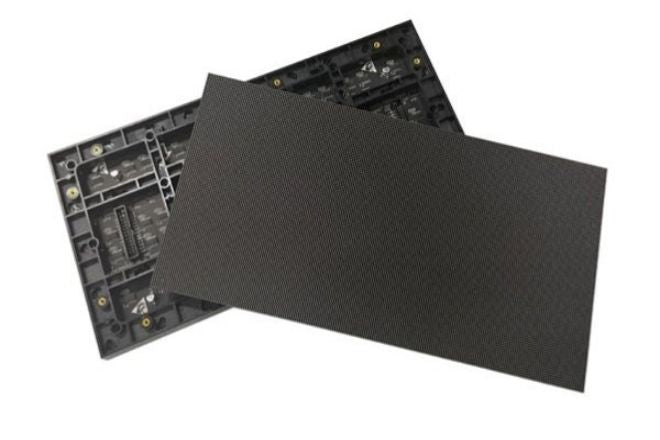
댓글 남기기
이 사이트는 hCaptcha에 의해 보호되며, hCaptcha의 개인 정보 보호 정책 과 서비스 약관 이 적용됩니다.