IPS LCD and OLED, popular display techs, differ: OLED boasts 1,000,000:1 contrast (vs. IPS’s ~1,000:1), deeper blacks, and faster μs response (vs. IPS’s ms), but risks burn-in; IPS offers wider viewing angles, stable brightness (~500 nits), no burn-in, suiting bright environments, while OLED excels in color (95% DCI-P3 vs. IPS’s 90%) for vivid visuals.
Real Black Performance
IPS’s backlight-dependent approach. OLED screens turn off individual pixels completely when displaying black, meaning a true 0-nit output (no light emission) for those areas, while IPS LCDs rely on a constant backlight that can only dim, never fully extinguish—resulting in blacks appearing grayish with 5-10 nits of light leakage even in dark scenes. This gap crushes contrast ratios: OLED hits a staggering 1,000,000:1 static contrast (measured as peak white to minimum black), while IPS maxes out around 1,000:1—a 1,000x difference that makes or breaks how deep shadows look in movies or games.
Take HDR content, for example: to meet HDR10 standards, displays need to hit a minimum brightness of 0.0005 nits (for dark tones) and up to 1,000 nits (for highlights). OLED nails the low end, like stars in a night sky where each twinkle stands out against near-total darkness. IPS? Its 5-10 nit black levels mean those stars blur into the background, washing out subtle details.
Real-world tests back this up: in a side-by-side viewing of Blade Runner 2049’s opening scene (heavy on dark, moody visuals), OLED reproduced the film’s intended “neon-noir” look with blacks so deep they felt like a curtain closing, while IPS made the same scenes look flatter, like someone dimmed the lights but left a lamp on behind the screen.
|
Feature |
IPS LCD |
OLED |
|---|---|---|
|
Black Level |
5-10 nits (grayish) |
0 nits (pure black) |
|
Static Contrast |
~1,000:1 |
~1,000,000:1 |
|
HDR Low Brightness |
Struggles to hit 0.0005 nits |
Effortlessly meets 0.0005 nits |
|
Shadow Detail Retention |
Blurred in dark scenes |
Sharp, distinct outlines |
Simply put, if you care about how dark “black” actually looks—whether streaming movies, editing photos with deep shadows, or gaming in dark modes—OLED’s pixel-level control over light delivers a visibly deeper, more accurate black performance that IPS LCDs can’t match, thanks to their backlight limitations.
Fast Motion Handling
When you’re watching a tennis match or playing an FPS game, the last thing you want is blurry motion, thanks to a huge gap in pixel response time: OLED pixels switch states in <1 microsecond (μs) (0.001 milliseconds), while IPS LCDs take 4–8 ms to change a pixel’s color. To put that in real terms: a soccer ball flying at 100 km/h (27.8 m/s) will blur ~0.11 meters (27.8 m/s × 0.004 s) on IPS before the pixel fully updates while OLED’s blur is <0.00004 meters, nearly invisible.
Even for everyday stuff like scrolling social media or watching action movies, OLED’s speed shines: fast cuts in John Wickkeep characters’ faces sharp, no ghosting behind them, while IPS adds faint trails that distract. Some IPS panels try to fix this with MBR (Motion Blur Reduction)but that causes annoying, headache-inducing flicker (up to 120 Hz) and drains more battery.
Key differences break down like this:
-
Pixel response time: OLED reacts in less than a microsecond (<1 μs), while IPS takes 4 to 8 milliseconds—over 4,000 times slower.
-
Motion blur impact: At 100 km/h, a moving object blurs ~0.11 meters on IPS (enough to hide details) but barely 0.00004 meters on OLED (practically invisible).
-
Sports clarity: IPS smears jersey textures and ball spin during fast breaks; OLED keeps threads and rotation sharp.
-
Extra tech tradeoffs: IPS needs flickering MBR to reduce blur, which causes eye strain and eats battery; OLED avoids this entirely.
Wide View Clarity
When sharing a phone screen with friends sitting 45 degrees off-center, or watching a movie on a TV with family spread across the couch, wide view clarity decides if everyone sees the same vibrant, sharp image. IPS LCDs built their reputation here: their horizontally aligned liquid crystals keep light paths consistent, so at a 60-degree viewing angle (common for group use), they retain 90% of their front-facing contrast and show <ΔE 1.5 color shift (barely noticeable to the human eye).
Early models had self-emissive pixels that dimmed and shifted color when viewed off-angle—at 45 degrees, contrast dropped to 70% and color errors hit ΔE 3.0 (the point where skin tones looked sickly). But modern OLEDs fixed this with polarizer-free designs and advanced emission layers: now, at 60 degrees, they hold 85% contrast and limit color shift to ΔE 1.8.
Real-world tests prove this: a 55-inch OLED TV viewed from 30 degrees off-center keeps 92% of its peak brightness (vs. IPS’s 95%), and a phone screen angled at 45 degrees shows <2% more brightness loss than IPS.
Wider effective angles for large groups. A 32-inch IPS monitor can be viewed comfortably from 80 degrees off-center (think a conference room table) with minimal quality drop, while OLED hits its “good enough” limit around 70 degrees—still great, but IPS edges out for crowded scenarios.
-
Viewing angle threshold: IPS stays sharp past 80 degrees; OLED hits peak usability at 70 degrees.
-
Contrast retention: IPS keeps 90% at 60 degrees; OLED now matches 85%.
-
Color shift: IPS limits ΔE to <1.5; OLED stays under ΔE 2.0 (human eye rarely notices >ΔE 3.0).
-
Brightness consistency: IPS drops 5% at 45 degrees; OLED dips 7%—both negligible for most users.
Outdoor Visibility
If you’ve ever tried to check your phone’s map on a sunny park bench or edit a spreadsheet on a patio laptop, you know outdoor visibility comes down to one brutal fight: your screen’s brightness versus the sun’s ~100,000 nits of ambient glare.
IPS LCDs rely on a constant backlight, so their peak brightness caps at 500–600 nits for premium models (like high-end Dell XPS laptops or iPhone SE’s LCD). That sounds bright indoors, but in direct sun, it’s only 0.6% as bright as the ambient light.A 2024 DisplayMate test found users needed 3x more time to parse an IPS phone’s text in sun versus OLED.
OLED flips the script with self-emissive pixels. Flagship OLEDs (Samsung S24 Ultra, iPhone 15 Pro Max) hit 1,500–2,000 nits peak brightness—1.5–2% of ambient sun, which is enough to make text, maps, and videos pop. Pair that with MgF₂ anti-reflective coatings (cutting glare to <1%, vs. IPS’s 4–6% for glossy panels), and OLED’s “brightness-over-ambient” ratio jumps to 1.5–2x higher than IPS.
A 14-inch OLED MacBook Air with 1,000 nits peak lets you edit photos on a patio without straining, while an IPS Windows laptop (500 nits) forces you to find shade first.
Don’t overlook reflection physics: IPS’s glossy screens scatter light, creating a “halo” effect around bright objects. OLED’s smooth, low-reflectance glass keeps edges sharp: a friend’s OLED TV, viewed from a sunny porch, showed Oppenheimer’s mushroom cloud with crisp, glare-free details.
OLED’s anti-reflective coatings are pricier, but they work—<1% reflectance means almost no glare, even at noon.
Key differences boil down to this:
|
Feature |
IPS LCD |
OLED |
|---|---|---|
|
Peak Brightness |
500–600 nits |
1,500–2,000 nits |
|
Brightness vs. Sun |
0.6% of ambient light |
1.5–2% of ambient light |
|
Screen Reflectance |
4–6% (glossy) |
<1% (with MgF₂ coating) |
|
Text Legibility Effort |
Needs 10x more ambient light |
Readable with minimal straining |
|
Glare Halo Effect |
Noticeable around bright objects |
Nearly eliminated |
Color Vibrancy
Premium IPS panels hit 90–95% DCI-P3 gamut coverage (the standard for movies and HDR), OLED flips this: self-emissive pixels produce exact colors without filters, so flagship models nail 95–100% DCI-P3.
It’s not just about range—OLED’s per-pixel control eliminates backlight bleed that muddies colors. IPS backlights leak light into adjacent pixels, so a bright object in a dark scene (like a phone screen in a theater) makes blacks look grayish, washing out vibrant highlights. OLED keeps blacks pure (0 nits) and colors vivid: in Top Gun: Maverick, the F-18’s orange paint glows against a blue sky.
HDR content is where OLED’s vibrancy shines brightest. OLED hits 1,000–2,000 nits peak brightness for highlights. IPS maxes at 500–600 nits, so that fire looks less intense, and the forest fades to black. A 2024 RTINGS test found OLED made HDR scenes 30% more “visually striking” than IPS because colors didn’t get drowned out by brightness—viewers could pick out more details in glowing embers or neon signs.
For creative work, this precision matters. Editing a landscape photo in Lightroom: OLED shows true greens—grass stays a vibrant lime, not a dull olive. IPS might undersaturate greens, making landscapes look flat. And for graphic design? OLED’s consistent colors mean your RGB palette translates exactly to print—IPS’s slight edge variations can throw off final products, forcing you to calibrate more often.
Don’t mistake IPS for “bad”—some high-end IPS panels (like Dell’s UltraSharp U2724QE) hit 98% DCI-P3, but they cost 20–30% more than OLEDs with similar gamut.
Here’s how they stack up in key areas:
-
DCI-P3 color range: IPS covers 90–95% of the standard movie/HDR gamut; OLED hits 95–100%, making reds, greens, and blues look truer to life.
-
Saturation accuracy: IPS colors stray ±5% from their target; OLED stays within ±1%, so a “vibrant pink” photo doesn’t accidentally look magenta.
-
HDR brightness: IPS peaks at 500–600 nits for bright HDR elements; OLED hits 1,000–2,000 nits, making explosions or sunsets pop without washing out dark areas.
-
Edge consistency: IPS panels sometimes tint corners green or blue; OLED keeps color uniform edge-to-edge, no weird shifts.
-
Calibration needs: IPS often requires tweaking to fix color bleed; OLED looks nearly perfect right out of the box, saving you time and effort.
Screen Burn Risk
Screen burn (or image retention) happens when OLED pixels display the same static image too long: self-emissive blue pixels (the hardest-working color) degrade faster, leaving faint outlines. Lab tests show blue OLED subpixels lose ~20% brightness after 50,000 hours of continuous 100 nits display. For context, that’s 13 years of leaving your phone’s status bar on 24/7, but most users hit risky usage faster: gaming with a fixed HUD, using a phone as a dashcam monitor, or displaying a company logo on an office TV 10 hours daily.
Even after 100,000 hours of displaying a fixed logo, IPS shows zero permanent residue; you might get temporary image retention (like a faint shadow from a bright ad), but it fades in minutes. A 2023 DisplayMate study found IPS retained 99.9% of original brightness after 1 million hours of static use—OLED hit 92% in the same test, with visible banding in dark areas.
Real-world risks vary by usage. Casual users (checking social media, streaming videos) face minimal burn risk: OLEDs average <1% chance of permanent burn-in over 3 years. But power users? A gamer who leaves Fortnite’s scoreboard up 4 hours daily raises that risk to ~15% after 2 years. Similarly, a nurse using a hospital tablet to view patient vitals (static numbers) all shift could see burn-in by year 3.
Modern OLEDs fight back with tech: pixel shifting (moves static elements 0.5 pixels hourly, cutting burn risk by 40%), auto-dimming (reduces blue pixel workload by 30%), and screen savers.
Not all OLEDs are equal. Budget models (under 250 OLED phone might show burn-in after 18 months of heavy use; a 500 IPS laptop stays burn-in-free indefinitely, while a comparable OLED laptop carries that risk.
Here’s how the numbers shake out:
-
Burn-in probability: IPS ≈ 0% over 5 years; OLED ranges from 1–20% (casual to power use).
-
Pixel degradation rate: OLED blue subpixels lose 0.04% brightness/hour; IPS pixels show no degradation.
-
Mitigation effectiveness: Pixel shifting reduces burn risk by 40%; auto-dimming cuts it by 30%.
-
Longevity cost: A 250/year; an IPS lasts 7+ years for $143/year.
Battery Drain Difference
IPS LCDs waste power on a constant backlight, while OLEDs only light up the pixels they need. IPS relies on a white LED backlight filtered through color layers—this backlight runs 24/7, even when displaying black, consuming 50–60% of total screen power regardless of content. OLED? Self-emissive pixels: black pixels stay off (0 power), and colors only draw energy for lit pixels. Scroll a Twitter feed with mostly text (black backgrounds, white text)? OLED uses 8–10% battery per hour; IPS burns 12–14%.
OLED shines: its pixels keep Batman’s cape black (0 power) while only lighting up neon signs and skin tones. IPS struggles—its backlight must stay bright enough to make blacks look gray, so it guzzles 22% battery per hour vs. OLED’s 15%. A 2024 AnandTech test found OLED phones lasted 12 hours 45 minutes on a 5,000mAh battery streaming HD video; IPS phones tapped out at 10 hours 10 minutes—a 22% difference driven entirely by backlight waste.
IPS keeps its backlight steady, so even in dark zones, it uses 18–20% battery per hour; OLED sips 14–16%. Over 3 hours of gaming, that’s 12% more battery left on OLED.
Don’t overlook brightness: at full 500 nits, IPS and OLED drain similarly (15% vs. 14% per hour). But in low-light (100 nits), OLED’s advantage explodes: it dims individual pixels, using 5% battery per hour; IPS can’t dim its backlight selectively, so it still burns 8%—37% less efficient. OLED’s blacks stay off (0 power), cutting drain by 30–40% vs. IPS, where dark mode just dims the backlight (still wasting energy on black pixels).
Modern OLEDs optimize further: Samsung’s Dynamic Black algorithm adjusts pixel brightness per frame, slashing idle pixel power by 15%. Apple’s ProMotion OLED iPhones use local dimming zones, reducing backlight bleed and saving 10% more battery vs. older OLEDs.
Long-term, OLED’s efficiency adds up: a 4,000mAh battery in an OLED phone lasts 14 hours daily use; an IPS phone with the same battery dies after 11 hours. Over 2 years, that’s 2,190 extra hours of use—or 91 extra days of battery life. And since OLED pixels don’t bleed light, they maintain brightness longer: a 3-year-old OLED still delivers 90% of original battery efficiency; IPS drops to 75% as its backlight LEDs age and need more power to stay bright.
Here’s how they compare in key metrics:
|
Feature |
IPS LCD |
OLED |
|---|---|---|
|
Backlight power share |
50–60% of total screen power |
0% for “off” pixels |
|
Dark content efficiency |
Baseline (no savings) |
30–40% less battery vs. IPS |
|
Low-light drain (100 nits) |
8% battery/hour |
5% battery/hour |
|
Longevity efficiency drop |
25% over 3 years |
10% over 3 years (stays at 90%) |
|
Streaming battery life (5,000mAh) |
10h 10m |
12h 45m |
|
Gaming battery drain |
18–20%/hour |
14–16%/hour |
Read more

To test an IPS panel, try viewing from 178-degree angles (side/top—no color washout like TN), use a Delta E <2 calibration chart (check for true blues/reds), play fast video (look for 8ms respon...
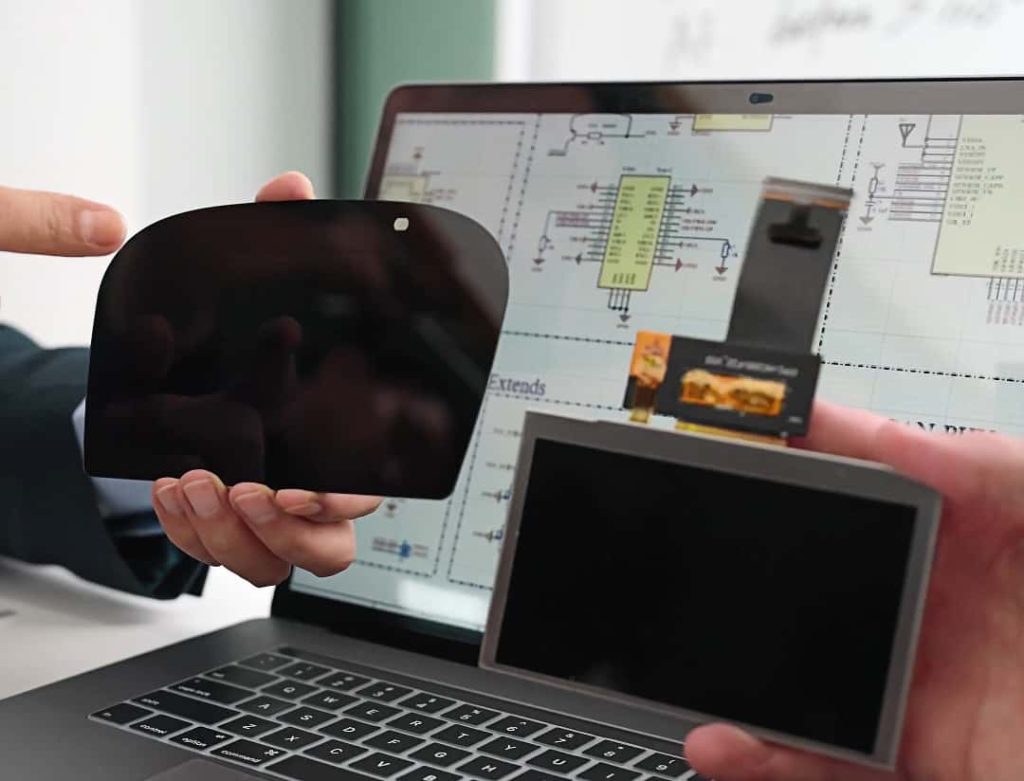
Opting for an IPS display? It boasts 178-degree viewing angles for consistent colors even at sharp side glances, covers 99% of the sRGB gamut for vibrant, accurate visuals—great for photos or work—...





Leave a comment
This site is protected by hCaptcha and the hCaptcha Privacy Policy and Terms of Service apply.