A TFT display module, short for TFT transistor, is a compact screen component that uses active-matrix technology , in which each pixel has its own transistor, improving instrument timing; typical models (such as those found in smartphones) offer 800x480 resolution and 150 PPI, suitable for 1.3-7-inch sizes in devices ranging from wearables to automotive panels.
Screen component breakdown
Glass motherboard : This reinforces the display's foundation, typically made of alkali-free borosilicate glass. For a 5-inch phone screen, the motherboard is 0.5 to 0.7 mm thick . The TFTs are also placed directly above the glass motherboard, without any support in between. Even a 0.1 mm misalignment can cause pixel distortion.
Next up is the TFT format : Each pixel on the screen has its own tiny transistor (that's what "active matrix" means), and most modern modules use low-temperature polycrystalline silicon (LTPS) to achieve this. LTPS transistors have an electron mobility of 100-300 cm²/Vs, compared to the 0.5-1 cm²/Vs of older amorphous silicon transistors. This allows LTPS to drive higher resolutions (such as 1080p on a 5-inch screen, at about 440 PPI) without experiencing lag. A typical 720p TFT module crams 1.2 million transistors onto the glass.
Next comes the color filter (CF) layer : Located directly above the TFT array, it channels light into red, green, and blue (RGB) subpixels . Each subpixel is 1-2 microns thick (about one-tenth the thickness of a human hair). To ensure precise alignment, manufacturers apply a color gamut to the CF, ensuring that the color gamut covers over 95% of the NTSC color gamut . A 1080p screen has 3.8 million subpixels .
Liquid crystal layer: Thickness is 3-5 microns . Response time? IPS panels have a 5-8 millisecond response (fast enough for gaming), while TN panels have a 1-2 millisecond response (super fast, ideal for esports). IPS panels have a response time of approximately 1000:1, while VA panels (with thicker liquid crystal layers, 5-10 microns ) have a response time of approximately 3000:1.
Polarizers: Two thin films (one on the CF, one on the backlight) allow light to pass in only one direction. With a transmittance exceeding 90% and a retardation of λ/4 (at wide angles), polarizers precisely distort brightness to meet the needs of LCDs. Without polarizers, the screen would be a field of gray pixels.
Backlight Unit (BLU) : Since TFT is a backlit technology (requires light from the back), the light-emitting portion of the screen is handled by the BLU. Most BLUs use white LEDs (highest wavelength around 450nm, cool white) arranged in strips – 20-30 LEDs for phones and 50-100 for tablets – and are paired withA luminance sheet with a haze of over 95% distributes light evenly. Brightness? Flagship phones boast around 1000 nits (visible), while lower-end phones maintain around 500 nits. Power consumption? The BLU consumes 30-40% of the module's total power consumption.
For your convenience, here's how the key components of a mid-range 1080p TFT module look:
| part | thickness | Key Specs | Role Impact |
|---|---|---|---|
| glass substrate | 0.6 mm | Alkali-free strength | Prevent cracks from falling |
| LTPS TFT series | Glass built-in | 150 ports/mm² | Achieve 440 PPI entry |
| Color filters | 1.5μm/pixel | >95% NTSC color gamut | Vivid and accurate colors |
| liquid crystal | 4 microns | 8ms response time | Smooth scrolling/gaming |
| Debt LED | — | 800 nits peak | Outdoor visibility |
How to control pixels
Each pixel on a TFT screen relies on its own dedicated transistor matrix, which can switch up to 144 times per second (for high refresh rate screens). For a 1080p mobile phone display, this means 1.2 million transistors need to trigger synchronously every 6.9 milliseconds (to achieve a 144Hz refresh rate)—a delay of 1μs in a single transistor results in countless "jumps" in movement, while 5μs is the same as the LTPS transistors used in most modern TFTs. Due to their electron mobility of 100–300 cm²/Vs, they can switch in less than 1μs (compared to 10μs for older a-Si) .
The magic of pixel control begins with the display driver IC. This tiny chip takes the raw image data (from your phone or laptop) and converts it into 3-5V pulses that drive each transistor in the TFT voltage. For a 60Hz screen, this pulse occurs every 16.6ms ; for a 120Hz screen, it's every 8.3ms . If the driver sends a pulse even 1μs too early or too late, you'll notice a slight "tearing" effect in fast-moving video.
For IPS panels, voltage rotates the molecules approximately 90° (45° for TN panels); this angle directly controls the amount of light that passes through the polarizer. Each rotation corresponds to a grayscale level : 8-bit color has a grayscale level of 0 (off, pure black) to 255 (full on, pure white). What about a 10-bit panel? This means each sub-pixel has 1024 grayscale levels , so sunsets don't look blocky.
Why is LTPS so important? Because its high electron mobility allows transistors to switch 10 to 30 times faster than older a-Si technologies . For example, the TFT array in a 144Hz gaming amplifier must handle 144 frames per second , requiring transistors with a response time of less than 0.5μs.
HDR requires 10-bit transistors to handle a huge range of brightness: from 0.0001 cd/m² (super dark, like a moonless night) to 1000 cd/m² (bright, like sunlight on water).
To put this into context, here's how the transistor specs correspond to what you'll actually see:
|
scope |
Value range |
What this means for you |
|---|---|---|
|
Electron mobility |
100–300 cm²/V (LTPS) |
Faster switching = no motion blur |
|
Switching time |
<1μs |
No ghosting in games/videos |
|
Voltage accuracy |
±0.05V |
Deep blacks with no faded shadows |
|
Grayscale bit depth |
8-bit (256) / 10-bit (1024) |
Smoother gradients, better HDR |
 Typical sizes you see
Typical sizes you see
Most smartphones are 5-7 inches in size (e.g., iPhone 15 Pro Max: 6.7 inches, Galaxy S24: 6.1 inches). This size is chosen because over 60% of users prefer one-handed operation (IDC, 2023). Tablets range in size from 8-12 inches : the iPad Air (10.9 inches) strikes a balance between portability and media functionality. Laptops tend to be 13-17 inches in size : Ultrabooks (MacBook Air M2: 13.6 inches) vs. gaming laptops (Alienware m18: 18 inches).
For ergonomic reasons, smartphone screen size is capped at 7 inches: The average palm width is 7.5-8 inches , so a 7-inch phone can reach 90% of its screen area with one hand (Fitz Tactical Research). For larger screens, such as the 7.9-inch iPad mini, 45% of users are concerned about hand fatigue (Counterpoint Research). Resolution is also important: a 6.7-inch phone has a 1080p (2400x1080) resolution, with a PPI of nearly 420. Upgrading to 2K (3200x1440) on a 6.5-inch phone? The PPI is 560 , but most people can't see the difference from 30cm away.
Tablets range in size from 8 to 12 inches and are designed for use on a laptop or lap. The 11-inch Galaxy Tab S9 has a resolution of 2560x1600 and a pixel density of 274 PPI . Larger tablets (12-13 inches) are a niche market: the Lenovo 14.5-inch Tab Extreme has a pixel density less than 5%. The key factor is matching pixel density with viewing distance: tablets are held at a distance of 30-50 cm, so a pixel density of 250-300 PPI will "impair" the viewing experience (i.e., no pixel density).
Laptops are categorized as ultrabooks (13-14 inches) and laptops (15-17 inches). The 13.6-inch MacBook Air features a 2560x1664 resolution ( 224 PPI) , is lightweight (1.24 kg), and boasts high brightness (500 nits), making it suitable for office use. Refined gaming laptops like the 18-inch m18 use a 3840x2400 resolution ( 282 PPI) , as gamers typically sit at a distance of 60-80 cm, and a higher PPI is crucial for fast motion response. But size equals weight: the average 17-inch laptop weighs 2.5 kg , while the average 13-inch laptop weighs 1.3 kg.
The size of car infotainment screens has soared from 7 inches in 2010 to 12-15 inches today (Statista). Tesla's 15-inch central screen has a resolution of 1920x1080 and a pixel density of 148 PPI, making it clearly visible at a distance of 50-70 cm. Mercedes' 12.8-inch OLED screen boasts a pixel density of 265 PPI , but the US National Highway Traffic Safety Administration (NHTSA) warns that screens larger than 15 inches can slow response times by 0.2 seconds (enough to miss a red light).
Beyond consumer tech, TFTs are also becoming larger for industrial/medical uses. Factory HMIs (human machine interfaces) range from 10-21 inches in size – Siemens’ SIMATIC HMI uses a 15-inch 1920x1080 screen with 1000 nits of brightness – which is critical for factories where brightness is key. Medical imaging screens (X-ray/nuclear imaging) are up to about 32 inches in size , with a 4K ( 3840x2160 ) resolution and a pixel density of 137 PPI, calculated to 99% DICOM grayscale accuracy so that doctors can detect tiny abnormalities. These screens are not consumer-friendly, $500–2000 (compared to $100 for a phone screen).
For ease of use, the following is an interpretation of common TFT sizes:
-
Smartphones : Typically 5-7 inches, usually configured with FHD (2400x1080) resolution and approximately 420 PPI, matching the average width of 7.5-8 inches for adult massagers used in one hand.
-
Tablet mini : 7-8 inches in size, similar to the iPad mini, with a QHD (3200x1440) resolution and a PPI of approximately 560, but 45% of users found that the larger Tablet mini (over 8 inches) caused hand fatigue.
-
Full-size tablets : These range in size from 8-12 inches, such as the 11-inch Galaxy Tab S9. They offer a balance between portability and media, with a 2K (2560x1600) resolution and a PPI radius of 274, making them ideal for holding at a distance of 30-50 cm.
-
Ultrabook laptops : Typically 13-14 inches, such as the MacBook Air M2, they prioritize lightweight design (1.24 kg), have a resolution of 2.5K (2560x1664) and a PPI of ~224, suitable for office work.
-
Gaming laptops : 15-18 inches in size, models such as the Alienware m18 feature a 4K (3840x2400) resolution and a PPI shell of 282, making them suitable for gamers who need clear and fast action while sitting 60-80 cm away.
-
In-car infotainment screen : Tesla's 15-inch central screen has been expanded from 7 inches to 12-15 inches, using FHD (1920x1080) resolution and a PPI of approximately 148, meeting NHTSA's 15-inch safety limit for quick response.
-
Industrial HMI : Siemens' SIMATIC HMIs range in size from 10-21 inches and feature FHD (1920x1080) with a resolution of approximately 100 PPI but up to 1000 nits of brightness for factory visibility and are designed to last 5-10 years in Dallas conditions.
-
Medical imaging screen : up to 32 inches, 4K (3840x2160) resolution, reaching approximately 137 PPI, adjusted to 99% DICOM grayscale accuracy, costMedical grade accuracy is 500–2000
Color layers explained
The color magic of every TFT screen comes from the three subpixels in each pixel —red, green, and blue—each with a thickness profile of 1-2 microns (about one-fiftieth the thickness of a human hair). A 1080p display has 3.8 million subpixels, and its color filter covers over 95% of the NTSC color gamut.
From all the color filter layers, manufacturers coat Manhattan with organic pigments that accurately reflect 90% to 95% of red, green, or blue light. More expensive screens use a lower concentration of light, down to 80%, which can cause you to see a reddish tint or a washed-out blue due to the bright light. For a 6.7-inch phone, this means 120 red subpixels , 120 green subpixels, and 1.2 million blue subpixels, all aligned to within 0.5 microns.
Next, a 3-5 micron thick liquid crystal layer twists the nematic molecules under the influence of voltage. IPS panels twist this by about 90°, allowing light to pass through the polarizer of the red subpixel and into the display. If the twist exceeds 10°, the pixel's apparent redness decreases by 10%. Speed is also important: IPS panels have a response time of 5-8 milliseconds, meaning color updates are fast enough for gaming. TN panels (1-2 milliseconds) twist faster, but their 80-100° twist sacrifices precision (ΔE of around 3, compared to IPS's ΔE of around 1.5, with ΔE < 2 being "invisible" to humans).
An 8-bit panel (256 shades of gray per subpixel) can display a total of 16.7 million colors, but can cause banding in sunsets or active colors. A 10-bit panel (1024 shades of gray) solves this problem, representing 1.07 billion colors , resulting in a smoother-looking display. Professional monitors use 10-bit for designers who need to match printed colors: a ΔE < 1.5 means red on screen is indistinguishable from red on the printer.
Real-world example: Your phone's TFT screen boasts 100% sRGB (perfect for TikTok) and 85% DCI-P3 (smooth Netflix streaming). And your professional graphics card? It boasts 99% Adobe RGB. The difference? This monitor's color tint uses a higher pixel density (at twice the price) and a tighter subpixel alignment (<0.3μm). Its backlight boasts 1000 nits , ensuring vibrant colors even in a room with sunlight, unlike cheaper screens that drop to 500 nits and produce washed-out images.
Color accuracy isn't luck, it's numbers: pigment color x alignment x LCD twist = perfect color . All it takes is one missed step That's whyMake colors vibrant, text sharp, and photos feel real.
For practical purposes, here are the components that affect the color quality of a TFT screen:
-
Sub-pixel size : 1-2μm - high precision = pixelation; too small = front-end difficulty.
-
Color gamut : >95% NTSC (Consumer) vs. 99% Adobe RGB (Professional)—larger color gamut = more vivid hues.
-
Reflectivity : 90–95% – below 80%, colors appear sparse and pale.
-
Alignment accuracy : <0.5μm (mobile phone) vs. <0.3μm (professional) – misalignment can lead to color differences.
-
Color depth : 10-bit (1024 shades of gray) vs. 8-bit (256 shades)—10-bit eliminates banding in color changes.
Why Some Look Sharper
Why do some TFT screens look sharper? It’s pixel density (PPI), resolution-to-size matching, contrast ratio, and refresh rate/response time.” A 6.7-inch phone with 2K (2560x1440) hits ~438 PPI—vs. 393 PPI for 1080p—so text edges are crisper, like printed words vs. newspaper print. Add 144Hz (vs. 60Hz) and scrolling feels instant, cutting motion blur. Higher contrast (3000:1 vs. 1000:1) makes blacks deeper, so white text pops.
PPI measures pixels per inch—calculated as √(width² + height²)/screen size. A 5.5-inch phone with 2K (3200x1440) hits ~638 PPI—way above the 300 PPI “retina” threshold where your eye can’t see individual pixels. But a 7-inch tablet with 1080p? Just ~216 PPI—text looks pixelated, like legos. Most flagships (e.g., Samsung Galaxy S24, 6.1-inch, 2340x1080) hit 426 PPI.
A 13-inch laptop with 1080p (1920x1080) has ~169 PPI. Upgrade to 2K (2560x1440) and you get ~226 PPI. Apple’s 13-inch MacBook Pro with Liquid Retina (2560x1600) hits ~227 PPI.
This is dark blacks vs. bright whites. A VA panel with 3000:1 contrast makes black text pop. An IPS panel with 1000:1? Blacks look gray, so text is harder to read. High contrast also boosts HDR: Dell’s UltraSharp U2724QE (1,000,000:1 contrast) shows a sunny beach (1000 nits) and dark cave (0.0001 nits) without washing out—.
Refresh rate and response time matter for motion. A 144Hz screen updates 144x/second—each frame lasts ~6.9ms. A 60Hz screen? 16.6ms per frame. Scroll a webpage on 144Hz and it’s buttery smooth. Play a fast game and characters don’t leave ghost trails—ASUS ROG Zephyrus G14’s 144Hz IPS screen (1ms response) keeps every frame clear, no motion blur.
Sharpness isn’t magic—it’s numbers:
-
Pixel Density: √(width² + height²)/size; >300 PPI = no visible pixels; 500 PPI = ultra-sharp text.
-
Resolution Matching: 2K on 13-inch (~226 PPI) vs. 1080p (~169 PPI)—higher PPI = clearer visuals.
-
Contrast: 3000:1 (VA) vs. 1000:1 (IPS)—deeper blacks make text stand out.
-
Refresh/Response: 144Hz (6.9ms/frame) vs. 60Hz (16.6ms)—less blur for motion.
-
Subpixels: RGB stripe = full color per pixel vs. PenTile = shared = softer.
Read more
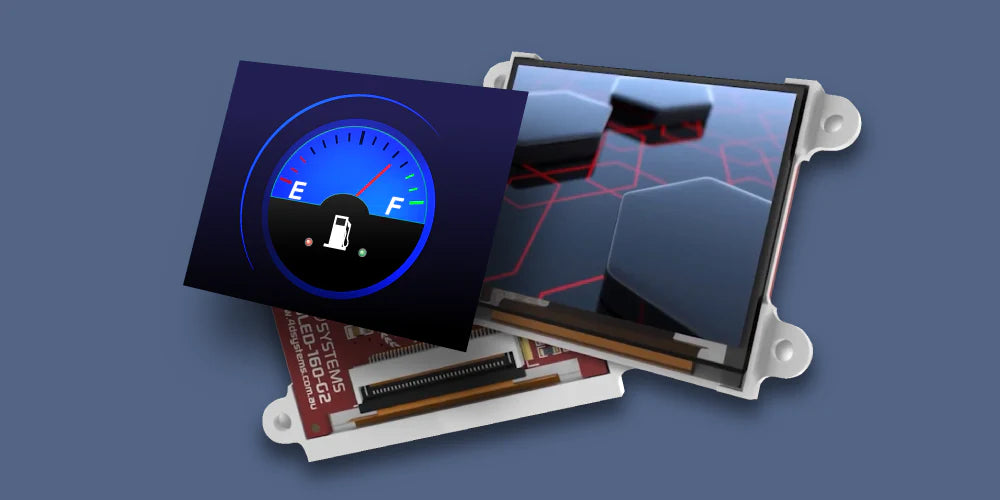
An OLED display module is a self-emissive panel using organic compounds to emit light when electrified, boasting infinite contrast ratios (up to 1,000,000:1) and ultra-slim profiles (often under 1m...

A screen module, a self-contained display unit integrating components like LCD/LED panels, driver circuits, and sometimes touch sensors, typically measures 10-15 inches diagonally with a 1920x1080 ...



Leave a comment
This site is protected by hCaptcha and the hCaptcha Privacy Policy and Terms of Service apply.