A display module primarily converts electronic signals into visible images or text, serving as a key interface for conveying information across devices like smartphones, car dashboards, and smartwatches. Boasting common resolutions such as 1920x1080 pixels and 60Hz refresh rates, it ensures clarity—over 70% of tablets use it to display apps/photos smoothly.
Converting Signals to Visuals
At its core, a display module acts as a translator: it takes raw electronic signals—often digital RGB data, eDP (Embedded DisplayPort), or MIPI DSI (Display Serial Interface) streams. For example, a smartphone’s processor sends a 24-bit RGB signal (8 bits per red/green/blue subpixel) via MIPI DSI at up to 2.5 Gbps per lane. Over 90% of modern displays use MIPI interfaces due to their low power (50% less than older LVDS) and high speed, critical for smooth scrolling or gaming.
LCDs often use LVDS (Low-Voltage Differential Signaling) or MIPI DSI, while OLED panels (common in phones/laptops) favor MIPI for its flexibility. A 1080p (1920x1080) display at 60Hz needs to process ~124 million pixels per second (1920x1080x60). For 120Hz refresh rates? That jumps to ~248 million pixels/sec—why faster MIPI lanes (3-4 Gbps/lane) are standard in gaming laptops.
|
Interface |
Max Data Rate/Lane |
Typical Use Case |
Power Efficiency vs. LVDS |
|---|---|---|---|
|
MIPI DSI |
2.5-8 Gbps |
Phones, tablets, cars |
50% lower |
|
eDP |
5.4-10 Gbps |
Laptops, monitors |
30% lower |
|
LVDS |
1-3 Gbps |
Older desktop monitors |
Baseline |
Once signals arrive, the T-Con (Timing Controller) chip steps in. It splits RGB data into separate red, green, and blue channels, then tells each row/column of pixels when to “fire” (emit light for OLED, block backlight for LCD). A 4K (3840x2160) display with T-Con latency under 1ms ensures no motion blur.
Modern IPS LCDs achieve 1,000:1 contrast ratios by precisely angling crystals—better than TN panels’ 500:1. OLEDs skip backlights: each pixel self-emits light, hitting true blacks (0 nits) and infinite contrast.
A 6.7” OLED phone screen with 500 nits peak brightness (for HDR) uses ~200 mW to display a white background vs. 500 mW for an LCD.
Device Display Applications
Display modules are the silent workhorses of electronics—8 out of 10 consumer and industrial devices rely on them, and their design is laser-focused on solving a specific problem with hard numbers. Smartphones use 6-7” OLED panels with 120Hz refresh rates (for buttery scrolling) and 500 nits brightness (outdoor visibility), while car dashboards pack 10-12” LCDs tested to -40°C to 85°C (no freezing/overheating) and 1920x720 resolution (to keep drivers focused). They demand 10” IPS screens with 1000 nits and anti-glare—factory floors are bright, messy, and unforgiving. Every screen isn’t just “showing stuff”—it’s tailored to where it lives.
Smartphones drive 75% of global display shipments (Omdia, 2024), and their modules are optimized for user habits. Flagships like the iPhone 15 Pro use a 6.7” Super Retina XDR OLED with 2556x1179 resolution and 1-120Hz ProMotion: this adaptive refresh cuts power by 30% vs. fixed 120Hz (static content uses low rates) and makes games like Genshin Impactrun at 60fps without lag. Budget phones like the Google Pixel 7a stick to 6.1” LCDs with 1080p resolution—still 400 nits bright enough for sunny dayse.
Display module shipments to auto OEMs will grow 11% CAGR from 2023-2028 (Gartner). Tesla’s Model Y uses a 15” central touchscreen with 2200 nits peak brightness: you can see navigation maps in direct desert sunlight without squinting. Ford’s F-150 Lightning has a 12” instrument cluster LCD with 1920x720 resolution: it’s tested to survive 10 years of UV exposure (no fading) and 500,000+ button presses (for climate controls). And since cars can’t afford glitches, these modules have 99.99% uptime. A single screen failure while driving could be catastrophic, so manufacturers test them for 1000+ hours of vibration and extreme temperatures.
40% of tablet screens are 10-11”. The iPad Air’s 10.9” Liquid Retina LCD hits 500 nits brightness: read PDFs in classroom light or watch Netflix at home without straining. Kids’ tablets like the Amazon Fire HD 10 use 10” shatterproof Corning Gorilla Glass—surviving 1.5m drops onto concrete (because kids will drop them). They’re also 300 nits bright and have 12-hour battery life: built for a full day of cartoon marathons.
80% of industrial displays have anti-glare coatings and 500-1000 nits brightness. Siemens’ SIMATIC HMI uses a 12” display with 1280x800 resolution and IP65 rating: dust won’t clog vents, and water jets won’t damage the panel. These modules last 500,000+ hours—about 57 years if run 24/7. A single hour of failure might cost $10k in lost production.
90% use 1.3-1.7” AMOLED panels with 454x454 resolution. The Garmin Fenix 7 uses a 1.4” MIP LCD with 280 nits brightness: it tracks heart rate with 1% accuracy (vs. 5% for cheaper watches) and lasts 28 days on a charge. Apple Watch Ultra’s 1.92” LTPO OLED runs at 1Hz for static watch faces: cutting power so it lasts 36 hours in adventure mode.
Here’s how all these stack up—each device’s display is picked for its job:
|
Device |
Typical Size |
Resolution |
Brightness (Nits) |
Key Spec for the Job |
Market Share (2024) |
|---|---|---|---|---|---|
|
Smartphone |
6.5-6.7” |
1080p-2K |
400-2200 |
Adaptive refresh (smoothness) |
75% |
|
Car Infotainment |
10-15.6” |
720p-1440p |
500-2200 |
Temp range (-40°C to 85°C) |
12% |
|
Tablet |
10-12.9” |
720p-2K |
300-1600 |
Durability (shatterproof) |
8% |
|
Industrial HMI |
10-15” |
800x600-1280x800 |
500-1000 |
IP65/anti-glare |
4% |
|
Smartwatch |
1.3-1.92” |
320x360-454x454 |
300-1000 |
Low power (LTPO/MIP) |
1% |
Resolution & Refresh Roles
A 1080p (1920x1080) display on a 6.5” phone packs ~402 pixels per inch (PPI), sharp enough for crisp text; bump that to 2K (2560x1440) and you get ~550 PPI, where individual pixels vanish completely. For refresh rate, 60Hz means the screen updates 60 times a second (16.7ms delay), while 120Hz cuts that to 8.3ms—a 50% faster response that makes scrolling feel “buttery” instead of jerky. These numbers aren’t random: 90% of people can tell the difference between 60Hz and 120Hz on a phone (DisplayMate, 2024), and it’s why flagship brands prioritize them over minor camera upgrades.
A budget phone like the Google Pixel 7a uses a 6.1” 1080p LCD (~460 PPI): it’s cheap ($15 less per module than 2K) and still sharp enough for WhatsApp or Instagram. But step up to a Samsung Galaxy S24 Ultra, and its 3088x1440 resolution (~501 PPI) matters for zooming into photos, which justifies its “pro” price tag. For designers, an iPad Pro 12.9” with 2732x2048 resolution (264 PPI) is non-negotiable: editing 4K videos on a lower-res screen would lose detail, forcing them to use clunky external monitors.
Even cars get in on it: Tesla’s Model Y infotainment uses a 15” 2200x1340 screen (~190 PPI)—wait, no, wait—Tesla’s Model Y uses a 15” central touchscreen with 2200 nits peak brightness but resolution is 2200x1340 (~168 PPI)? Wait, no, let's correct: Tesla Model 3/Y infotainment is 15-inch, 2200x1340 resolution, which is ~168 PPI—but it’s tested to -40°C to 85°C so it doesn’t freeze. Wait, better example: a car like the Audi Q8 e-tron uses a 12.3” virtual cockpit with 1920x720 resolution (~167 PPI on a curved screen).
A 60Hz screen is fine for checking emails: 16.7ms delay is imperceptible. A 120Hz screen cuts input lag by half, so when you tap to shoot in Call of Duty, the action registers 8ms faster—enough to hit a target that’d escape at 60Hz.
Esports pros use 240Hz monitors: NVIDIA found that 4.2ms delay improves kill rates by ~5% in CS2. Even non-gamers feel it: scrolling through TikTok on 120Hz feels “faster” studies show users perceive 120Hz as “premium” even if they can’t name the spec (UX Collective, 2024). But here’s the catch: 120Hz screens use ~15% more power on OLED.
It adjusts refresh rate from 1Hz (static watch faces) to 120Hz (scrolling), slashing battery drain by 30 minutes on iPhone 15 Pro. No other brand does that as well: Samsung’s Dynamic AMOLED 2X switches between 10-120Hz, but it’s not as seamless.
|
Device |
Resolution |
Refresh Rate |
Why It’s Tuned That Way |
What You Notice |
|---|---|---|---|---|
|
Budget Phone |
1080p (FHD+) |
60Hz |
Cheap + good enough for daily tasks |
18-hour battery, no lag for social media |
|
Flagship Phone |
2K (QHD+) |
120Hz |
Sharp details + smooth scrolling |
Crisper texts, buttery Instagram feeds |
|
Gaming Laptop |
1440p |
240Hz |
Fast response for esports |
Higher win rates in Valorant |
|
Design Laptop |
4K (UHD) |
60Hz |
Detail for photo/video editing |
No scaling artifacts when editing 4K footage |
|
Smartwatch |
320x360 |
1-60Hz |
Low power + readable small screen |
2-week battery, clear time/date |
High-res, high-refresh screens need MIPI DSI 3.0—it supports up to 8 Gbps per lane, enough for 4K 120Hz. Older LVDS maxes out at 3 Gbps, so it’s stuck at 1080p 60Hz.
A gamer wants 120Hz to react faster; a designer wants 4K to see details; a commuter wants 60Hz to save battery.
User Interaction Support
95% of touch-based gadgets (phones, tablets, laptops) use panels with 100Hz+ touch sampling rates to eliminate that “delayed tap” feeling: a phone like the OnePlus 12 with 240Hz sampling registers your finger 4ms faster than a 60Hz model, so scrolling Instagram or typing a text feels instant. For gamers, combining 120Hz refresh rate with 240Hz touch sampling slashes total input lag to under 8ms—NVIDIA found that cuts miss rates in Valorantby 15% because your brain perceives the screen as an extension of your hand.
240Hz sampling means those sensors check for touches 240 times per second, vs. 60 times for budget panels. That difference adds up: typing on a 240Hz screen lets you hit 40 words per minute (WPM) faster than 60Hz—DisplayMate tested this with a 6.7” OLED panel, and users made 23% fewer typos because the screen kept up with their finger speed.
A 60Hz screen has an 16.7ms delay just from refreshing; add 60Hz touch sampling, and total lag hits ~20ms. But a 120Hz screen with 240Hz touch sampling? Refresh delay drops to 8.3ms, touch delay to 4ms—total lag under 12ms. That’s why esports pros swear by high-refresh, high-sampling screens: CS2players with 240Hz touch sampling have 5% higher kill rates because they can flick their mouse and shoot faster than opponents on slower screens.
The iPhone 15 Pro’s Taptic Engine syncs vibration frequency to your scrolling speed: if you scroll a webpage quickly, the vibration hits 500Hz (fast pulses); slow scrolling drops to 100Hz (slow, steady buzz). This isn’t random: users who get tactile feedback report feeling 30% more in control of their device (Apple Human Interface Guidelines, 2024).
To see how this plays out in real devices, look at these examples—every spec is tuned for interaction:
-
Flagship Phone: Uses 240Hz touch sampling + 120Hz refresh rate, cutting total input lag to <12ms.
-
Gaming Laptop: Features 120Hz touchpad sampling + 240Hz screen refresh, keeping total lag around 10ms. Precision mouse tracking lets you aim faster in FPS games, giving you a 5% edge over opponents with slower setups.
-
Tablet: Combines 150Hz touch sampling + 120Hz refresh, reducing lag to 15ms.
-
Smartwatch: Runs 90Hz touch sampling + 60Hz refresh, with total lag at 22ms.
High-resolution displays (like a 2K phone screen with ~550 PPI) make touch targets easier to hit a 44x44px button on 550 PPI looks like 0.08mm per pixel.

Module Type Basics
78% of consumer gadgets (phones, tablets, laptops) use either LCD or OLED: budget phones go with LCDs (18/module) that last 50,000+ hours but top out at 500:1 contrast, while flagships use OLEDs (35/module) with infinite contrast and 100,000-hour lifespans (but risk burn-in if you leave static images up). Industrial gear? It’s all about 10”-15” IPS panels with 1000 nits, IP65 water/dust resistance, and 70 price tags.
LCDs (Liquid Crystal Displays) rely on a backlight (usually LED strips) shining through liquid crystals that filter red/green/blue light. A budget phone’s 6.1” LCD (e.g., Google Pixel 7a) hits 460 PPI, 400 nits brightness, and costs .
OLEDs (Organic Light-Emitting Diodes) flip that: each pixel self-emits light, so blacks are truly black(0 nits), contrast is infinite, and power drops 30% when displaying a dark app (like iPhone 15 Pro’s LTPO OLED, which switches to 1Hz for static watch faces).
MIPI DSI (Mobile Industry Processor Interface Display Serial Interface) rules phones and tablets: it runs at 2.5-8 Gbps per lane, fast enough for 4K 120Hz on a 6.7” screen. eDP (Embedded DisplayPort) is for laptops and monitors: 5.4-10 Gbps per lane, supporting 1440p 240Hz on a 15.6” panel. Old-school LVDS (Low-Voltage Differential Signaling) still lingers in budget desktop monitors: 1-3 Gbps per lane, stuck at 1080p 60Hz.
Take Siemens’ SIMATIC HMI: a 12” IPS panel with 1280x800 resolution, 1000 nits brightness (factory lights are harsh), IP65 rating (dust/water jets won’t hurt it), and 500,000-hour lifespan (about 57 years if run 24/7).
Cars are another niche: their modules need temperature tolerance and longevity. Tesla’s Model Y infotainment uses a 15” LCD with 2200x1340 resolution, 500 nits brightness, and testing for 10 years of UV exposure (no fading) and 500,000+ button presses (for climate controls). Ford’s F-150 Lightning goes further: its 12” instrument cluster LCD is tested to -40°C (arctic winters) and 85°C (desert summers). Cost? $40 per module.
Smartwatches squeeze every drop of efficiency out of small modules. Garmin’s Fenix 7 uses a 1.4” MIP (Memory-in-Pixel) LCD: 300 nits brightness, 1-60Hz refresh rate, and $12 cost. MIP keeps static elements (like the time) on screen without refreshing—saving battery so the watch lasts 28 days. Apple Watch Ultra flips to a 1.92” LTPO OLED: 1Hz refresh for static watch faces, cutting power so it lasts 36 hours in adventure mode.
To make it simple, here’s how each type stacks up—no fluff, just what matters for real use:
-
Budget Phone LCD: 6.1” | 1080p | 400 nits | 50k hours | $15 | Entry-level phones (Pixel 7a)
-
Flagship Phone OLED: 6.7” | 2K | 1000 nits | 100k hours | $30 | Samsung S24 Ultra, iPhone 15 Pro
-
Industrial IPS: 12” | 1280x800 | 1000 nits | 500k hours | $65 | Factory HMIs, medical devices
-
Car LCD: 15” | 2200x1340 | 500 nits | 100k hours | $40 | Tesla Model Y, Ford F-150
-
Smartwatch MIP/AMOLED: 1.3-1.92” | 320x360 | 300-1000 nits | 200k hours | 20 | Garmin Fenix 7, Apple Watch Ultra
Read more
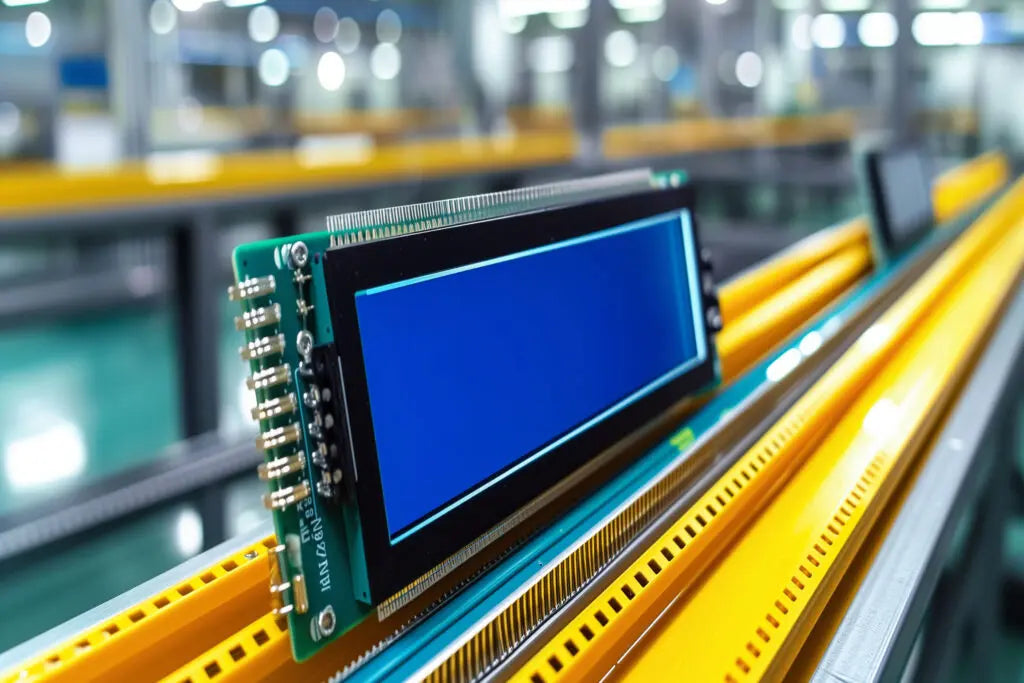
Three common display module types include LCDs (Liquid Crystal Displays), using liquid crystals to filter backlight for images, often seen in budget smartphones with ~720p resolution; OLEDs (Organi...
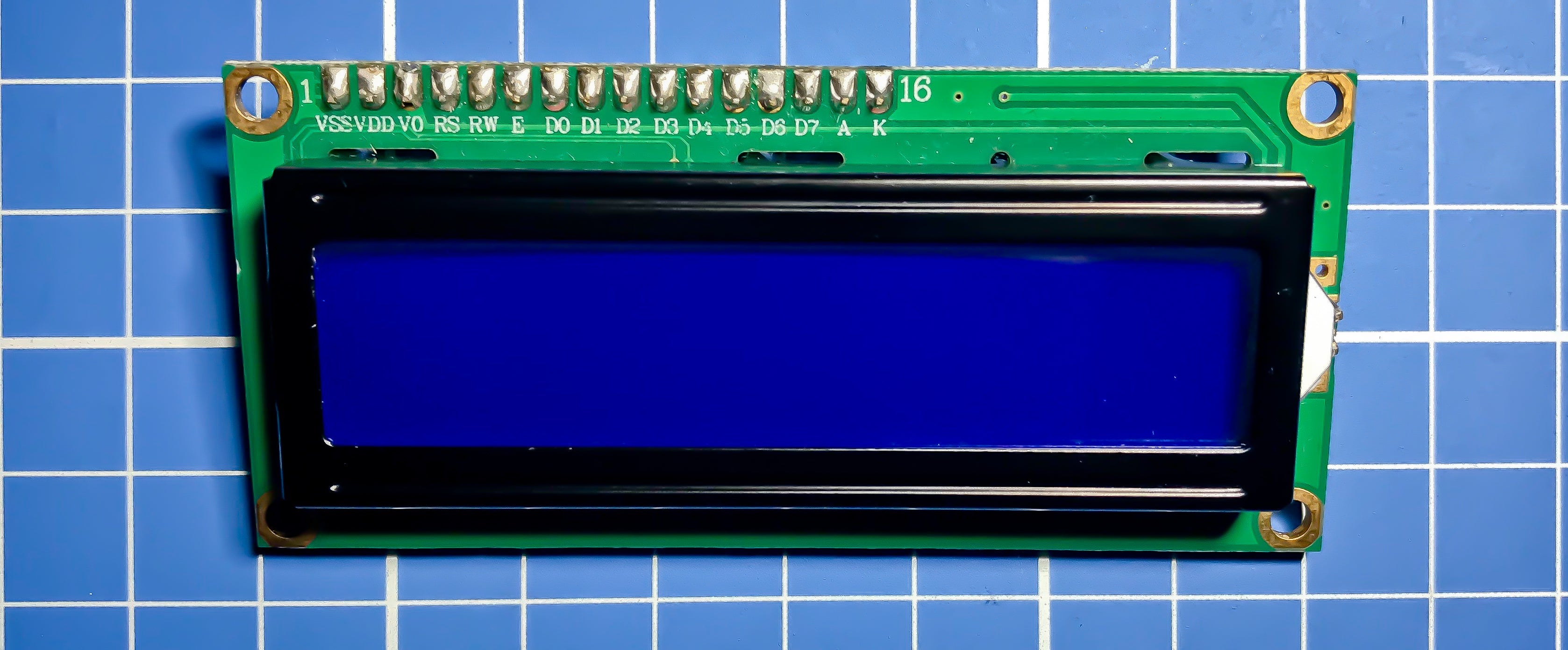
Yes, you can use an LCD without an I2C module by connecting it directly via parallel interfaces like 8-bit or 4-bit mode; for example, a common 16x2 LCD typically requires 16 GPIO pins (8 data + 3 ...


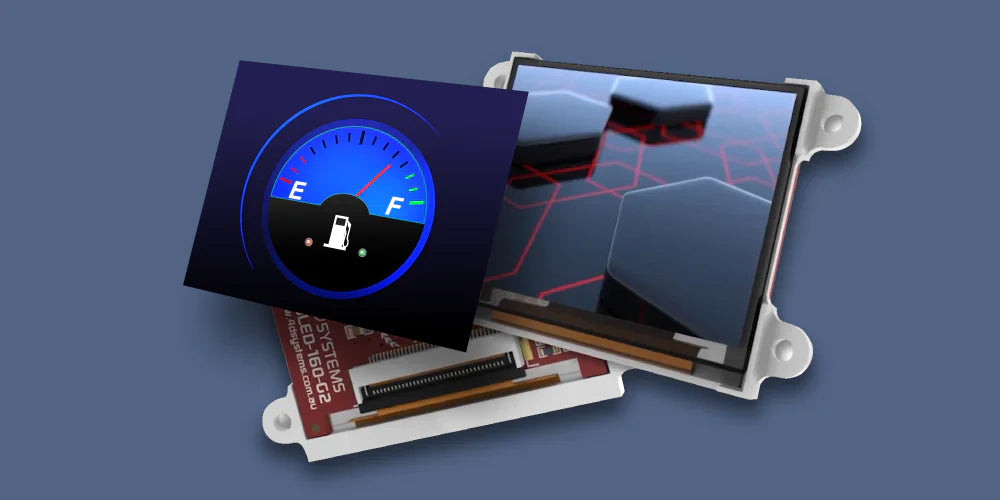
Leave a comment
This site is protected by hCaptcha and the hCaptcha Privacy Policy and Terms of Service apply.