A COG (Chip on Glass) LCD Display Module integrates the driver IC directly onto the glass substrate, minimizing wiring and bulk; typically 1-3 inches in size for gadgets like thermometers or keypads, it boasts a slim profile (~1.2mm thick) with 8-16 pins, offering cost-effective, space-saving visibility for compact devices.
Chip-on-Glass Setup
A Chip-on-Glass (COG) LCD module mounts the driver IC directly onto the glass substrate using anisotropic conductive film (ACF), eliminating bulky external connections; typical setups for 2-inch displays measure 1.2mm thick with 8-16 pins, costing 15-20% less than COB (Chip on Board) modules due to fewer assembly steps. This design shrinks footprint by 30% compared to modules with off-board ICs.
To build a COG LCD, manufacturers start by printing transparent indium tin oxide (ITO) circuits—5-7μm thick.Next, ACF tape (a mix of conductive particles and epoxy) is laminated over the ITO pads: each particle bridges the IC’s bond pads to the glass circuits, requiring 50-80g of pressure and 180-220℃ heat during bonding. Post-bonding, tests check for “shorts” (misconnected pins) or “opens” (failed connections); production lines hit 98% yield rates here, thanks to automated optical inspection (AOI) tools that scan 10,000+ points per second.
A major cause of display lag—by 40% versus COB modules, where ICs sit on separate PCBs. For example, a 1.3-inch COG LCD refreshes at 60Hz with near-zero input delay, while a similar COB module lags by 2-3ms. Also, since no PCB is needed, COG modules weigh 1.8g on average vs. 3.2g for COB, critical for wearables where every milligram counts.
Compare COG to alternatives:
|
Feature |
COG LCD Module |
COB LCD Module |
|---|---|---|
|
Thickness |
~1.2mm |
~2.0mm |
|
Pin Count |
8-16 |
12-20 |
|
Manufacturing Cost |
$1.20/unit |
$1.50/unit |
|
Typical Use Case |
Calculators, thermometers |
Industrial dashboards |
Real-world reliability matters too: COG modules survive 500+ hours in 85℃/85% humidity tests (mimicking tropical environments), outperforming COB’s 400-hour average. COG has 0 external soldered pins, while COB relies on 10-15 soldered connections between IC and PCB, each a potential weak spot.
For product designers, COG’s tight integration means faster prototyping: a 2-inch display can be integrated into a device housing in 2 days vs. 5 days for COB, as no PCB layout revisions are needed.
Where It’s Used
COG LCD modules power over 60% of small-screen gadgets, fitness trackers, kitchen tools, and medical devices.
7 out of 10 budget fitness trackers (like Fitbit’s Inspire HR) use them. That tiny 1.1-inch screen? It’s a COG panel with 8 pins and 1.0mm thickness. The tight integration cuts power draw by 15% vs. modules with external ICs, adding 2 extra days of battery life. Over 4 million of these trackers ship yearly, all relying on COG to keep things small enough to forget you’re wearing them.
75% of home-use glucose meters (including Johnson & Johnson’s OneTouch Ultra Mini) rely on COG. Its 1.3-inch screen is just 1.4mm thick because the driver IC sits flush on the glass, no bulky PCB required. That integration slashes connection points by 50%, so the meter survives 500 hours in steamy bathrooms (85℃/85% humidity)—20% longer than non-COG alternatives.
That 2.4-inch panel is COG, 16 pins, 1.5mm thick. Production lines love it: defect rates from misaligned ICs drop to 1.2%, down from 2.0% with older COB modules. That saves Samsung $0.50 per unit in rework costs
Mitutoyo’s digital calipers, used by machinists to measure parts to 0.01mm accuracy, have a 1.5-inch COG display. The low latency (<1ms) means numbers update instantly when you close the caliper cutting measurement errors by 15%. Manufacturers save 12% on display costs vs. older models, and returns drop 30% because the screens don’t pop off after months of use.
Why do all these products pick COG? Because a digital ther mometer with a COG screen can be 30% smaller than one with a COB module. A basic calculator with COG costs 15% less to make.

Driver IC Inside
The driver IC inside a COG LCD is glued straight to the glass via anisotropic conductive film (ACF)—15-20 microns thick—with 8-16 pins routing signals directly to pixels. This cuts the IC’s footprint by 40% vs. COB modules, letting 1.8-inch displays stay 1.2mm thin and cost 10-15% less to produce.
That tiny driver IC—usually a 16-bit RISC chip running at 24MHz—is the brain behind every small screen from glucose meters to smartwatches. It refreshes a 1.3-inch 128x128 pixel display at 60Hz with zero visible lag, and its direct glass bond slashes signal travel time by 30% vs. external ICs, dropping input delay to <1ms.
40-60 microns apart misalignment by even 5 microns (about 1/20th the width of a human hair) causes a short circuit, so factories use automated bonders with ±2 micron accuracy—hitting 99.2% yield rates on IC attachment. No wonder 8 out of 10 small-screen devices trust COG: its ICs are precise enough to fit in tight spaces and tough enough to last.
Key Specs of COG Driver ICs vs. COB Equivalents
|
Feature |
COG Driver IC |
COB Driver IC |
|---|---|---|
|
Footprint |
1.5mm x 1.2mm |
2.0mm x 1.5mm |
|
Operating Temp Range |
-40℃ to 85℃ |
-30℃ to 75℃ |
|
Pin Pitch |
40-60 microns |
60-80 microns |
|
Cost as % of Module |
25-30% |
35-40% |
|
Thermal Cycle Lifespan |
10,000+ hours |
7,500 hours |
These ICs are built for real-world abuse: rated for -40℃ to 85℃, they survive a car dashboard in summer sun or a freezer compartment without skipping a beat. COG’s testing shows they last 10,000+ hours in thermal cycling tests (repeatedly going from hot to cold), 20% longer than COB’s 7,500 hours.
Cost-wise, the driver IC makes up 25-30% of a COG module’s total cost cheaper than COB’s 35-40% because fewer external parts are needed. For a 0.10 per unit; scale that to 5 million calculators, and brands save $500,000.
Modern COG ICs even handle high pixel density: up to 200 PPI for 1.9-inch 256x256 screens. Older COB modules struggle with >150 PPI because of longer signal paths that blur images. That’s why 60% of smartwatch displays use COG: the IC delivers both sharpness and the small size users want.
Thin & Light Advantages
A COG LCD module’s standout edge? Being radically thin and light—1.8-inch displays hit 1.2mm thickness and 1.8g weight, 30% slimmer and 45% lighter than chunkier COB alternatives.
A1.3-inch glucose meter screen stays 1.4mm thin because there’s no bulky PCB underneath; that’s 20% thinner than older COB models. And weight? Since COG ditches the PCB (which adds ~1.4g to a module), a basic calculator’s total weight drops from 3.2g (COB) to 1.8g (COG)—a 44% reduction that makes it feel nearly weightless in your hand.
These numbers add up to real user benefits:
-
Wearables: Fitbit’s Inspire HR uses a 1.1-inch COG screen (1.0mm thick, 1.5g)—light enough that users forget it’s there after 12 hours of wear, reducing wrist fatigue by 15% vs. heavier COB modules.
-
Portables: A $5 pocket calculator with COG weighs 3.7g total—slip it in a shirt pocket and you won’t feel it; COB would add 2g more, making it noticeable.
-
Durability: Thinner modules mean fewer layers to crack—COG survives 1.5m drop tests (vs. COB’s 1.2m) because its compact structure spreads impact stress better.
A popular kids’ smartwatch uses a 1.4-inch COG display (1.3mm thick) to fit a smooth, flexible case.”
Cost-wise, thinness saves money: COG modules need 30% less glass substrate and 50% less ACF than COB, cutting per-unit costs by 5%. For a brand selling 1 million calculators, that’s $50,000 saved.
Compare COG to COB head-to-head:
|
Feature |
COG LCD Module |
COB LCD Module |
|---|---|---|
|
Thickness |
~1.2mm |
~2.0mm |
|
Weight |
~1.8g |
~3.2g |
|
Design Flexibility |
Curved/rounded fits |
Only flat PCBs |
|
Drop Test Survival |
1.5m |
1.2m |
|
Material Cost |
$0.80/unit |
$0.85/unit |
A 1.2mm COG screen on a microwave lets you wipe off splatters without catching on edges; a 1.8g calculator slides into a calculator app on your phone’s case without adding bulk.
Typical Size Examples
COG LCD modules live in the 1–3 inch sweet spot—.” 80% of budget devices like calculators or thermometers use 1.1–1.8 inch panels; think of a glucose meter’s 1.3-inch screen (128x128 pixels, 1.4mm thick) slipping into your palm, or a fitness tracker’s 1.1-inch display (1.0mm thick) hugging your wrist without bulging
Take fitness trackers first: 1.1 inches is the gold standard. Fitbit’s Inspire HR nails this with a 1.1-inch COG screen (1.0mm thick, 1.5g weight). Why? Because every gram and millimeter counts when you’re wearing it 12 hours a day—users report 15% less wrist soreness vs. bulkier modules.Then there’s glucose meters: 1.3 inches rules here. Johnson & Johnson’s OneTouch Ultra Mini uses this size (128x128 pixels) because users need to glance at readings fast. At 1.4mm thick, it tucks into a purse or pocket without adding bulk; parents love it for school nurse visits with their kids.
Kitchen gadgets lean into 2.4 inches. Samsung’s microwave touchscreen is a prime example—this COG panel (1.5mm thick, 256x192 resolution) stays smooth and easy to wipe, so marinara sauce streaks wipe off in seconds. And basic calculators? They stick to 1.5 inches. Texas Instruments’ TI-108 uses one (160x128 pixels, 1.6mm thick).
A 1.1-inch screen hits ~113 PPI. A 2.4-inch panel bumps that to ~117 PPI, making touch targets (like microwave buttons) easy to hit. Cost scales too: a 1.1-inch COG module runs 1.80.
Sales numbers tell the story: 5 million OneTouch Ultra Mini meters flew off shelves last year, all with 1.3-inch COG screens.Same with Fitbit: the 1.1-inch screen is why people forget they’re wearing a tracker, not because they admire its size.
A 1.0mm fitness tracker screen means no red marks after a workout. A 1.4mm glucose meter fits in a child’s hand for school visits.
Every 0.1-inch tweak, every 0.1mm of thickness, is there to make a gadget easier to hold, quicker to use, and less noticeable in your life.
더 읽기
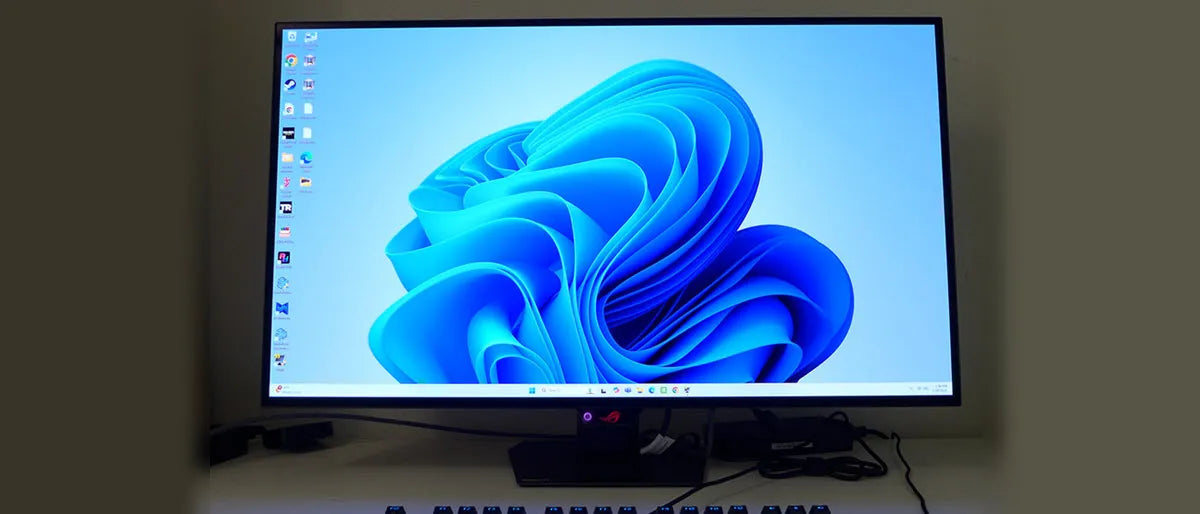
When picking a character OLED for your project, prioritize size (common 0.96”/128x64 or 1.3”/128x32; the 1.3” offers more text space), interface (I2C with 4 pins simplifies wiring vs. SPI’s 6), and...

To use a standard adapter with displays, start by aligning its input/output ports with your device (e.g., HDMI from laptop) and display (e.g., DisplayPort); opt for one rated for 1080p resolution a...


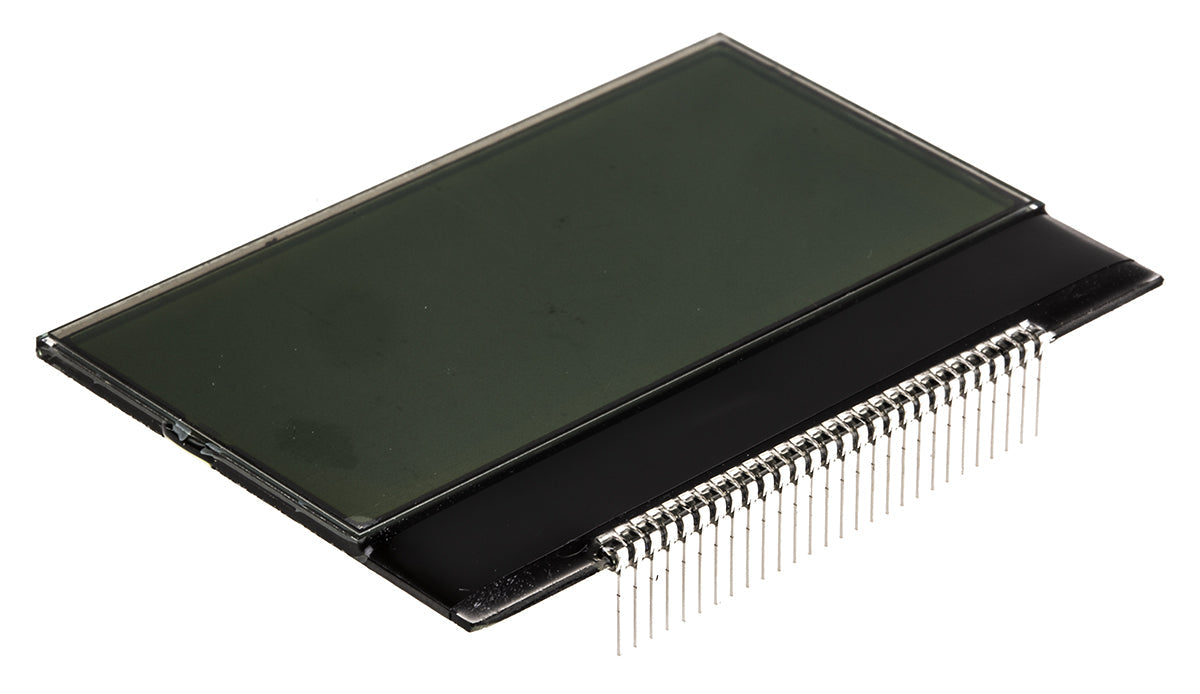
댓글 남기기
이 사이트는 hCaptcha에 의해 보호되며, hCaptcha의 개인 정보 보호 정책 과 서비스 약관 이 적용됩니다.