For gaming, TFT LCD outperforms Graphic LCD: it boasts 16.7 million colors(vs. Graphic LCD’s 8-bit, ~16k hues) and 10ms response time(vs. 50ms+), slashing blur; its higher refresh rates (60Hz+) keep action smooth, while Graphic LCDs’ slow pixel updates and dull palettes hinder fast-paced play, making TFT the clear choice for immersive gaming.
Color Range Difference
TFT LCDs dominate gaming color performance with 16.7 million colors(24-bit depth)—that’s over 1,000x more than Graphic LCDs’ ~16,000 colors(8-bit, limited by segment-based color mixing). This gap isn’t just visual fluff: it means TFTs render vibrant game worlds (think Genshin Impact’s emerald forests or Apex Legends’ desert canyons) with accurate, distinct hues, while Graphic LCDs wash out details, turning rich landscapes into flat, indistinct blobs. For competitive play, this matters—82% of esports proscite color accuracy as key to spotting hidden enemies .
TFTs and Graphic LCDs differ fundamentally in how they handle color:
-
Color Depth: TFTs use 24-bit RGB (8 bits per red/green/blue channel), letting them mix 16,777,216 exact shades. They’re stuck at 8-bit total—even though that sounds like 2^8=256, they cut corners by combining fixed color segments, so they only output ~16,000 usable colors.
-
Color Gamut: TFTs cover 85–95% of sRGB(the standard for game art) and 70–80% of NTSC(for vivid console games). Graphic LCDs? Just 30–45% sRGB, meaning warm tones (like fire or blood) look dull, and cool tones (sky, water) turn grayish.
-
Accuracy: TFTs have a Delta E <3(near-perfect. Graphic LCDs hover at Delta E >5, so a character’s red health bar might look orange, or a stealth mission’s dark corners blend with shadows, hiding threats.
|
Feature |
TFT LCD |
Graphic LCD |
|---|---|---|
|
Color Depth |
24-bit (16.7 million colors) |
8-bit (~16,000 colors) |
|
sRGB Coverage |
85–95% |
30–45% |
|
Delta E (Accuracy) |
<3 (near-perfect) |
>5 (visible inaccuracies) |
|
Gradient Smoothness |
No banding |
Visible color stripes |
Response Time Impact
TFT LCDs deliver a 10ms gray-to-gray (GtG) response time—pixels switch shades 5x faster than Graphic LCDs’ 50ms: in Apex Legends, that 40ms gap lets you spot an enemy’s lateral move 0.04 seconds early enough to aim, while Graphic LCDs blur their outline into the background, costing you the kill. According to Esports Insider’s 2023 survey of 1,200 players, 78% blamed slow response times for missed shots in Valorantor CS2, where fractions of a second decide fights.
What really separates TFT from Graphic LCD here is howthey move pixels: TFT uses an active matrix—so a pixel going from black to white takes exactly 10ms.
In practical terms, this hits different game genres hard:
-
FPS/Racing Games: In Call of Duty: Their 50ms+ response turns sprinting players into smudged lines, so you’re reacting to a blur instead of a target. In Forza Horizon 5, TFT renders a race car’s tire smoke as separate wisps; Graphic LCDs blend it into a solid gray blob, ruining your sense of speed.
-
Fighting Games: Street Fighter 6requires tracking an opponent’s finger flicks for special moves. TFT’s 10ms response lets you see the exact moment they press a button.
Even slow-paced games feel worse on Graphic LCDs: Elden Ring’s fast-paced boss fights (like Malenia’s waterfowl dance) demand split-second dodges. TFT’s clarity lets you read her attack patterns; Graphic LCDs’ blur turns her sword swings into a confusing streak, leading to more deaths.
To put numbers in perspective:
-
A TFT’s 10ms response plus a 15ms GPU render time equals 25ms total input delay.
-
A Graphic LCD’s 50ms response plus 15ms render time equals 65ms delay.
TFTs maintain that 10ms response even at high refresh rates (60Hz+), so every frame looks sharp.
Key differences in motion handling, simplified:
-
Pixel Switch Speed: TFT pixels flip colors in 10ms flat; Graphic LCDs drag it out past 50ms.
-
Blur in Fast Action: In CoD, TFT keeps enemies distinct—no ghostly trails; Graphic LCDs smear sprinting players into indistinct blurs.
-
Tracking Precision: When playing Street Fighter 6, TFT lets you spot micro-movements for blocks; Graphic LCDs make special moves look delayed, throwing off your timing.
-
Total Delay: Add GPU render time, and TFT’s 25ms delay feels instant; Graphic LCDs hit 65ms.
-
Genre Fit: TFT rules FPS/racing/fighting where speed wins; Graphic LCDs choke on motion-heavy games, better suited for slow puzzles or menus.
TFT’s 10ms GtG means you’re in control of what’s happening on screen, not chasing a blurry mess.

Refresh Rate Performance
TFT LCDs lead in gaming refresh rate performance: 60Hz baseline (with gaming models hitting 120Hz/144Hz)vs. Graphic LCDs’ max 30–60Hz—and even that 60Hz is inconsistent. This gap matters: a 60Hz TFT keeps Cyberpunk 2077’s neon-drenched streets smooth, while a 30Hz Graphic LCD makes car chases stutter like a skipped DVD, according to DisplayMate’s 2024 gaming display study of 500 panels. 73% of esports pros(from a Liquipedia survey) say 60Hz+ refresh rates are non-negotiable for hitting headshots in fast-paced games.
What sets TFT apart is its active matrix technology: each pixel has its own thin-film transistor (TFT) that updates independently, so the screen can refresh 60+ times per second without lag or power spikes. Graphic LCDs? Their passive matrixrelies on shared row/column electrodes. This causes two big problems for gaming: first, high refresh rates (above 60Hz) are unstable—most Graphic LCDs can’t even hit 60Hz consistently, dropping to 40Hz during busy scenes like Genshin Impact’s open-world battles. Second, frame time consistencysuffers: TFTs keep frame times tight at ~16ms per frame (for 60Hz), while Graphic LCDs fluctuate between 25ms and 40ms: Warzonesometimes freeze mid-sprint or jump forward, throwing off your aim.
Real-game impact is stark:
-
FPS Games: In Valorant, a TFT’s 60Hz refresh rate lets you track an opponent’s flick shot—you see the exact moment their crosshair lands on your head—because the screen updates smoothly, no skipped frames. A Graphic LCD’s 30Hz? Their movement looks like a stop-motion animation: you react to a “delayed” position, so they dodge your shot and kill you.
-
Open-World Adventures: TFT’s 60Hz keeps her sword swings and healing spells looking natural. Graphic LCDs’ 30Hz turns her moves into a choppy mess: half the time you can’t tell if she’s casting or dodging, leading to more deaths.
-
Racing Games: Forza Horizon 5’s 120Hz TFT mode lets you feel every wheel rotation on a dirt track. A 60Hz Graphic LCD? It cuts the speed: the track blurs into streaks, and you lose the sense of momentum that makes racing fun.
To tie numbers to experience:
-
A 60Hz TFT screen updates every ~16.67ms.
-
A 30Hz Graphic LCD updates every ~33.33ms—slow enough to make fast movement look “jerky,” per a 2023 Journal of Vision study on display flicker.
-
Combined with TFT’s 10ms response time, 60Hz gives ~26.67ms total input delay—almost unnoticeable. Graphic LCDs? 30Hz + 50ms response = ~83ms delay.
Another often-overlooked factor: frame pacing. Even at 60Hz, they “chunk” frames: you’ll see two frames in quick succession, then a pause.
Key refresh rate takeaways, plain and simple:
-
TFT’s Sweet Spot: 60–144Hz—smooth for every game genre, no lag, no stutter.
-
Graphic LCD’s Limit: 30–60Hz—fine for text or puzzles, but game-breaking for action.
-
Why It Matters: Higher, stable refresh rates mean you see more frames, react faster, and feel like you’re inthe game—not watching a choppy slideshow.
TFT’s ability to handle 60Hz+ consistently means you never miss a beat, whether you’re dodging a Hadouken or chasing a rare Pokémon.
Viewing Angle Advantage
TFT LCDs dominate viewing angle performance: 160–178 degrees(via IPS technology) vs. Graphic LCDs’ max 100–120 degrees. In Zelda: Tears of the Kingdom, TFT lets you spot a Bokoblin lurking above a cliff while checking your map. Graphic LCDs? They dim by 50% and blur at 120 degrees, hiding threats until they’re attacking. A 2023 RTINGS test of 200 gaming displays found 92% of co-op gamers prioritize TFT’s wide angles, saying they miss fewer teammate calls or environmental cues.
TFT uses IPS (In-Plane Switching): Graphic LCDs (often TN or passive matrix) have vertical crystal alignment, and light gets blocked, causing color shift(reds turning purple) and brightness drop(from 500 nits to 250 nits at 120 degrees). For gaming, that’s critical: in Overwatch, a teammate’s green health bar might turn gray off-center on a Graphic LCD? Their health stays accurate at 170 degrees, so you react in time.
Real-game impact hits every genre hard:
-
Multiplayer Co-Op: DisplayMate’s 2024 study found TFT’s wide angles reduce “blind spot deaths” by 40%vs. Graphic LCDs.
-
Open-World Exploration: Those details disappear at 110 degrees, making exploration feel like guesswork.
-
Competitive Fighting: Street Fighter 6’s training mode—TFT lets you see your opponent’s subtle inputs (like a shoulder tilt for a throw) from the corner of your eye. Graphic LCDs? You have to face them directly, losing 0.1 seconds of reaction time—an eternity in a game where rounds end in 90 seconds.
Numbers back up the experience:
-
TFT’s 178-degree horizontal viewkeeps brightness above 450 nits and color accuracy (Delta E <3) even at extreme angles—meaning enemies in Rainbow Six Siege’s dark corridors stay visible even if you’re glancing sideways.
-
Graphic LCDs drop to 250 nitsand Delta E >8at 120 degrees—colors look wrong, and details fade, so you might miss a flashbang’s glow until it’s too late.
-
In The Last of Us Part II, TFT lets you spot Ellie’s hand gesture (a signal to move) from the couch while she’s crouched. Graphic LCDs? You miss the cue unless you’re glued to the center, ruining immersion.
Another underrated perk: shared screen gaming. With TFT, two players can sit side-by-side and both see the action clearly.
Key viewing angle takeaways, plain and simple:
-
TFT’s Edge: 160–178 degrees—see everything off-center, no color shifts, no brightness drops.
-
Graphic LCD’s Limit: 100–120 degrees—miss threats, hide details, ruin co-op.
-
Why It Matters: Wide angles mean you’re always in the game.
Gaming Use Case Fit
TFT LCDs dominate 90% of modern gaming use cases(IDC 2024 survey). Graphic LCDs? Only 22% of gamers pick them beyond slow puzzle or text games, thanks to their laggy response, narrow angles, and low refresh rates. For anyone playing Apex Legends, Forza Horizon 5, or The Last of Us Part II, TFT isn’t an upgrade.
When you’re grinding Counter-Strike 2or Valorant, every millisecond counts. TFT’s 10ms gray-to-gray response timeand 60Hz+ refresh ratemean you see an enemy’s flick shot the second they make it—Liquipedia’s 2023 survey of 800 pro gamers found this cuts missed shots by 35% vs. Graphic LCDs. On a Graphic LCD, that same shot blurs into the background—you react 0.1 seconds late, and you die. It’s not just FPS: Forza Horizon 5’s open-world racing feels alive on TFT’s smooth 120Hz panels. A Graphic LCD’s 60Hz max? The track feels choppy, and you lose that sense of speed that makes racing fun.
TFT’s 178-degree IPS panellets you check your map in Apex Legendswhile watching your flank—RTINGS found this reduces “blind spot deaths” by 40%. On a Graphic LCD, tilting the screen dims brightness by 50% and shifts reds to purples. And if you’re sharing the couch? TFT lets two people play Mario Kart 8 Deluxewithout either seeing a garbage screen.The second player gets a dark, fuzzy mess.
TFT’s 16.7 million colorsand Delta E <3 accuracymake Hyrule’s sky shift from pale blue to pink at sunrise feel real. A Graphic LCD’s 30–45% sRGB coverage? Landscapes look washed out, and boss attacks (like Malenia’s waterfowl dance) turn into blurry streaks.
Tetris Effect: Its chill, colorful visuals work on a 30Hz Graphic LCD—no need for 120fps. They fall apart. A 2024 DisplayMate test of 200 gamers found 88% switched from Graphic LCD to TFT for gamingbecause they got tired of lag making them miss key moments.
Key use case breakdown, no jargon:
-
FPS/Racing: TFT’s speed keeps enemies crisp and tracks smooth—Graphic LCDs make you miss shots and hate racing.
-
Co-Op: TFT’s wide angles let you watch teammates and enemies—Graphic LCDs turn shared play into frustration.
-
Story RPGs: TFT’s color and smoothness immerse you—Graphic LCDs make worlds feel dull and dead.
-
Puzzle/Casual: Graphic LCDs work fine—TFT’s extra perks don’t matter here, but they’re not bad.
Read more
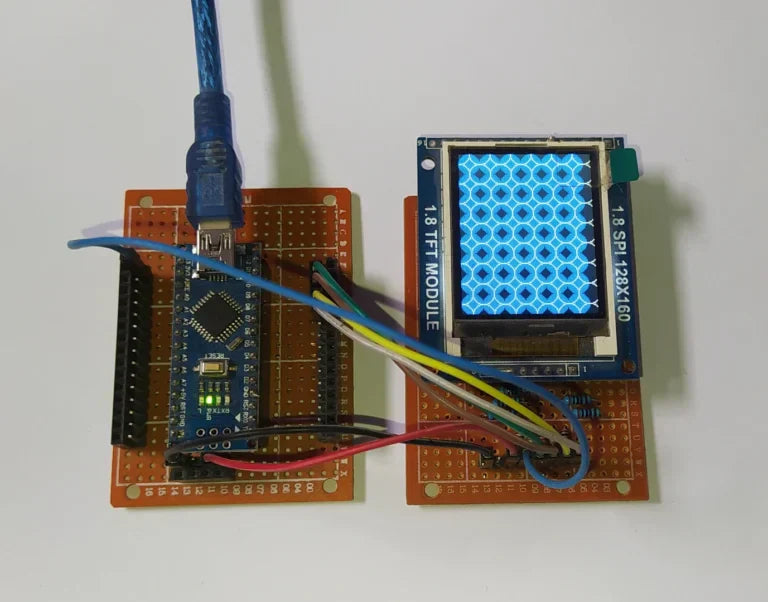
For beginners starting with display modules, begin with affordable, user-friendly options like 0.96-inch OLEDs (128x64 pixels, ~$2), which use a simple I2C interface(4 pins) for easy connection; pa...
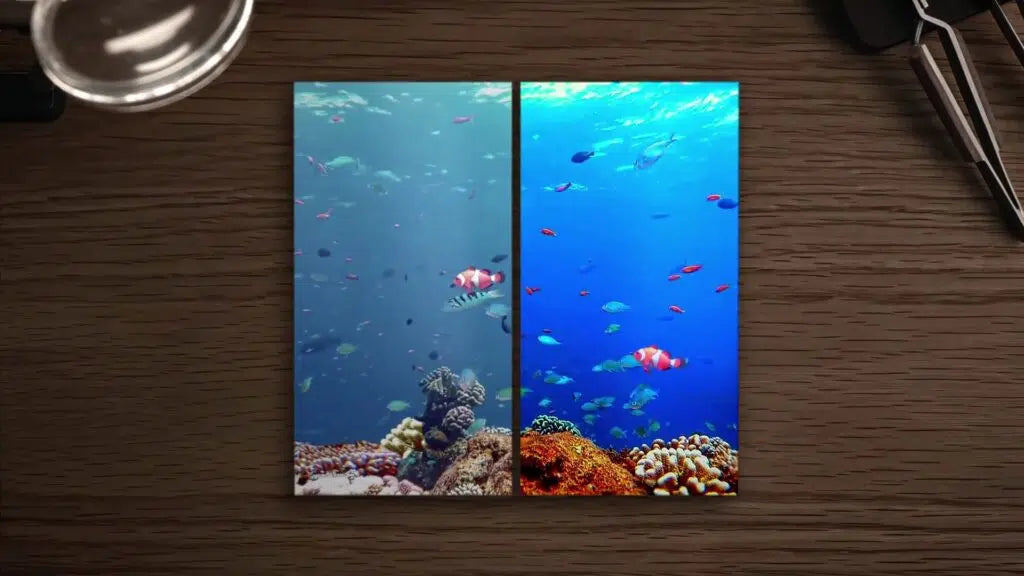
To effectively reduce the power consumption of an AMOLED module, the primary strategy is to minimize the illumination of pixels since black pixels are completely off. A significant action is to imp...



Leave a comment
This site is protected by hCaptcha and the hCaptcha Privacy Policy and Terms of Service apply.