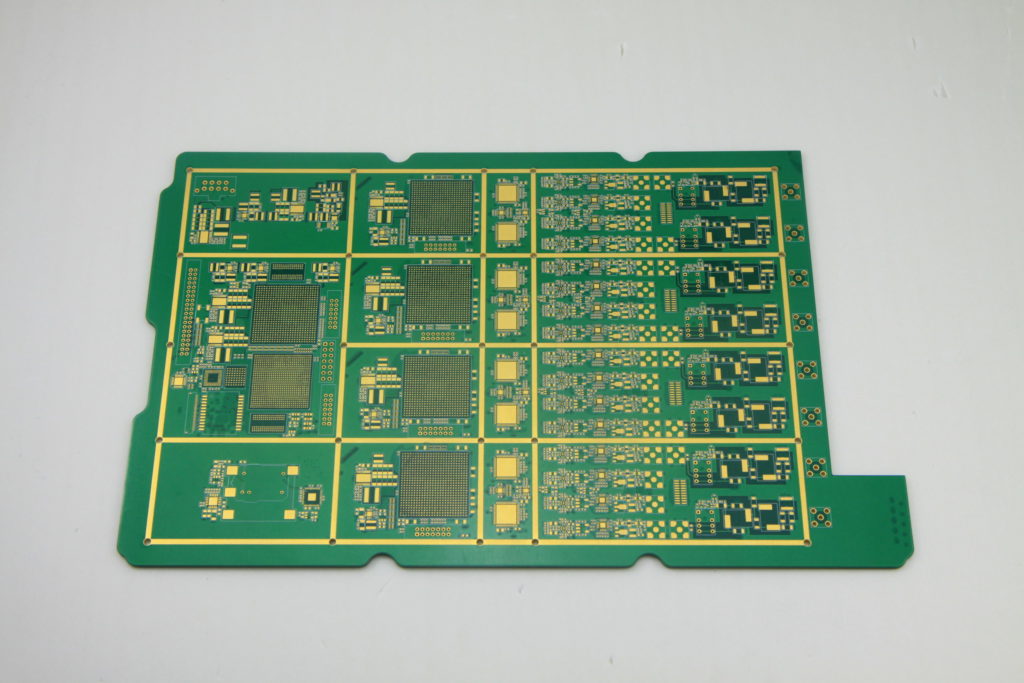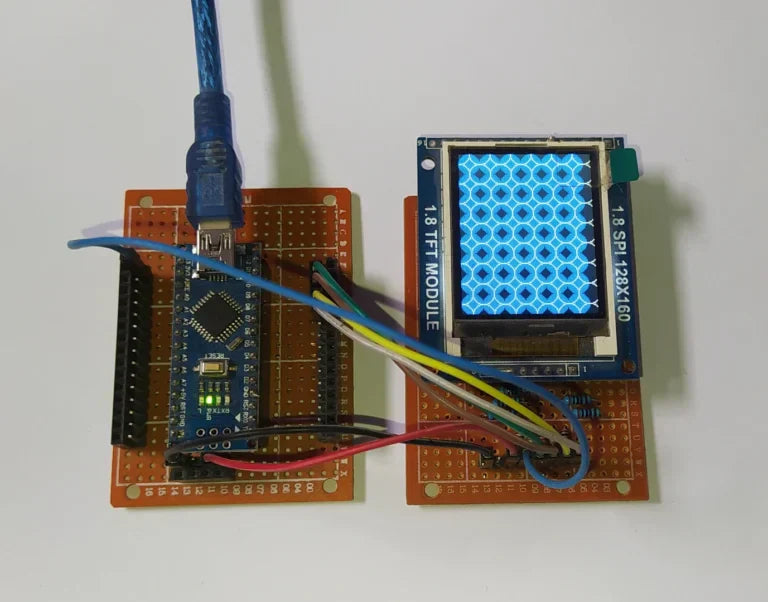
For beginners starting with display modules, begin with affordable, user-friendly options like 0.96-inch OLEDs (128x64 pixels, ~$2), which use a simple I2C interface(4 pins) for easy connection; pa...
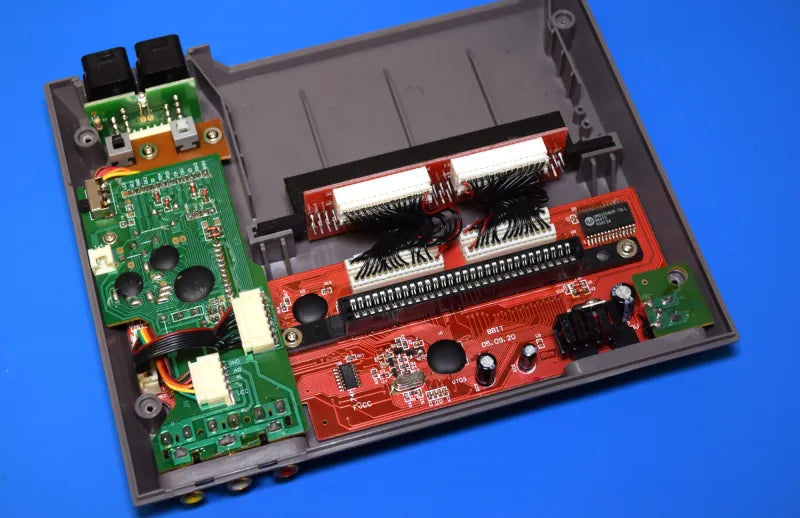
Next, NexPCB display modules aim to boost resolution to 4K ultra-HD(up from current 2.5K) and enhance brightness to 1,500 nits for outdoor clarity, while expanding into smart automotive dashboards ...

To fix display module flickering, start by checking cable connections—90% of minor flickers trace to loose HDMI/DP plugs; reseat them tightly. Adjust refresh rate to 60-75Hz(standard for most panel...

Integrating a character LCD into your project, say a 16x2model with 16 pins, is straightforward: connect its VCC to 5V, GND to ground, then link RS to your microcontroller’s D12, E to D11, and D4-D...
NexPCB stocks several standard modules including popular ones like Wi-Fi/BT combo chips and basic power management ICs; currently, they hold over 3,000 pieces of 15+ common module types in warehous...

To ship display modules safely, first wrap each unit in 2cm-thick anti-static EPE foam to guard against scratches and minor shocks, then nestle them in a rigid cardboard box layered with bubble wra...
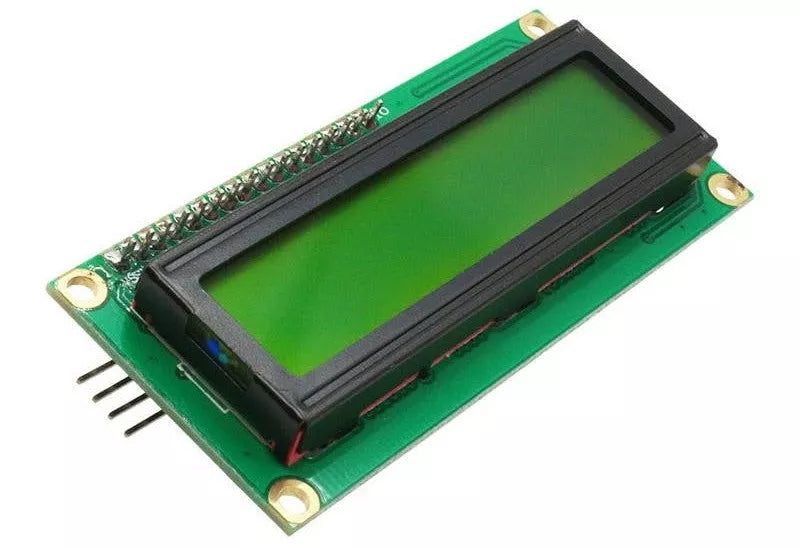
Temperature significantly impacts display modules: at -10°C, liquid crystals slow, increasing response time by 5-10msand dimming brightness; above 50°C, LED backlights degrade faster, reducing outp...
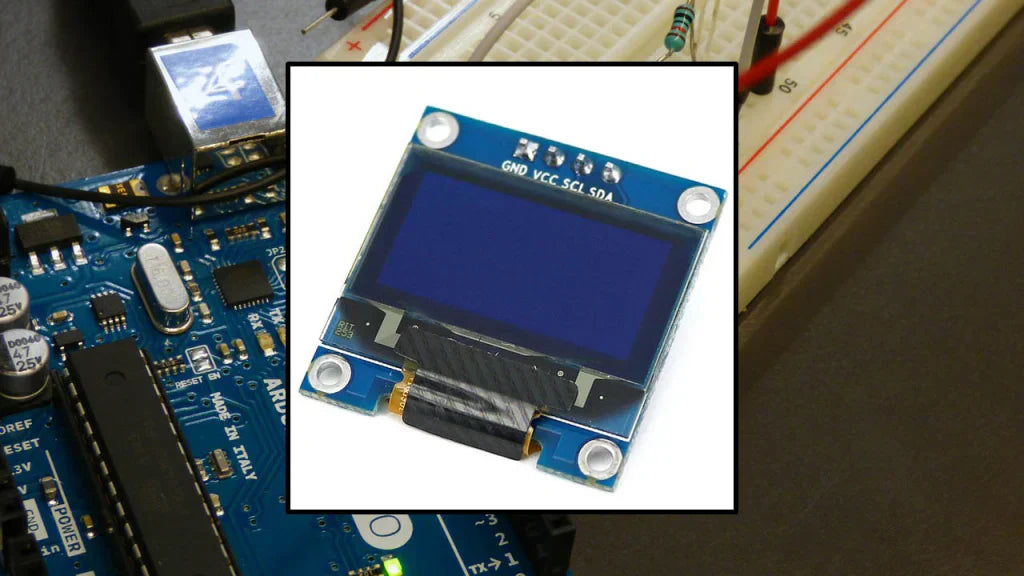
To test an AMOLED display module’s quality, start by checking dead pixels in a dark room—aim for fewer than 3 dead pixels per million to avoid noticeable flaws. Use a colorimeter to measure color a...
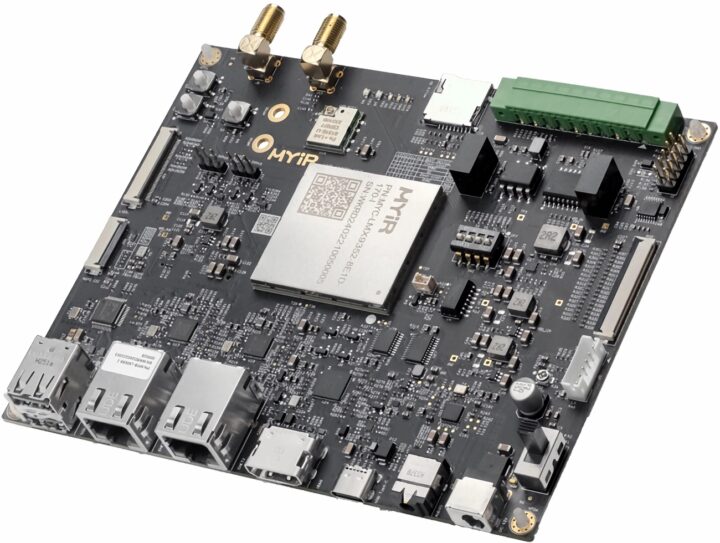
You can customize NexPCB display modules—we support adjustments like 1.3-inch to 7-inch sizes, 800x480 pixel resolutions, and interface options (SPI/I2C/RGB); our engineers aid in refining designs,...