An AMOLED screen typically lasts for about 15,000 hours before noticeable dimming occurs, whereas LCDs with LED backlights can exceed 50,000 hours. However, AMOLEDs are prone to permanent burn-in from static images.
AMOLED Lifespan Explained
On average, with typical use (about 3-4 hours daily), a quality AMOLED screen is designed to last 4 to 5 years before you might notice a significant drop in quality. The key metric manufacturers use is "half-life"—the time it takes for a pixel to lose half its brightness. For modern panels, this is typically 50,000 to 100,000 hours before brightness drops to 50%.
Pixel Wear and Luminance Decay
Blue pixels degrade fastest, losing brightness about 20-30% quicker than red and green ones. This is because blue pixels require more energy (higher driving voltage) to produce light, which accelerates their chemical aging. This uneven decay is the root cause of two issues: overall brightness loss and a subtle color shift over thousands of hours of use, where whites may become slightly warmer or yellowish.
-
Brightness is the primary accelerator. Running your screen at 100% brightness constantly puts the pixels under high stress, significantly speeding up decay. A screen at 50% brightness can last more than twice as long as one consistently run at 100%.
-
On-Screen Time is the total running hours. A screen used for 8 hours a day will age twice as fast as one used for 4 hours a day, even if both are set to the same brightness level.
-
Content Variation Matters. Displaying a static image, like a navigation bar or status bar icons, for prolonged periods means the same pixels are working non-stop while others are off.
The Impact of Heat and Environment
A phone used frequently in direct sunlight on a hot day (over 35°C / 95°F) is subjecting its screen to more stress than one used primarily in a climate-controlled room.
Screen Resolution and Pixel Density
A 1080p panel has fewer pixels (about 2 million) than a 1440p panel (about 3.7 million). In higher-resolution displays, the pixels are smaller and often need to be driven slightly harder to achieve the same level of perceived brightness across the denser array. This can lead to a marginally faster decay rate per pixel. However, the practical difference for most users over a 4-5 year period is minimal and is generally offset by advancements in pixel materials and manufacturing processes in newer, high-resolution models. The key takeaway is that your usage habits—specifically average brightness and on-screen time—are the dominant factors determining whether your screen lasts at the upper or lower end of its expected lifespan.
The Burn-in Question
While a complete screen failure is rare before the 50,000-hour mark, burn-in can become noticeable in as little as a few hundred hours under extreme conditions. For the average user, it typically takes 12 to 24 months of use before any slight retention might be seen, often first appearing as faint shadows from the status bar or navigation icons.
The Mechanics of Pixel Degradation
Burn-in is a direct result of the organic materials in each pixel aging at different rates. As explained in the previous section, blue pixels degrade fastest. When the same static elements are displayed for prolonged periods, the pixels responsible for those areas—like the red and green sub-pixels in a yellow navigation bar—work continuously, while surrounding pixels cycle on and off with changing content. This creates a difference in wear rate of up to 30% between the constantly active pixels and their neighbors.
Key Factors That Accelerate Burn-in
The speed at which burn-in appears is not random; it's dictated by specific usage patterns that dramatically increase the stress load on pixel groups.
-
Static Image Display Time: This is the primary culprit. The risk increases significantly when a high-contrast static element is displayed for more than 1-2 consecutive hours daily.
-
High Brightness Settings: Running the screen at 80-100% brightness for extended periods forces pixels to operate at peak power, accelerating the chemical decay process. The relationship is not linear; the wear rate between 80% and 100% brightness is exponentially higher than between 50% and 70%.
-
High Contrast Content: Displaying bright white UI elements (like text or icons) on a black background causes maximum stress on the specific sub-pixels (red, green, and blue) that are lit, while the surrounding black pixels are completely off.
-
Thermal Stress: High ambient temperatures (consistently above 35°C / 95°F) combined with internal heat from the device can increase the rate of organic material degradation, making pixels more susceptible to burn-in.
How Manufacturers Are Fighting Back
Modern devices incorporate several software-based techniques to mitigate burn-in. These don't prevent it but significantly delay its onset.
-
Pixel Shifting: The entire screen image is moved by a few pixels (e.g., 1-5 pixels) every few minutes.
-
Status Bar Icon Movement: Some systems periodically hide or subtly move the icons in the status bar (like the battery and signal indicators) to vary the pixels used.
-
Automatic Brightness Limiting: In high-temperature conditions, the operating system may automatically reduce the maximum allowable brightness to lower thermal and electrical stress on the pixels, even if the user manually sets it to 100%.
Burn-in vs. LCD Image Persistence
On an LCD, the liquid crystals can get "stuck" in a state after displaying a static image for hours, but this effect is usually reversible within a few minutes to a few hours of displaying a full-screen, moving image. AMOLED burn-in, however, is a form of permanent, irreversible physical degradation.
AMOLED vs LCD Lifespan
An LCD's backlight typically lasts 50,000 to 100,000 hours before its brightness halves, which translates to over 15 years of typical use. In contrast, an AMOLED screen's organic pixels dim at a faster rate, with a typical half-life of 30,000 to 50,000 hours (or about 4-5 years of peak performance).
Fundamental Differences in Aging
Aging is a collective, uniform process; the entire backlight dims slowly and evenly over thousands of hours. An AMOLED screen, however, has millions of individual light sources. Aging is an independent, pixel-level process.
The following table summarizes the key differences in their lifespan characteristics:
|
|
|
|
|---|---|---|
|
|
|
|
|
|
|
|
|
|
|
|
|
|
|
|
|
|
|
|
The Practical Timeline of Wear and Tear
For the first 2-3 years, a well-made AMOLED screen will often look superior to an LCD. Its perfect blacks and vibrant colors remain striking. The critical period for AMOLEDs is between the 3rd and 5th year.
An LCD, on the other hand, shows its age differently. After 5-7 years, you might notice that the maximum brightness is no longer what it used to be. To compensate, you gradually increase the brightness slider. The decline is so uniform that it's often imperceptible day-to-day.
Environmental and Usage Impact
Both technologies are affected by usage intensity, but in different ways.
-
AMOLED Sensitivity:
-
Brightness: The single biggest factor. Operating consistently at 80-100% brightness can accelerate pixel degradation by a factor of 2x or more compared to usage at 50% brightness.
-
Static Content: Displaying the same image for more than 2 consecutive hours daily dramatically increases the risk of burn-in.
-
Heat: High ambient temperatures (above 35°C / 95°F) exacerbate the chemical decay of organic materials.
-
-
LCD Sensitivity:
-
Backlight Runtime: The primary aging factor is total time powered on. An LCD used as a digital sign for 18 hours a day will age three times faster than one used for 6 hours a day.
-
Heat: Prolonged exposure to high heat can degrade the phosphors in the LED backlight slightly faster and damage the liquid crystals themselves.
-
Extending Screen Life
Proactive measures can significantly slow the aging process, potentially extending the screen's vibrant, uniform life well beyond the typical 4 to 5-year mark. Simple adjustments to daily habits, many of which are built into modern devices, can reduce the rate of pixel degradation by 30% to 50%, effectively adding 1 to 2 years of high-quality performance.
The single most effective habit is managing brightness. The relationship between brightness and pixel decay is not linear; it's exponential. Running your screen at 100% brightness forces the organic materials to operate at maximum capacity, generating more heat and accelerating chemical breakdown. Reducing the setting to a comfortable 50% to 70% for indoor use can more than double the operational lifespan of the pixels. Enabling auto-brightness is highly recommended, as it allows the phone's ambient light sensor to dynamically adjust the output, keeping brightness at the minimum necessary level for visibility.
Leveraging software features is your second line of defense. Modern smartphones include specific functions designed to combat uneven wear. The most important is dark mode or a dark theme. Since AMOLED pixels emit their own light, displaying a true black color means those pixels are completely turned off. Using a system-wide dark theme ensures that large portions of your screen are inactive for a significant portion of the day, especially when reading or browsing. This can reduce the total power load on the display by up to 30% on average, directly decreasing the wear rate.
Your content choices also play a significant role in long-term health. To prevent specific pixel groups from wearing out faster, vary your content consumption. If you watch a lot of videos, try to use full-screen mode to avoid leaving letterboxes (the black bars) that can cause the center pixels to age faster than the edges. When using navigation apps for extended periods—say, for a trip longer than 1 hour—avoid keeping the screen on continuously if possible.
Read more
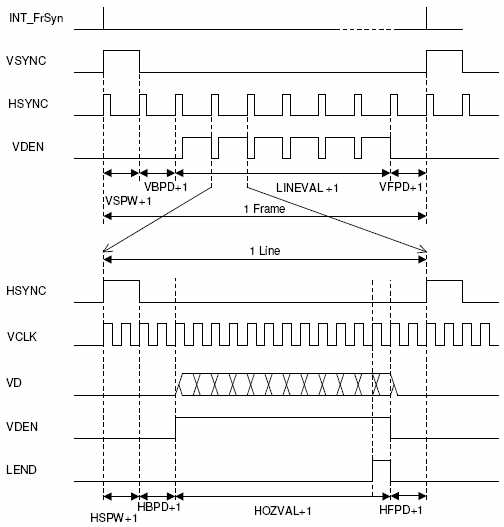
Typical Timing Diagram LCD Display Flow An LCD displays a picture, filling in every pixel, but at a speed that our eyes don't notice. If the LCD display frequency is reduced, we can obviously feel...

AMOLED displays have become increasingly popular in recent years due to their vibrant colors, high contrast ratios, and low power consumption. However, one question that often arises is whether AMO...


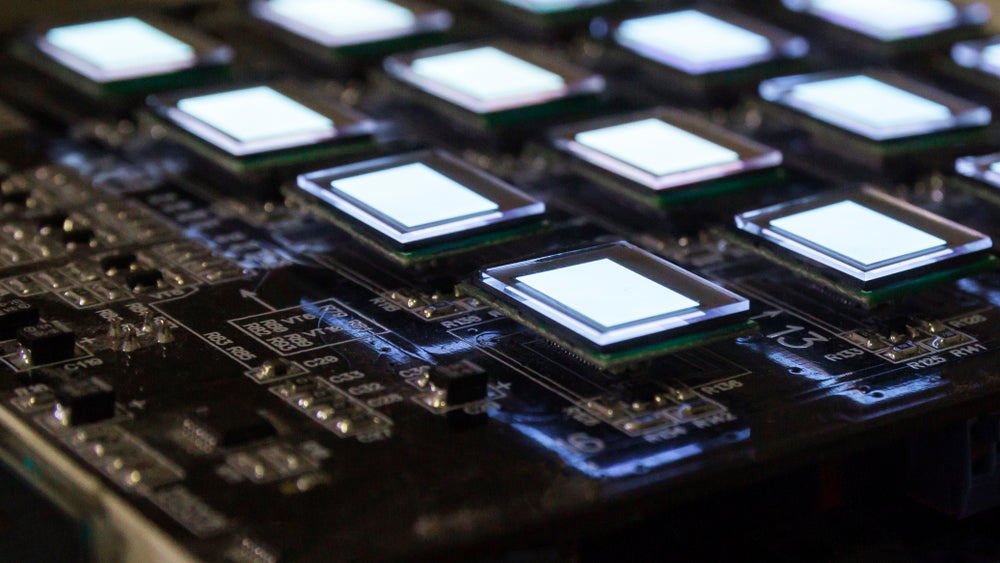
Leave a comment
This site is protected by hCaptcha and the hCaptcha Privacy Policy and Terms of Service apply.